Accessing appraisal forms
- 1 Minute to read
- Print
- DarkLight
- PDF
Accessing appraisal forms
- 1 Minute to read
- Print
- DarkLight
- PDF
Article summary
Did you find this summary helpful?
Thank you for your feedback!
How to access your form
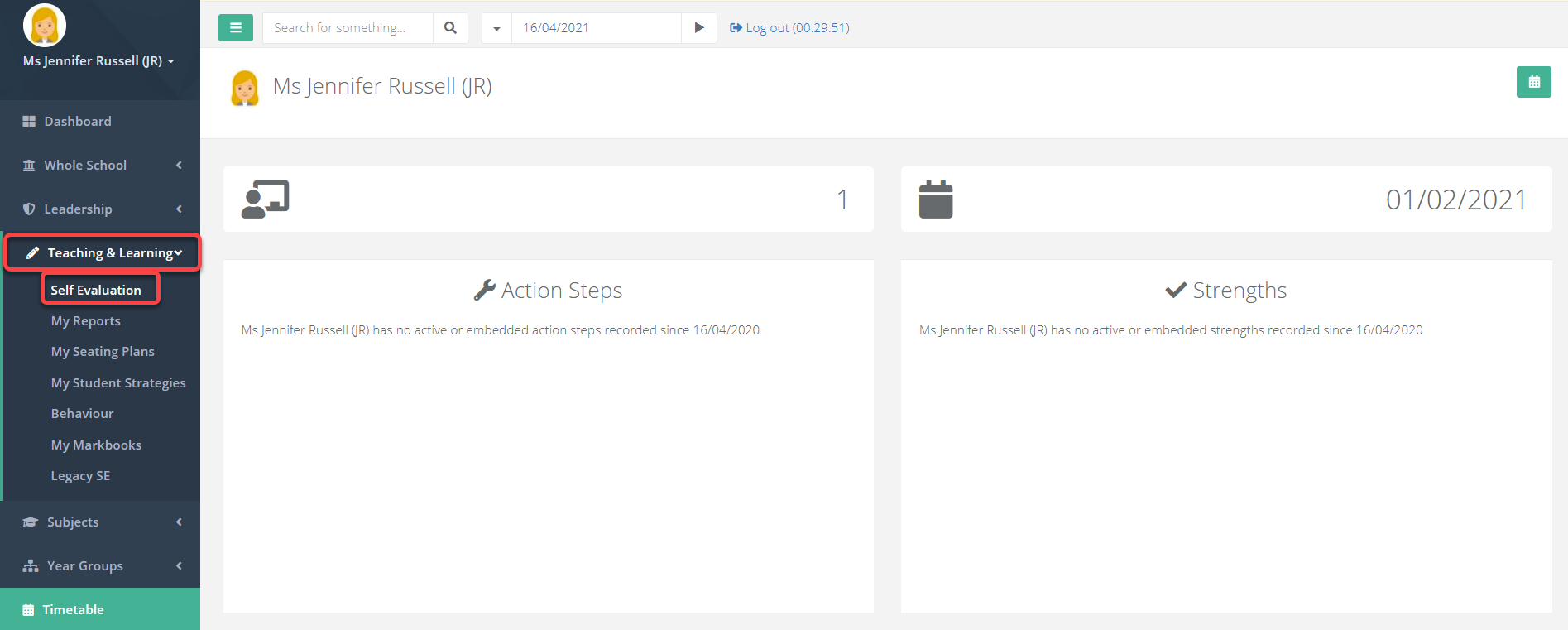
- Select Teaching & Learning > Self Evaluation from the menu.
How to access the form for people you line manage
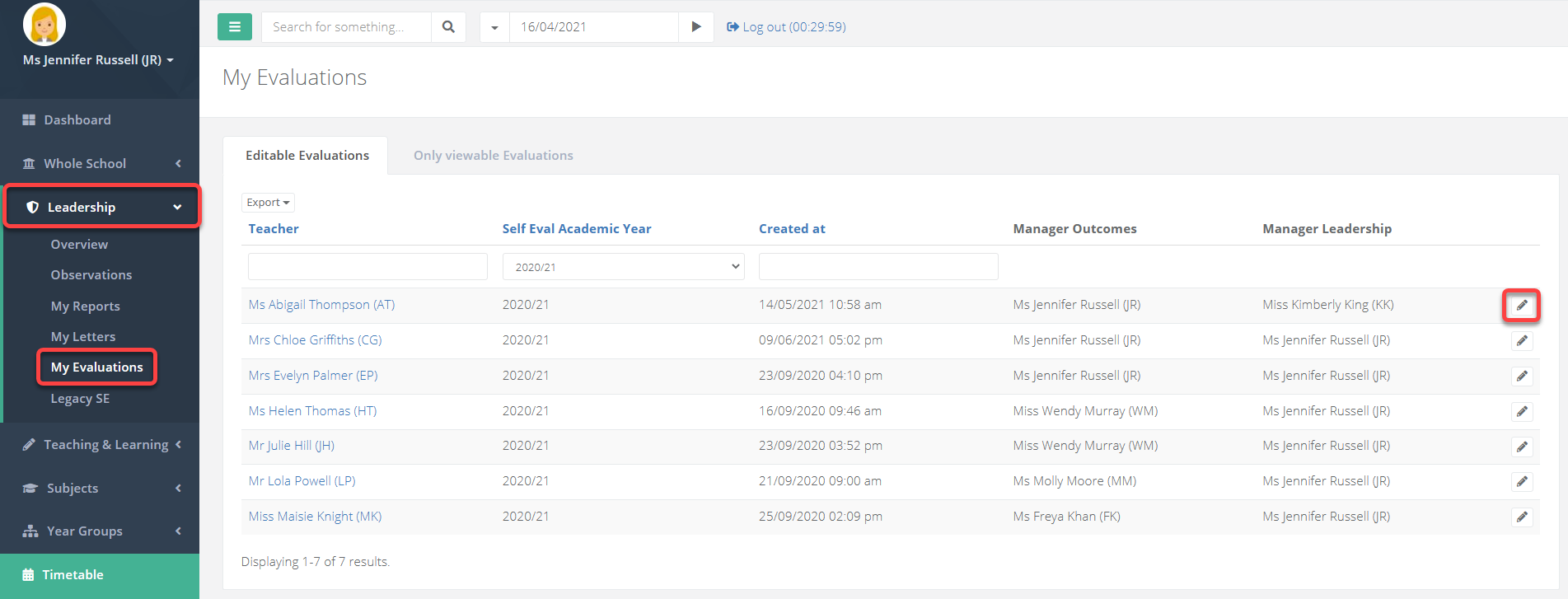
Select Leadership > My Evaluations from the menu. Select the pencil icon for a member of staff to go into their appraisal form.
The tab Editable Evaluations will display staff whose forms you can view and edit, whereas the tab Only viewable Evaluations will display staff whose forms you can only view.
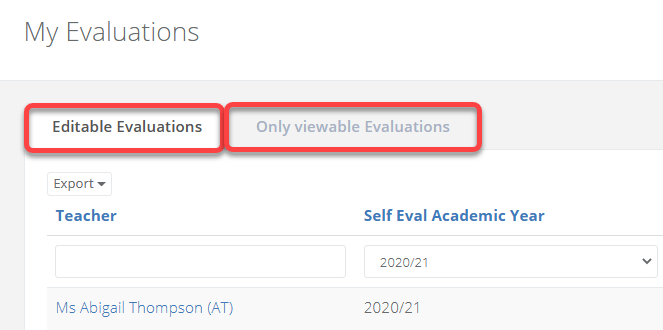
Was this article helpful?

