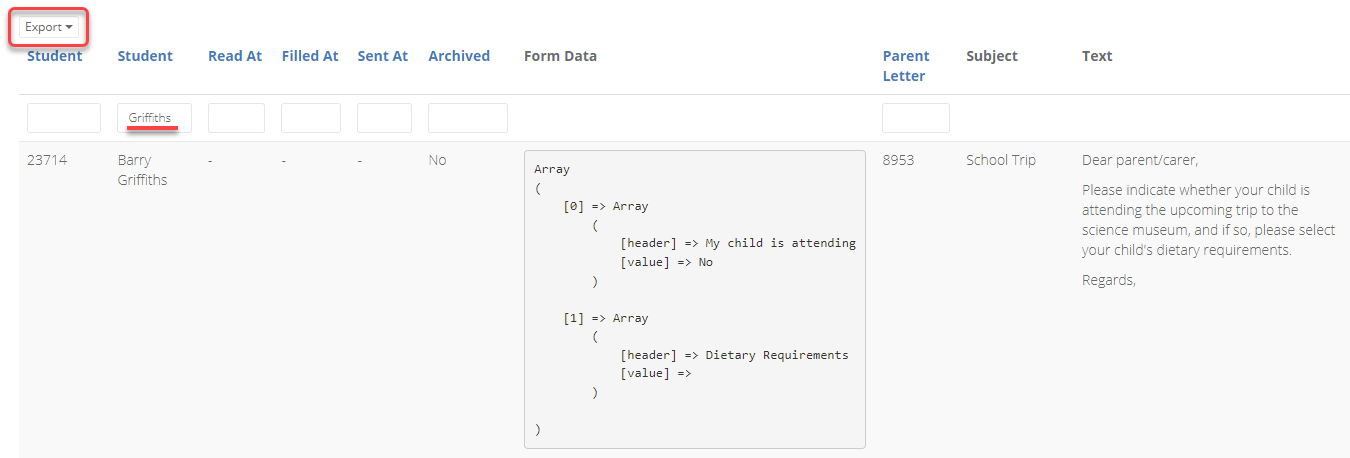- 1 Minute to read
- Print
- DarkLight
- PDF
Accessing letters for a student
- 1 Minute to read
- Print
- DarkLight
- PDF
Letters for a particular student/their parents can be accessed directly from their student page.
The platform also allows you to filter for and export all letters that have gone to a particluar student.
How to view letters on a student page
Search for a student using the search bar at the top of the page. Select the student to access their student page.
From the student page, select Letters. You can now see a list of all this student's letters that you have permission to see.
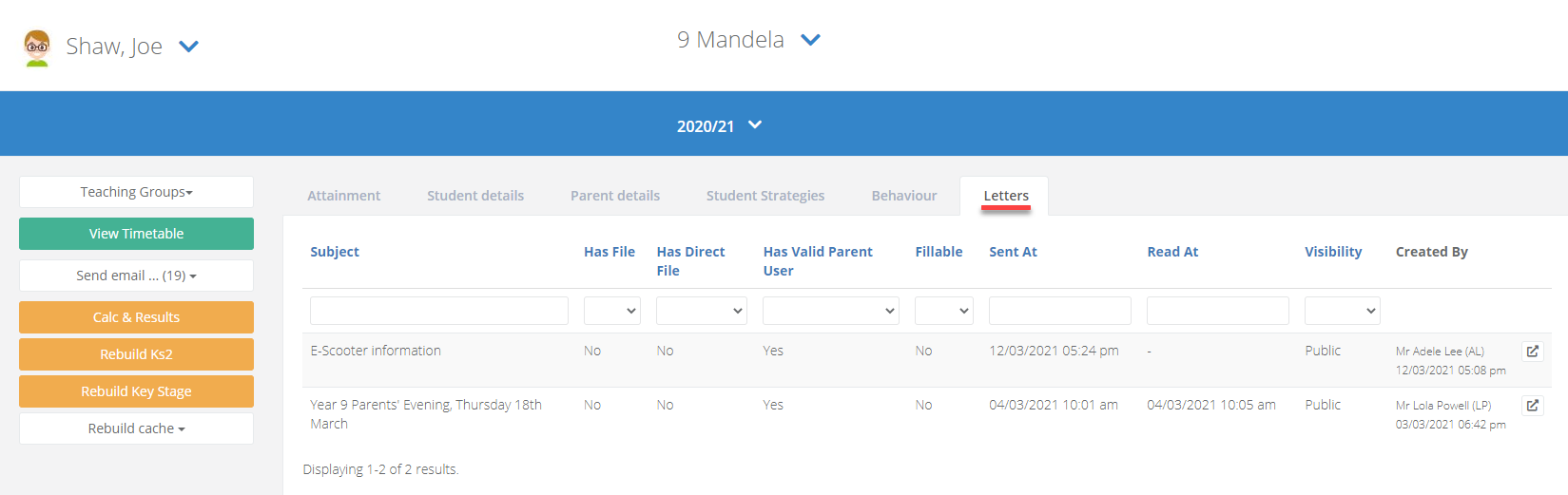
How to export all letters for a student
Access the Admin area, select Parent Letter > Letter Sent History.
Filter for the student on this page using the second column Student.
Press Export to get this data in a spreadsheet.