Accessing your parent user accounts
- 1 Minute to read
- Print
- DarkLight
- PDF
Accessing your parent user accounts
- 1 Minute to read
- Print
- DarkLight
- PDF
Article summary
Did you find this summary helpful?
Thank you for your feedback!
How to access your parent user accounts
- Access the Admin area and select Parent Users > Parent Users from the menu.
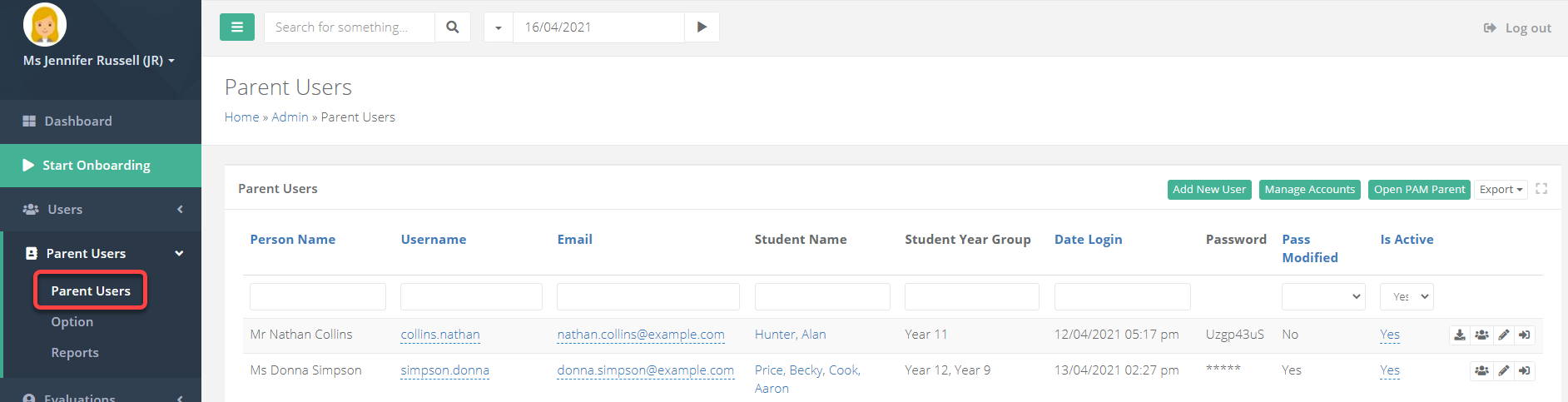
Overview of the parent user accounts page
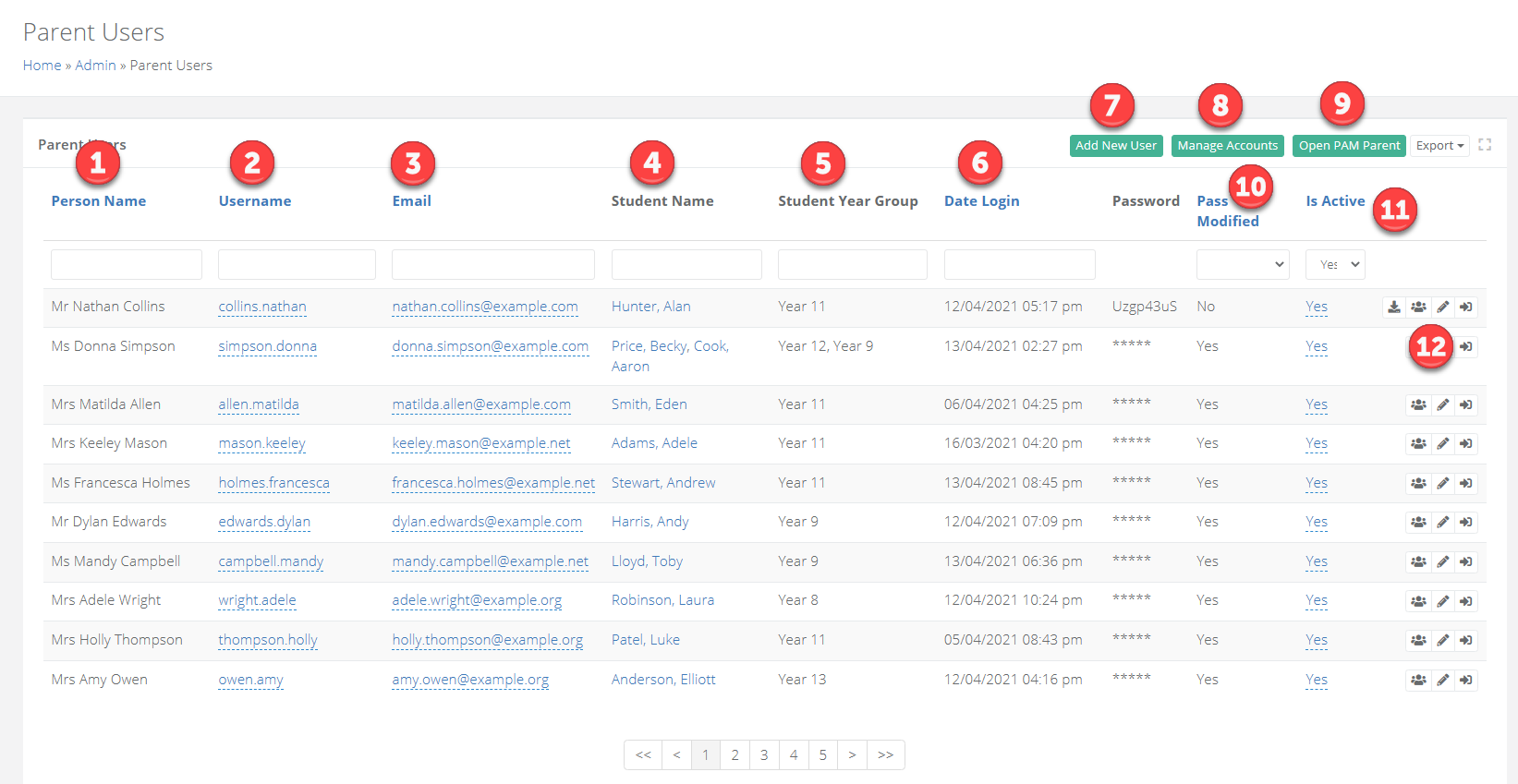
| Area | Description |
|---|---|
| 1 | Parent name. |
| 2 | Parent username. |
| 3 | Parent email address. |
| 4 | Students that have been assigned to the parent. |
| 5 | Year groups of the students that have been assigned to the parent. |
| 6 | Date that the parent last logged into their account. |
| 7 | Add new user option. |
| 8 | The Manage accounts page. |
| 9 | Opens the parent portal in a new tab. |
| 10 | Indicates if the parent has changed their password from the system-generated one. This is a prerequisite when logging in for the first time. |
| 11 | Allows you to filter between active and inactive parent accounts. |
| 12 | These options allow you to download the password letter, manage student assignment for the account, edit the account (password and email address), and log in as the parent. |
Was this article helpful?


