Adjusting appraisal windows
- 1 Minute to read
- Print
- DarkLight
- PDF
Adjusting appraisal windows
- 1 Minute to read
- Print
- DarkLight
- PDF
Article summary
Did you find this summary helpful?
Thank you for your feedback!
Windows allow for the appraisal for any category to be started.
How to access the windows page
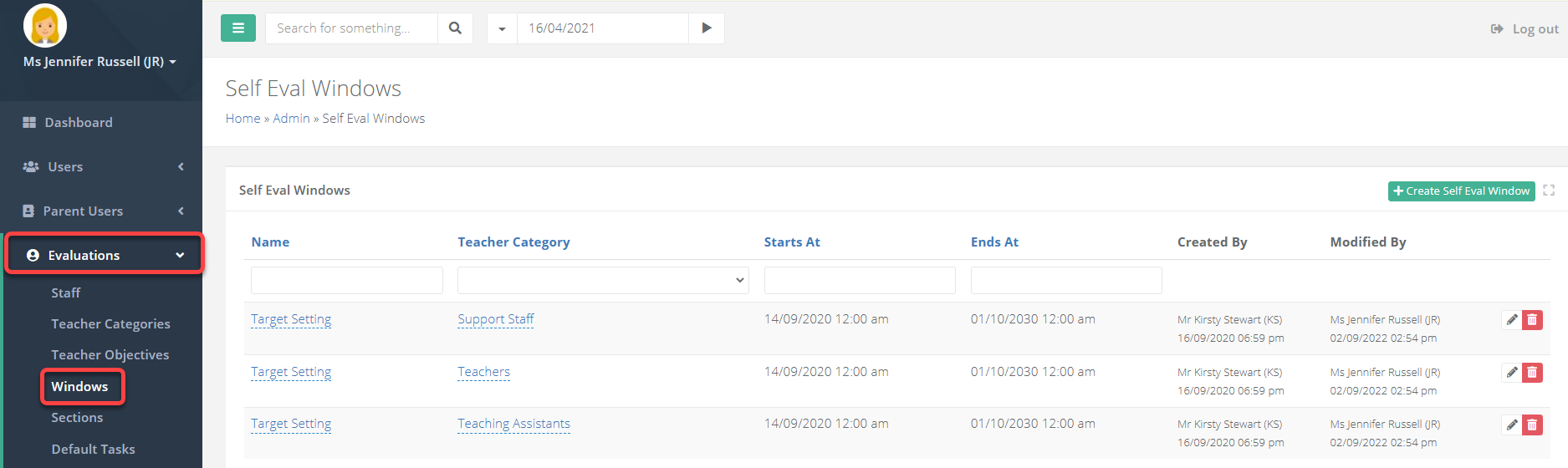
Access the Admin area and go to Evaluations > Windows.
From this page you can rename, edit, and add new windows.
Generally there should only be one window per category.
Was this article helpful?


