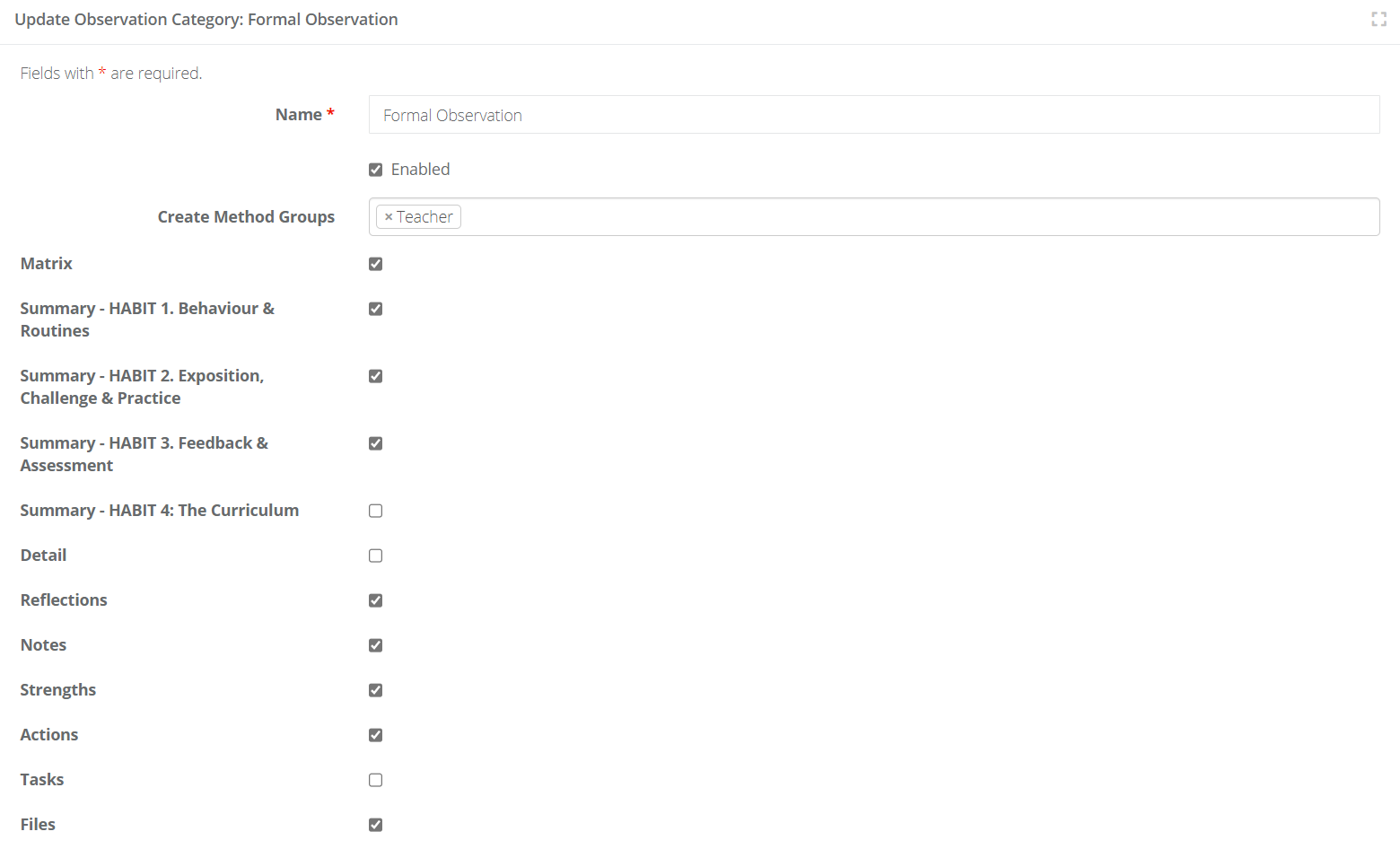- 1 Minute to read
- Print
- DarkLight
- PDF
Adjusting the observation categories
- 1 Minute to read
- Print
- DarkLight
- PDF
The observation categories are the different types of observations that you conduct in the school such as:
- Monitoring
- Book Review
- Learning Walk
You can filter observations by these categories in the analysis pages.
How to add a new category
Access the Admin area.
Select Observation > Categories from the menu.
Select Add Observation Category.
Type a name for the category.
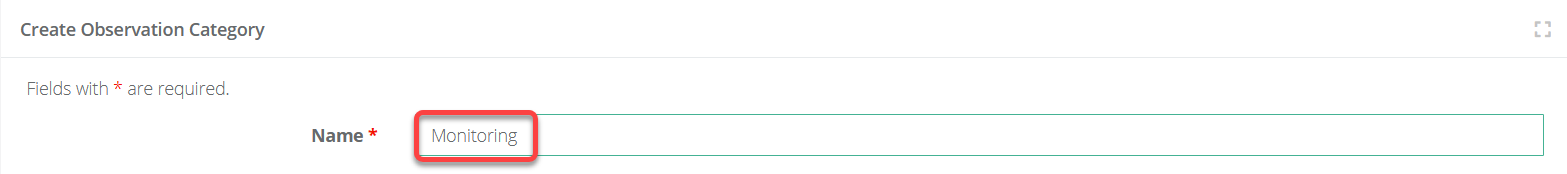
Select the Enabled checkbox.
Select the Category type and save when finished.
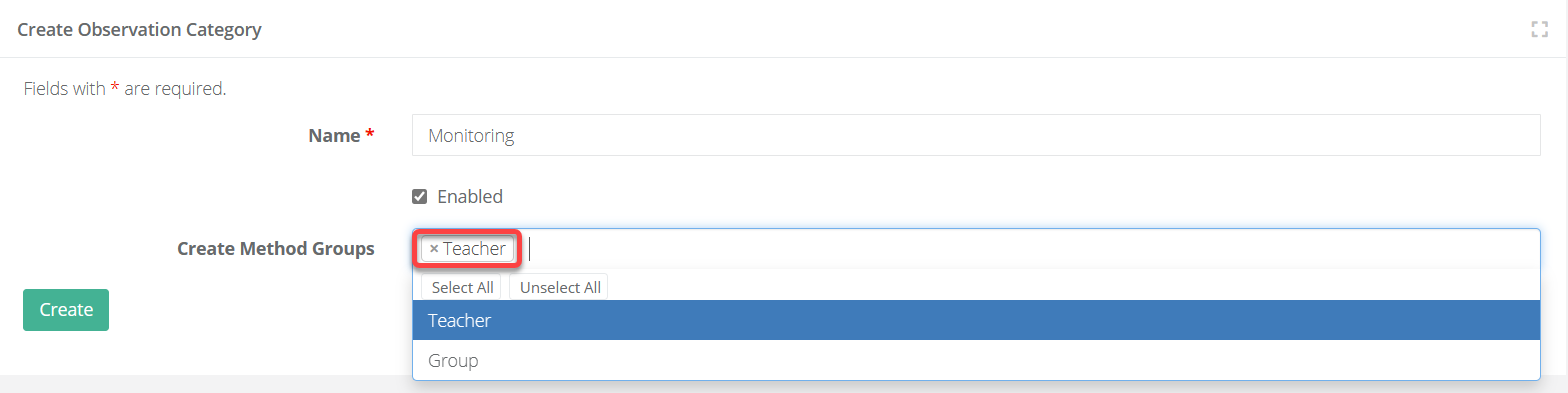
How to create a conditional form
Conditional forms is a feature that allows you to configure what parts of the form do or don't appear for certain categories of observations.
Access the Admin area.
Select Observation > Categories from the menu.
Select the pencil icon to edit a category.
Select the areas that you want displayed for this observation category and save when complete.