Adjusting the observation grades
- 1 Minute to read
- Print
- DarkLight
- PDF
Adjusting the observation grades
- 1 Minute to read
- Print
- DarkLight
- PDF
Article summary
Did you find this summary helpful?
Thank you for your feedback!
Grades allow you to analyse observation data visually, giving quick insights into the quality of teaching and learning.
How to adjust observation grades
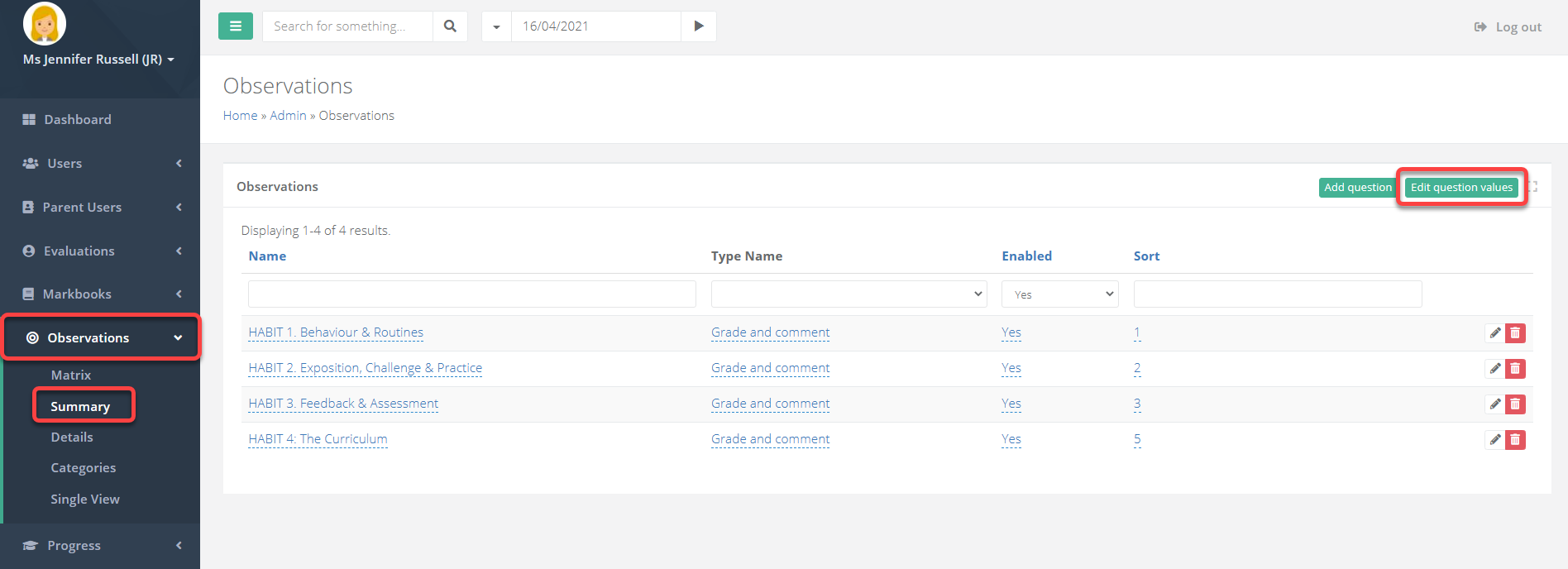
Access the Admin area and go to Observation > Summary. Select Edit question values to see all observation grades.
From this page you can create new grades and edit existing ones. Please see the image and table below for an explanation of each area.
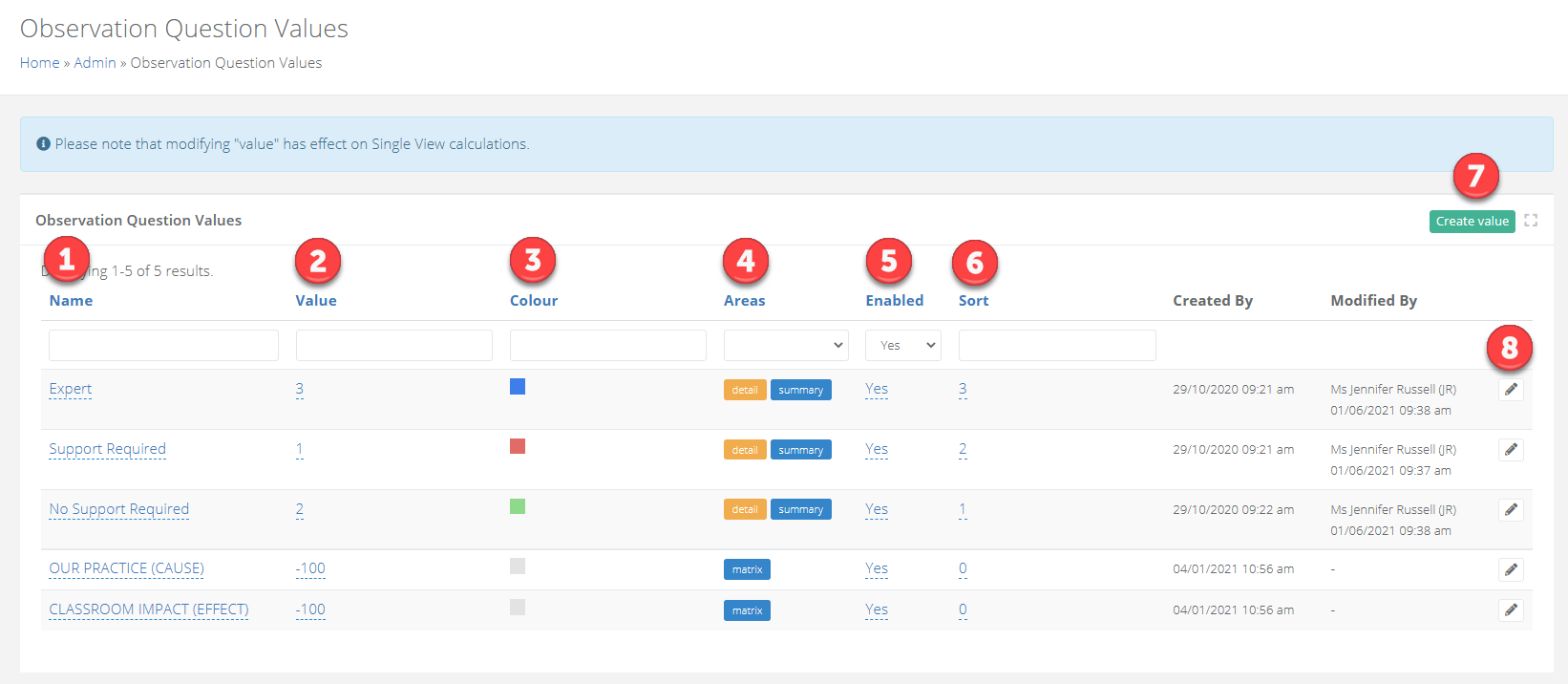
| Area | Description |
|---|---|
| 1 | The name of the grade |
| 2 | The value of the grade used in Single View calculations |
| 3 | The colour of the grade |
| 4 | The areas of the observation form that the grade is applied to |
| 5 | Yes/No if the grade is enabled or disabled |
| 6 | The Sort order |
| 7 | Allows you to add a new grade |
| 8 | Allows you to edit a grade |
Was this article helpful?


