Adjusting the observation strands
- 1 Minute to read
- Print
- DarkLight
- PDF
Adjusting the observation strands
- 1 Minute to read
- Print
- DarkLight
- PDF
Article summary
Did you find this summary helpful?
Thank you for your feedback!
Strands allow observers to rate and write feedback for teachers on the areas of focus within an observation. The strands that appear on the form are unique to your school.
How to add a new strand
Access the Admin area
Go to Observation > Summary from the menu to see your existing strands.
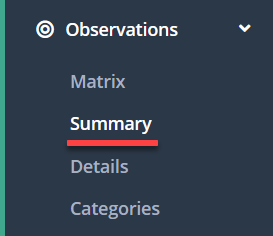
Select Add question.
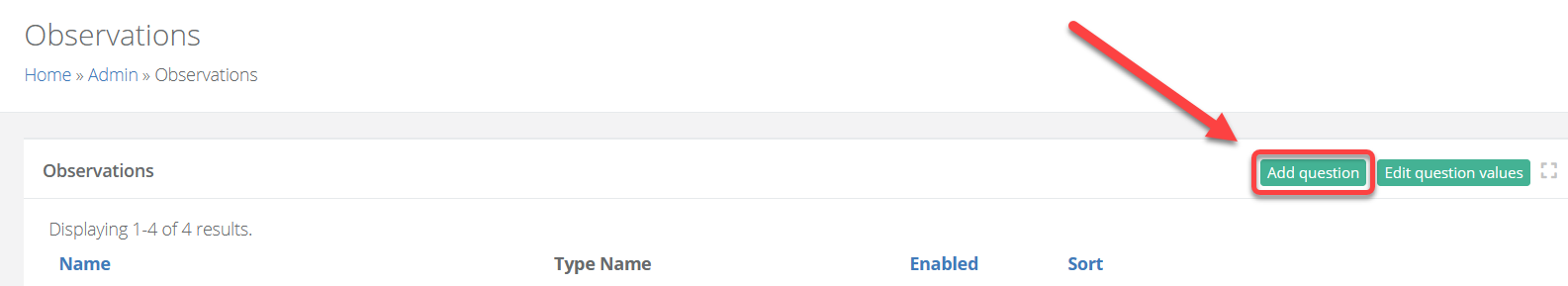
Type the strand name in.
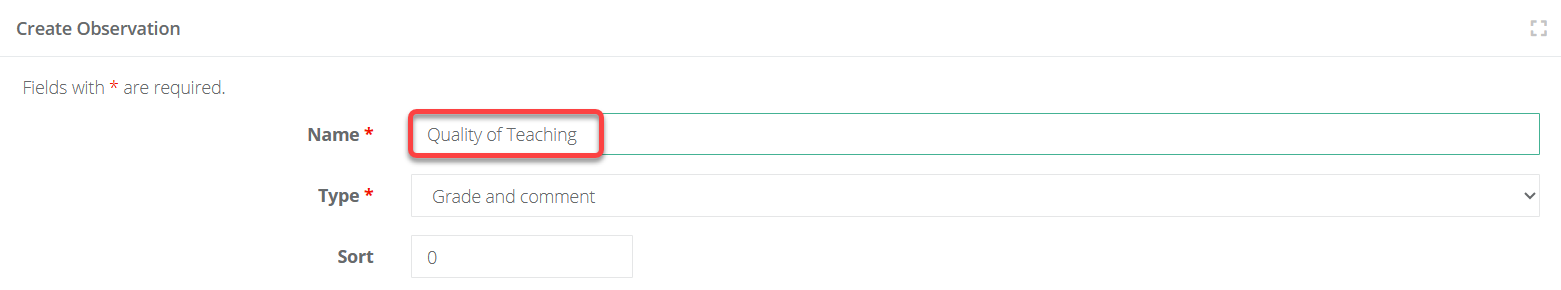
Select the Strand type.
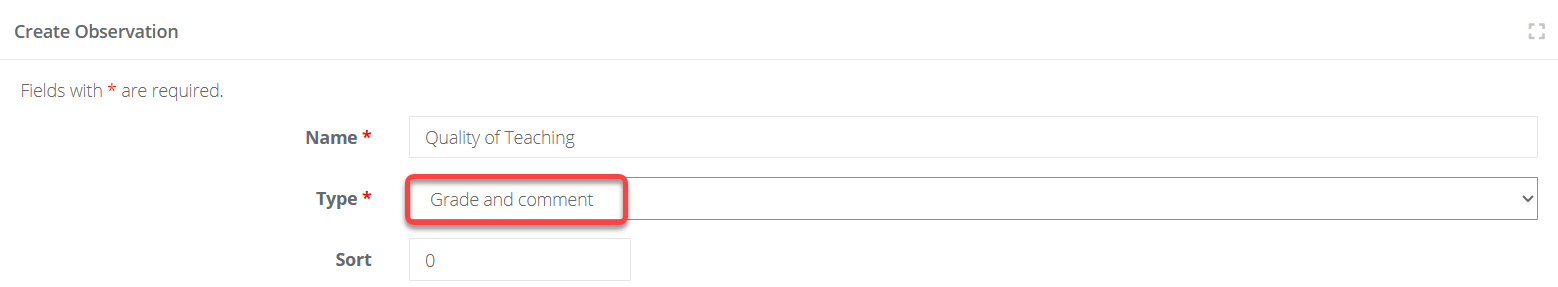
Enter a Sort order.
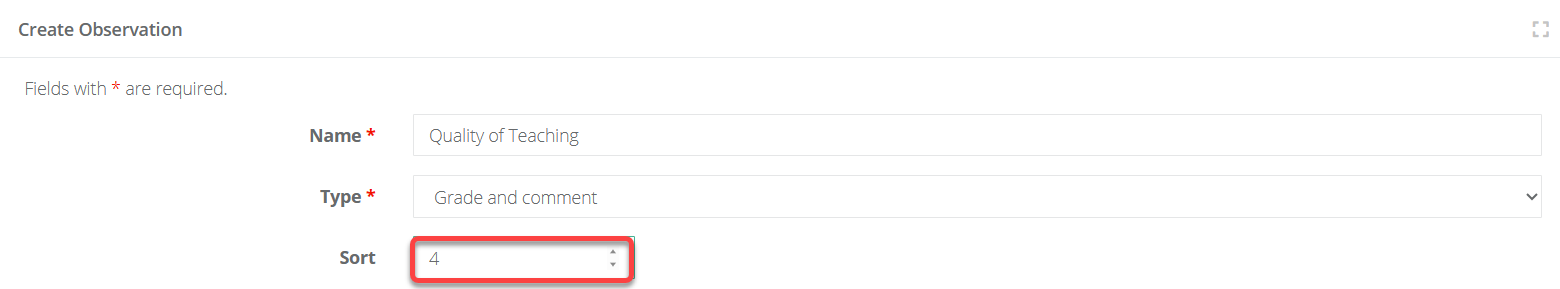
Enter 'Help Text' if required. This text appears in the observation form under the strand, and helps observers evaluate the strand in a lesson.
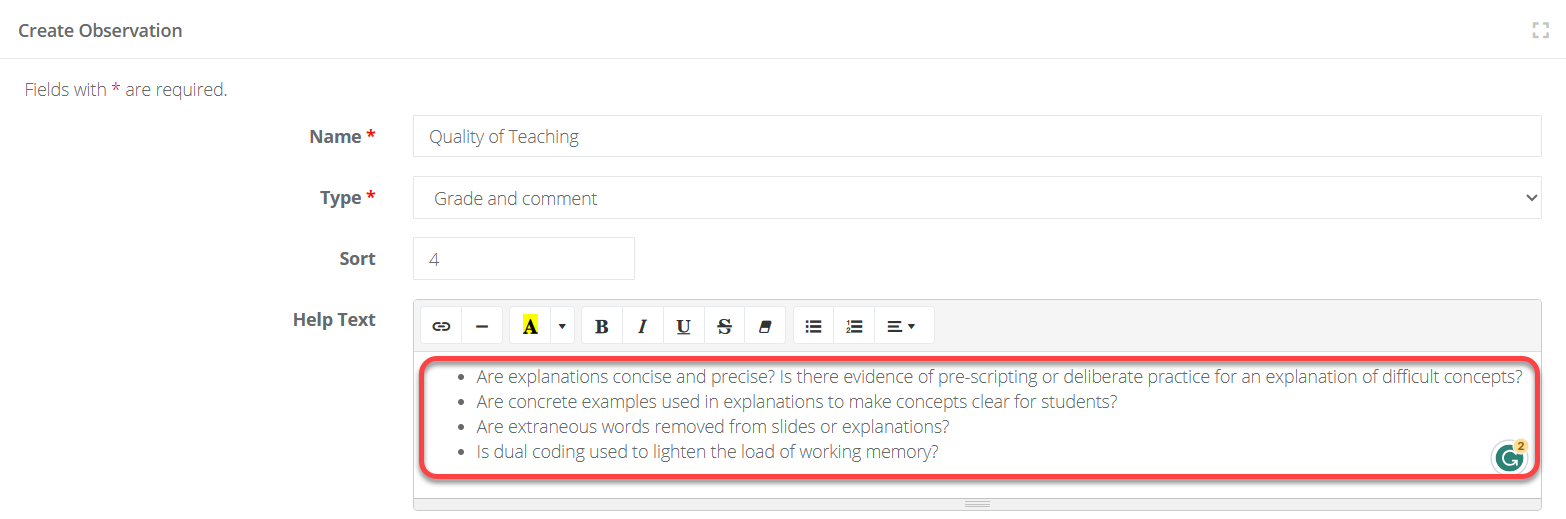
Select the 'Enabled' checkbox.
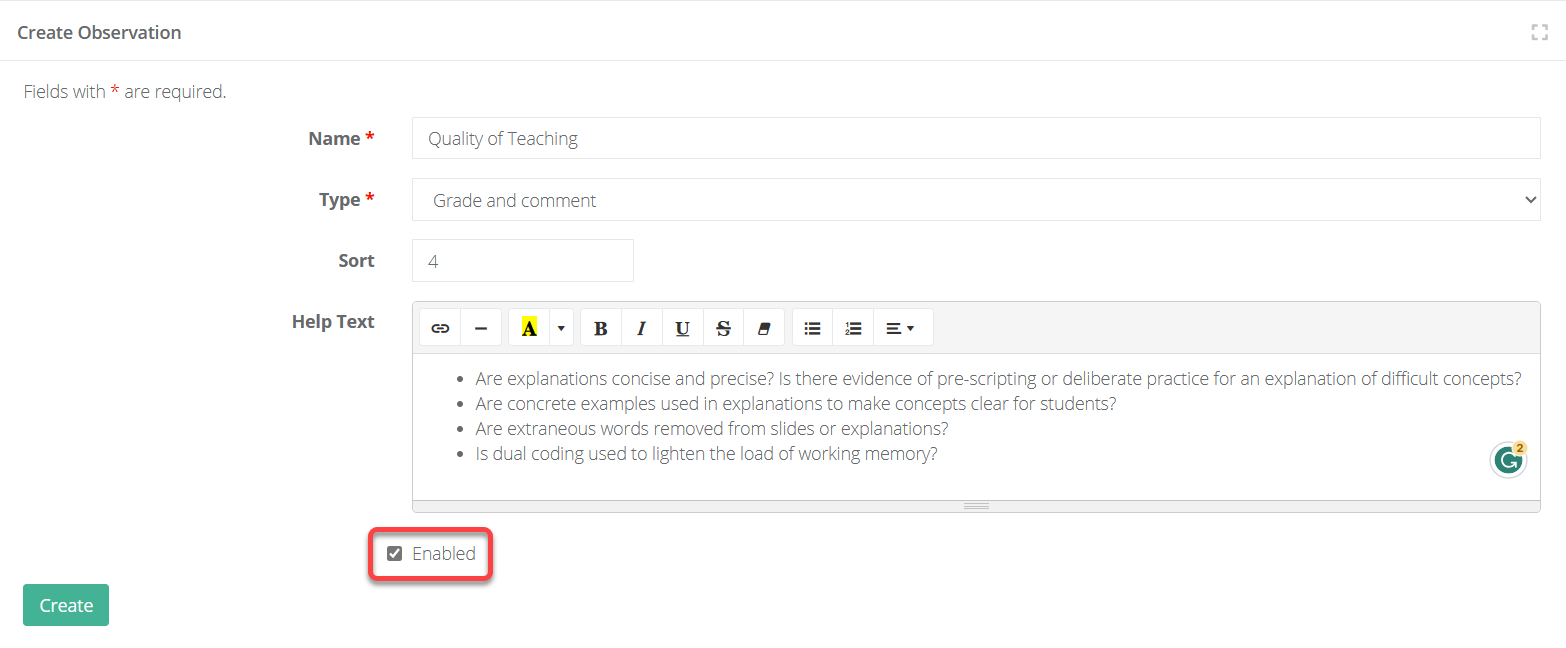
Select Create when finished.
Was this article helpful?


