Analysis page settings
- 1 Minute to read
- Print
- DarkLight
- PDF
Analysis page settings
- 1 Minute to read
- Print
- DarkLight
- PDF
Article summary
Did you find this summary helpful?
Thank you for your feedback!
The observation analysis page can be configured to automatically load data for the following date ranges.
- The last 12 calendar months
- The current academic year
- The last two academic years
You can also use the filtering options available on the page to look at data outside of these parameters.
How to adjust your analysis settings
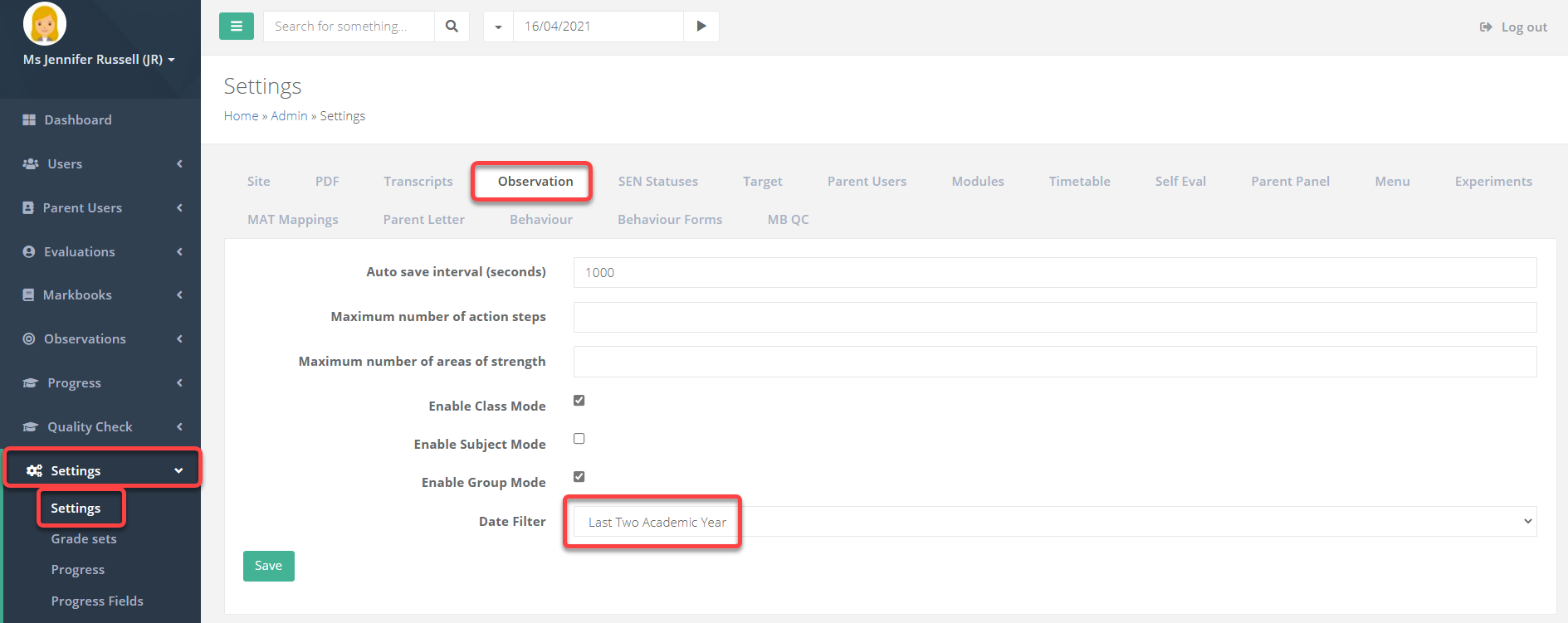
- Access the Admin area and go to Settings > Settings. Select the Observation tab. Select the required Analysis date filter and Save.
Was this article helpful?


