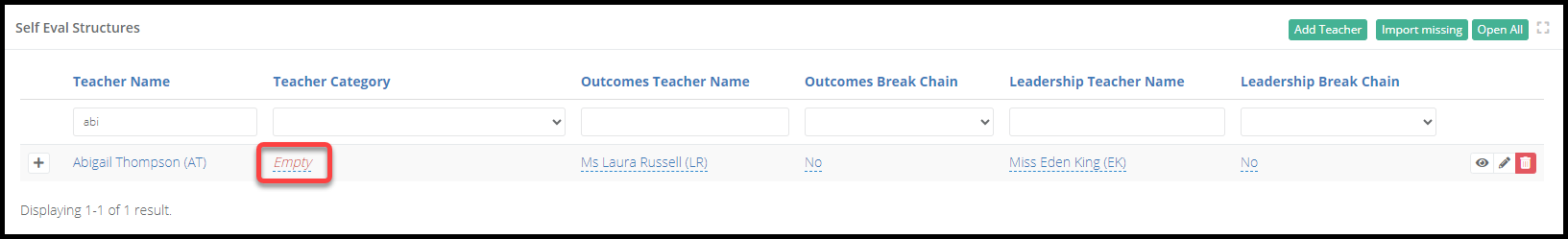- 1 Minute to read
- Print
- DarkLight
- PDF
Appraisal line management
- 1 Minute to read
- Print
- DarkLight
- PDF
In order for a member of staff to use the appraisal module, they must be set up with:
- A line manager
- An appraisal category (please click here for more information).
A line manager can view, edit, and add new appraisal targets for a member of staff.
How to input the line manager and appraisal category for staff
Access the Admin area.
Select Evaluations > Staff from the menu.
Select 'Add Teacher'.
Enter the teacher's name.
Enter their line manager in Outcomes Teacher.
If they also need a second line manager, you can enter this in Leadership Teacher.
If you'd like any members of staff to be able to view, but not edit this person's appraisal form, you can add this under Senior Outcomes and Leadership Teacher.
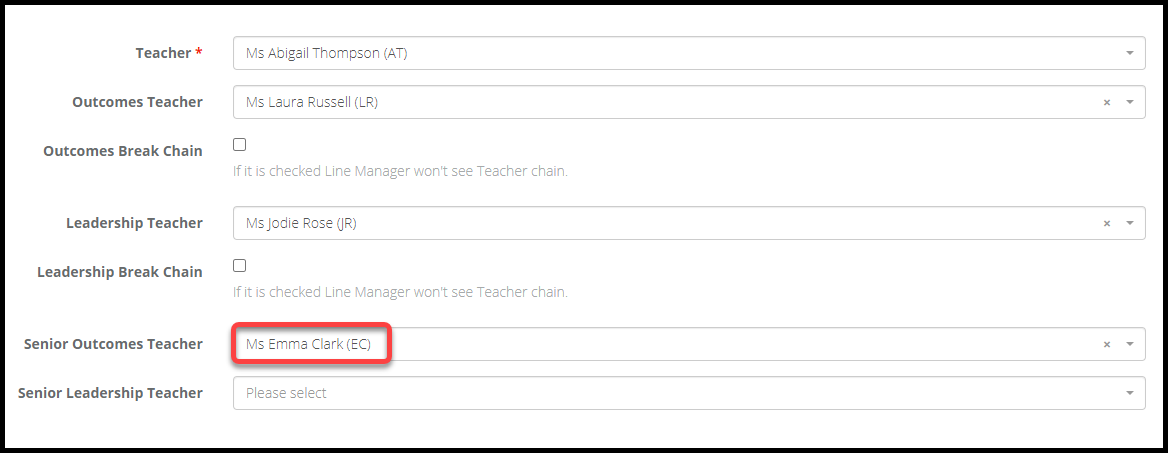
Next, the member of staff will need to be assigned into an appraisal category. From the line management page, search for the member of staff.
Click on the red 'Empty' and assign them into a category.