Assign access to specific members of staff
- 1 Minute to read
- Print
- DarkLight
- PDF
Assign access to specific members of staff
- 1 Minute to read
- Print
- DarkLight
- PDF
Article summary
Did you find this summary helpful?
Thank you for your feedback!
You can add the role Direct Observer to give someone access to observe specific members of staff, as well as view all published observations of them.
Access the Admin area.
Select Users > Management from the menu.
Select 'Add Teacher'.
Search for and select the member of staff. If you can't see them in the list, click here.
Select the 'Direct Observer' for the role and save.
Go back to the Users > Management page, search for the member of staff, and select the pencil icon.
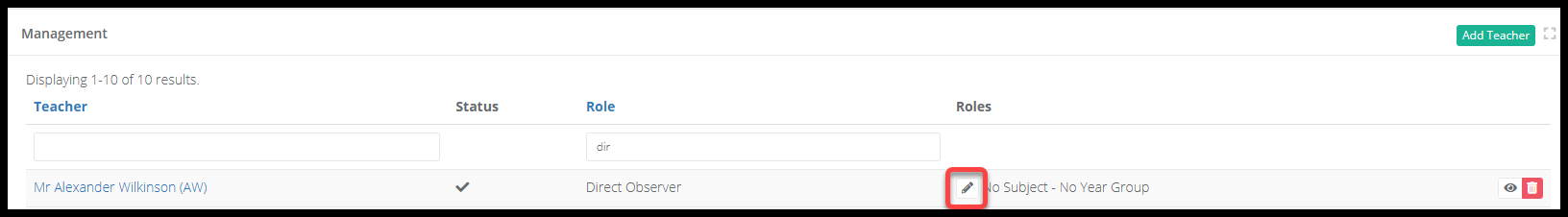
- Under the area Add direct observation you can add specific members of staff to the list of people they can observe.
Was this article helpful?


