Assign access to subjects or year groups
- 1 Minute to read
- Print
- DarkLight
- PDF
Assign access to subjects or year groups
- 1 Minute to read
- Print
- DarkLight
- PDF
Article summary
Did you find this summary helpful?
Thank you for your feedback!
You can add the role Observer to give someone access to observe specific subjects and/or year groups, as well as view all published observations in those areas.
Access the Admin area.
Select Users > Management.
Select Add Teacher.
Search for the member of staff. If you can't see them in the list, click here.
Select 'Observer' for the role.
Input the subjects and/or year groups that they need access to and save.
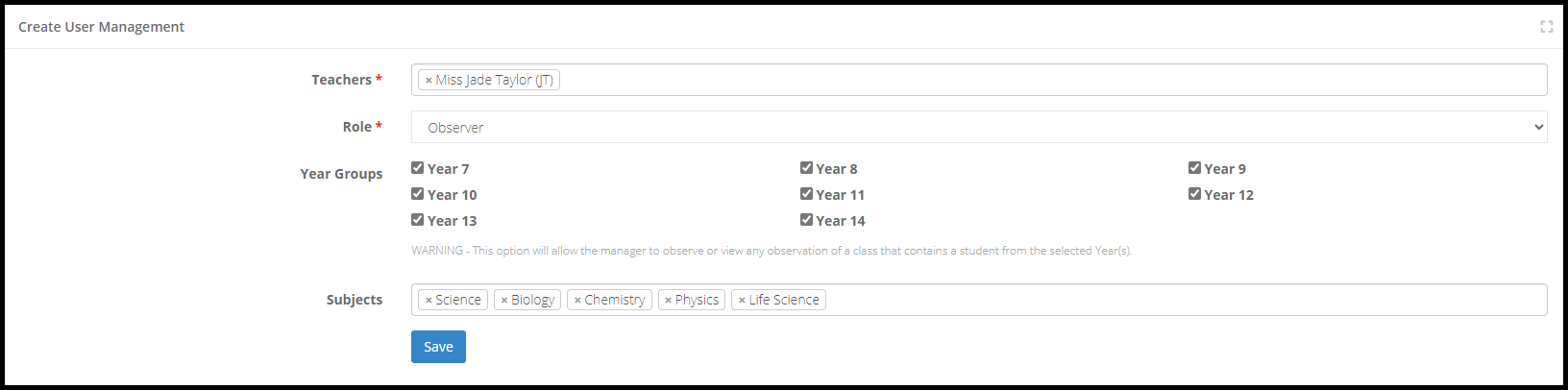
Was this article helpful?


