Attendance Pupil Page
- 1 Minute to read
- Print
- DarkLight
- PDF
Attendance Pupil Page
- 1 Minute to read
- Print
- DarkLight
- PDF
Article summary
Did you find this summary helpful?
Thank you for your feedback!
Attendance: Pupil Page
Accessing the report
From either the Whole School or Yearly attendance report, select a name from one of the pupil tables
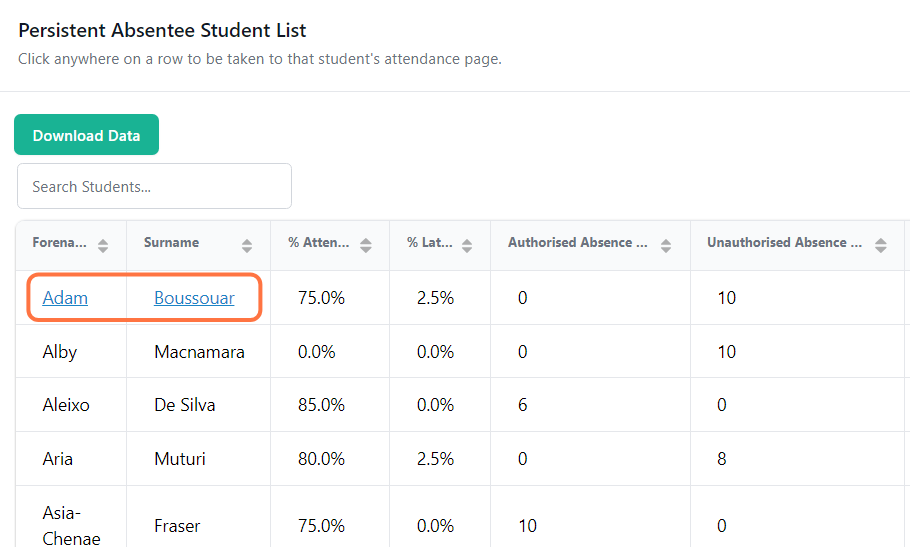
Filtering the report
Click the filter icon to expand the filters.
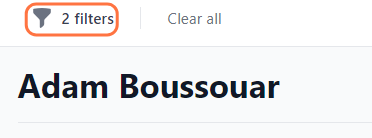
You can select a term and/or academic year.
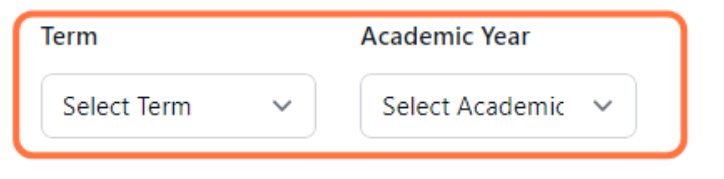
Click ‘Apply filters’ to update the report.
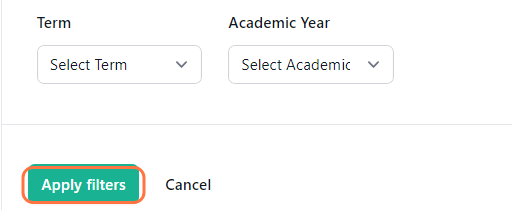
Press ‘Clear all’ to remove the filters and to the default view, which shows the latest available data.
Report sections
This report shows attendance data from your MIS, imported via Groupcall.
Headline Figures
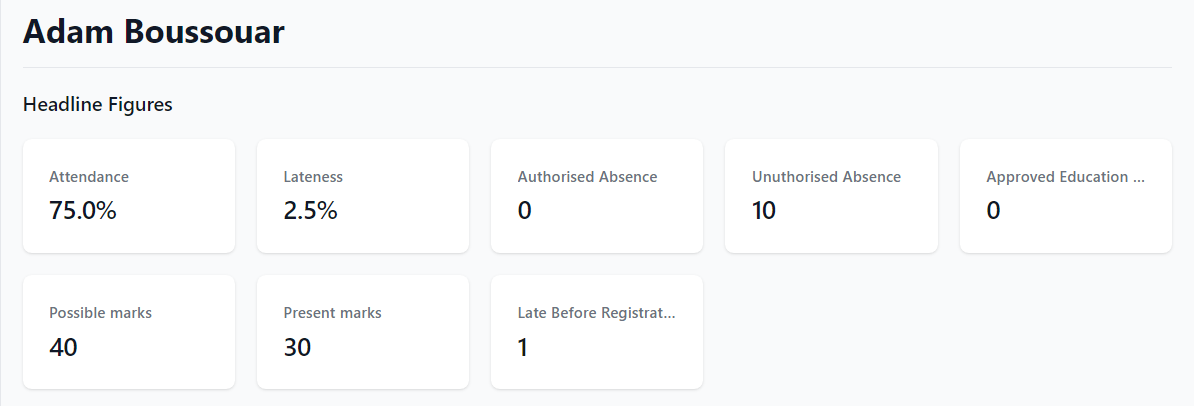
The headline figures show, for the pupil:
- The average attendance percentage to date;
- The average lateness;
- The number of authorised and unauthorised absences;
- The number of approved educational absences;
- The number of possible attendance marks;
- The number of present marks to date; and
- The number of late marks.
Weekly Attendance
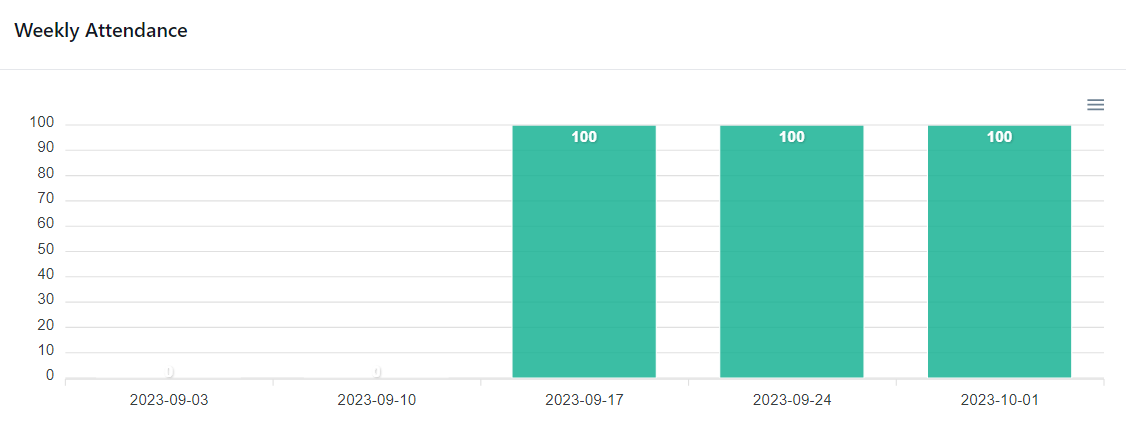
This displays average weekly attendance across the year to date. Holiday week columns are shown so that users can quickly identify half-termly blocks and note patterns, if any, at either side of the holidays.
Weekly Lateness
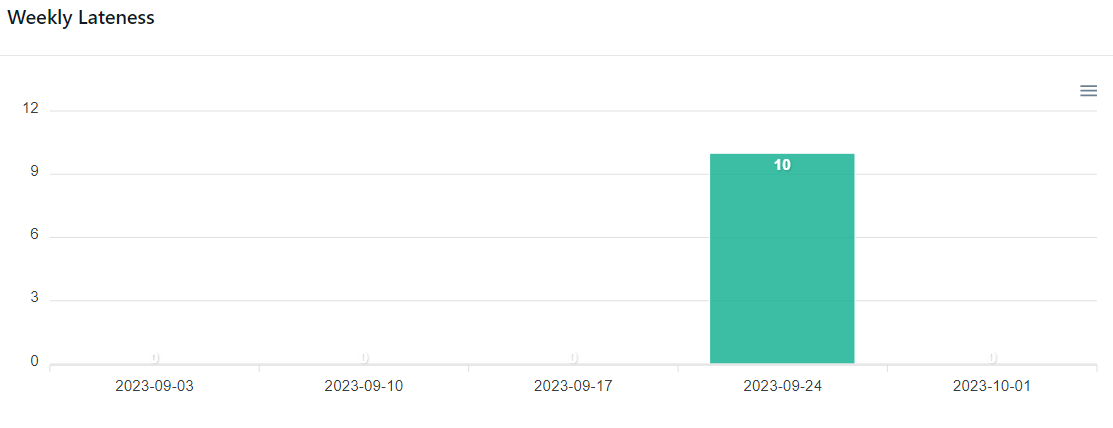
This displays average weekly lateness, as a percentage of possible late marks, across the year to date. Holiday week columns are shown so that users can quickly identify half-termly blocks and note patterns, if any, at either side of the holidays.
Was this article helpful?

