- 1 Minute to read
- Print
- DarkLight
- PDF
09/11/22 - Behaviour notifications to parents
- 1 Minute to read
- Print
- DarkLight
- PDF
Release note - Behaviour - November 2022
We are happy to introduce behaviour notifications to parents from ProgressTeaching.
As well as notifying from specific rewards and incidents, you can also set up notifications which are sent when certain rules are triggered (such as recording a specific incident type, or when a student reaches a certain number of points within a specific period of time).
As always, we welcome feedback about this feature and encourage you to contact us at support@progressteaching.com with any comments or questions. The rest of this article explains how to use the new feature. Some configuration of notification templates is required before notifications will send.
Parent accounts must be set up in ProgressTeaching for behaviour emails to be sent to parents. Please contact us at support@progressteaching.com for assistance with this.
Notifying from a specific incident or reward
To notify parents of a specific incident or reward, you should check the ‘Notify Parents’ field which now appears on the ‘Create Reward/Incident’ form.
When this box is checked, the parent will receive a message that there is a behaviour notification to read.
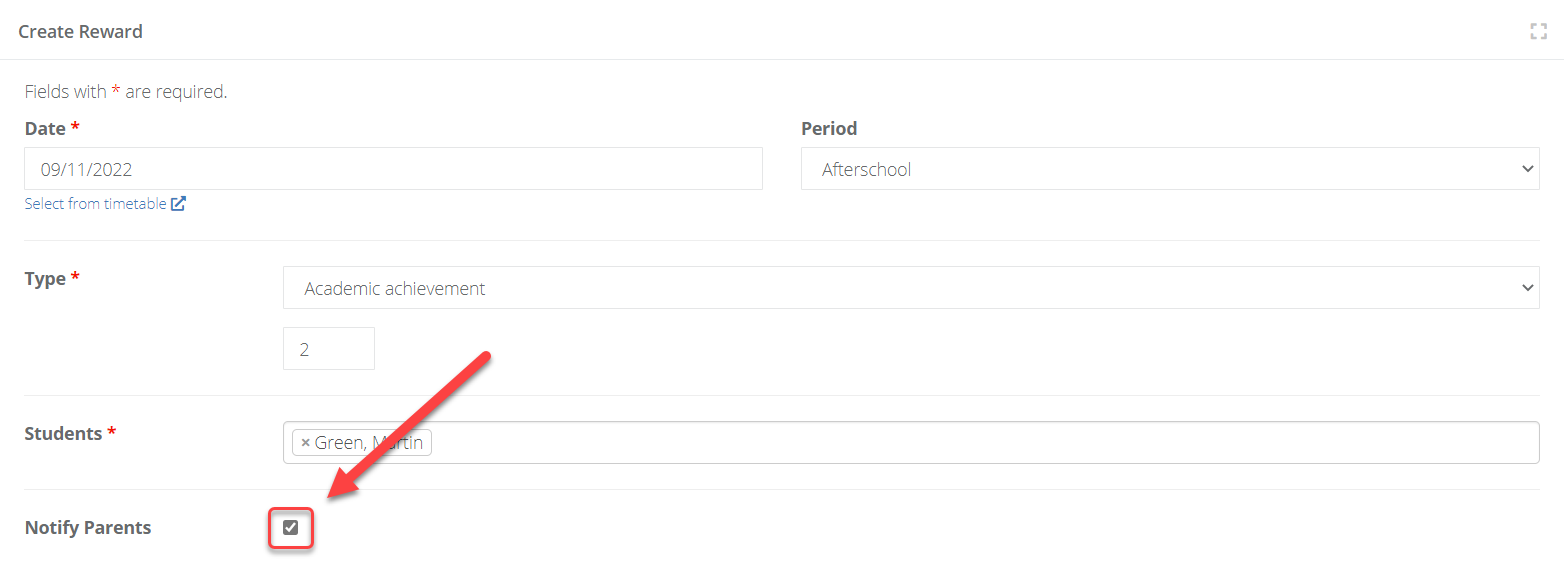
If you cannot see this field, you may not have the required permissions. Please click here for more information.
ProgressTeaching allows you to customise the notification message sent to parents, just like you can set templates for markbook email triggers. You must specify the parent template before behaviour email notifications are sent. Please click here for guidance on how to set this up.
Notifying based on triggers
Admin users can set up email triggers to automatically notify parents or staff based on a certain number of points being reached, or when certain types of behaviour are recorded.
Please click here for more information on how to set up these email triggers.

