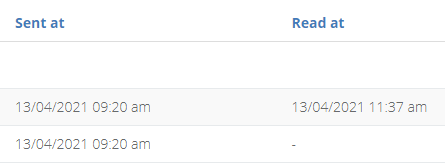- 1 Minute to read
- Print
- DarkLight
- PDF
Checking replies and engagement
- 1 Minute to read
- Print
- DarkLight
- PDF
Checking which parents have read a letter
Select Leadership > My Letters from the main menu. Locate your letter and select the eye icon.
From the page, select the Detail tab.
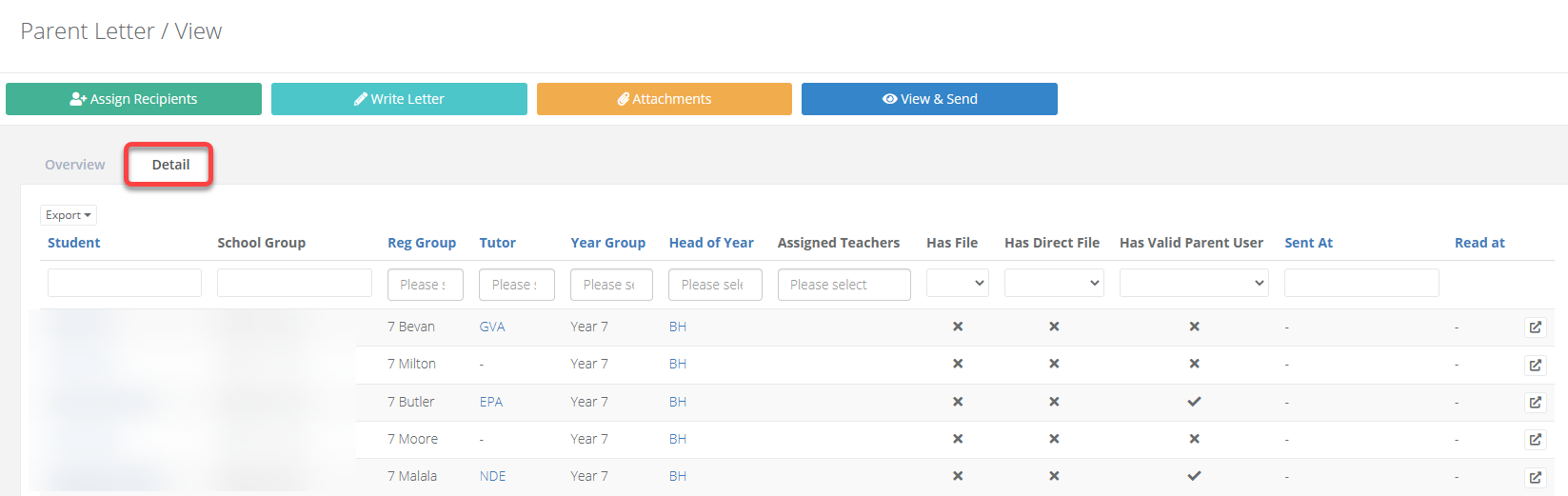
The column "Read at" will be populated with a date if the parent has opened the letter. If the field is blank, the letter has not yet been opened.
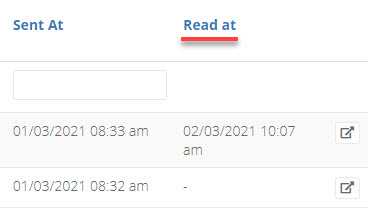
You can click the column heading to sort by read/not read. This allows you to quickly identify parents who have or have not read the letter. This data can also be exported and filtered if required.
Viewing responses to reply slips
Select Leadership > My Letters from the menu. Locate your letter and select the Reply slip icon.
The page will display two tabs; Replied and Not Replied, which will show you the parents that have or have not yet replied to the letter. Any replies can also be exported allowing you to filter and sort out the data.
The Not Replied page allows you to see if the parent has opened the letter by displaying a date in the Read at column. This allows you to identify parents that have opened the letter but not yet replied. A blank value here means the letter has not yet been opened