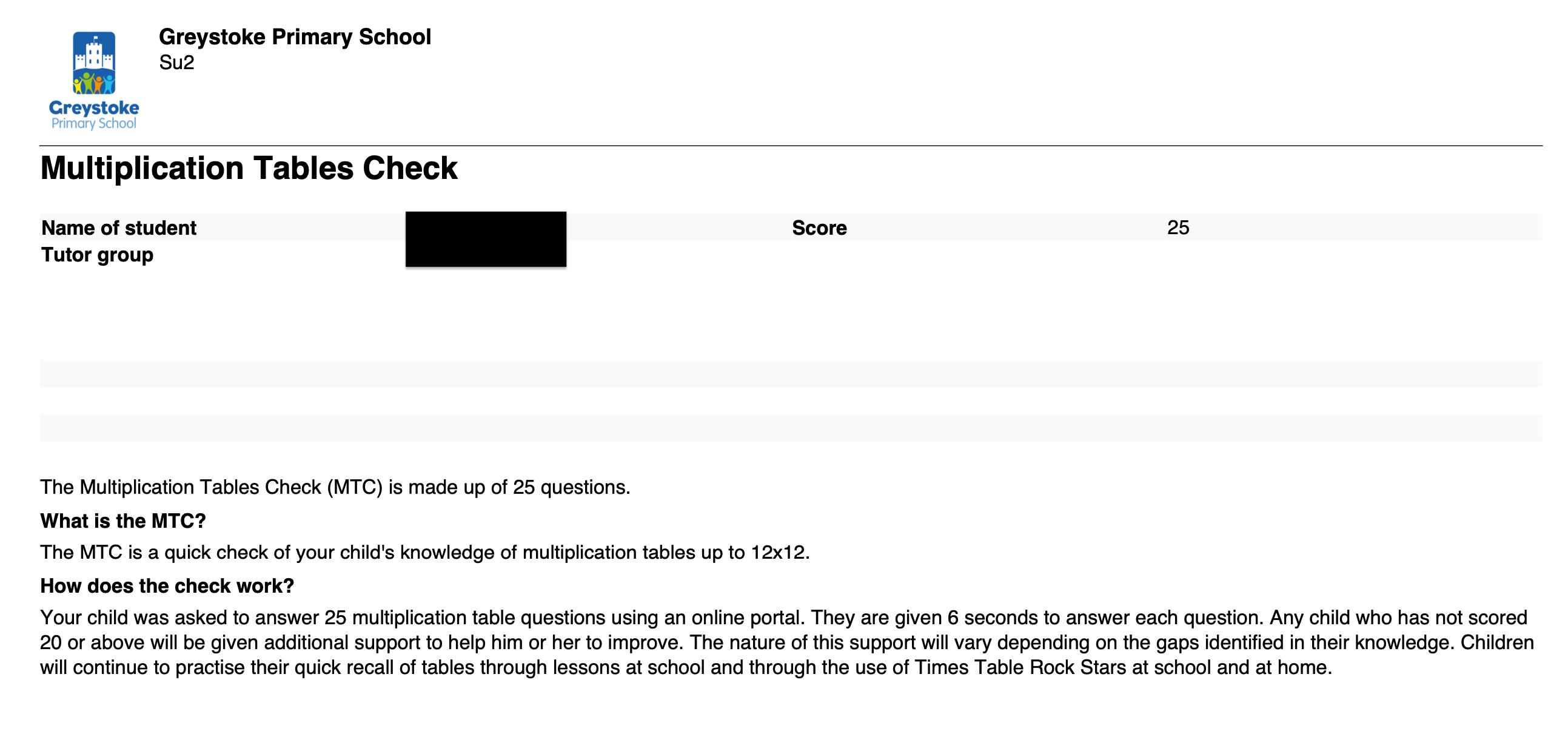- 2 Minutes to read
- Print
- DarkLight
- PDF
MTC data entry, data analysis and report generation
- 2 Minutes to read
- Print
- DarkLight
- PDF
Primary schools are able to enter, publish and analyse their end of Year 4 Multiplication Tables Check (MTC) data in the ProgressTeaching platform as well as generate statutory reports to send home to parents / carers.
Entering MTC scores
MTC scores should be entered into the same MTC mark book you have been using to record MTC scores over the course of the year. Use the 'MTC Total Marks Su2 Y4' column to enter pupils' MTC scores.
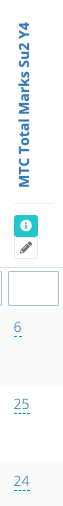
Here is the link to the Knowledge Base article on entering data into mark books.
Publishing MTC data
Publish the Su2 Year 4 assessment data as you would for any other assessment term. Here is the link to the Knowledge Base article on publishing assessment terms.
Viewing MTC data
Navigate to Year Groups > Year 4 to view your MTC headlines, which will display in the 'MTC' section of the Year 4 Year Group page.
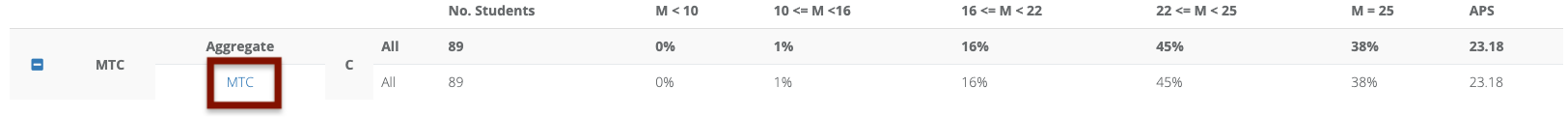
Click on the 'MTC' hyperlink on your Year 4 Year Group page (highlighted in the screenshot above) to view class and pupil-level data.
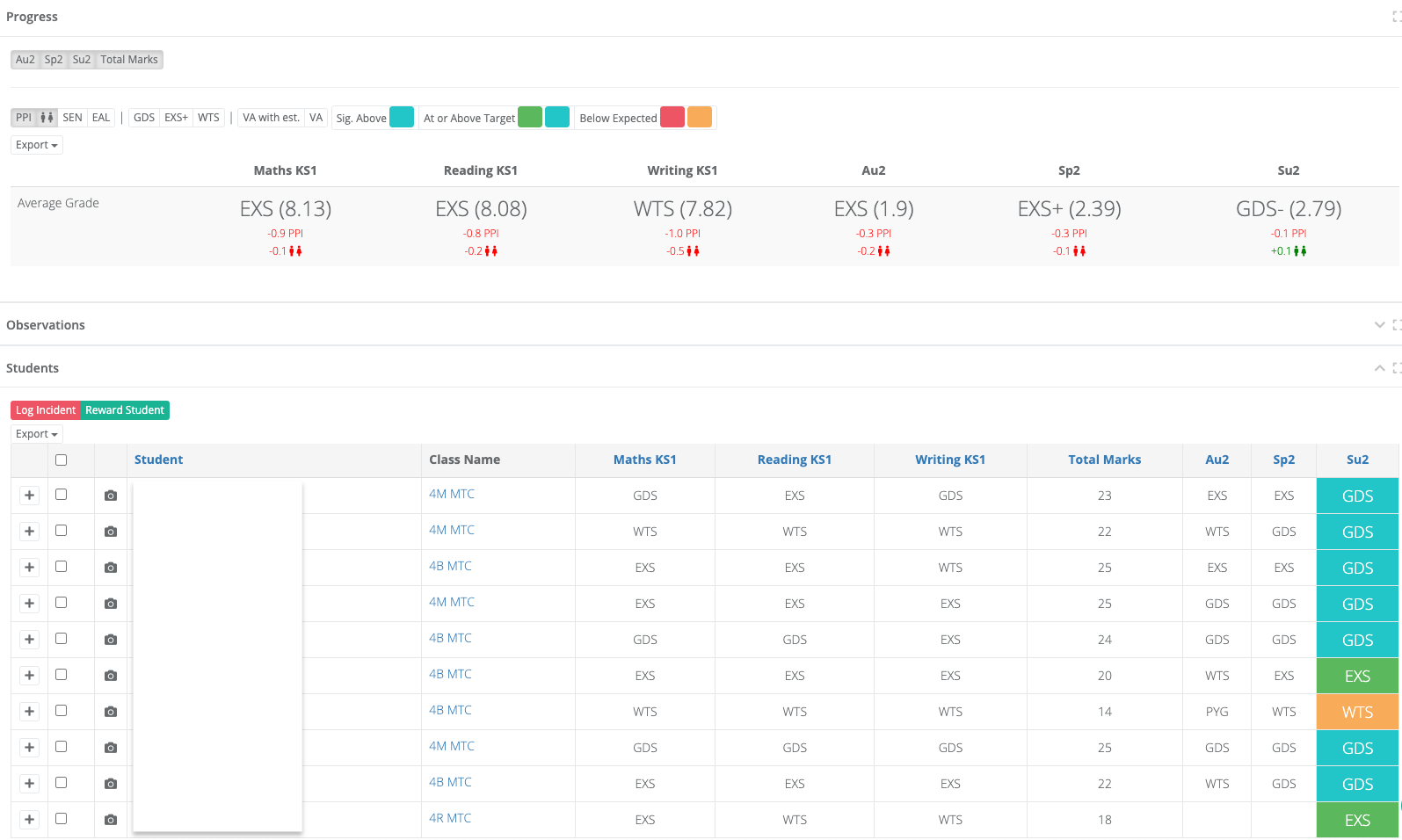
Generating Phonics reports for parents / carers
Navigate to Admin > Parent Users > Reports.
Select 'Year 4' (or whatever your MIS naming convention is for Year 4) in the 'Year Group Name' filter and 'Su2' in the 'Term' filter, then click on the eye icon at the end of the row.
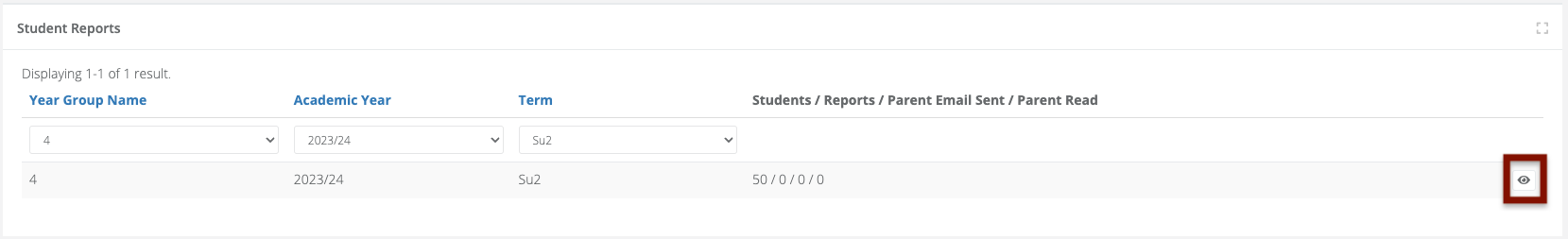
In the top section of the 'Report Generation' settings, select the following information:
- Columns: Empty Column
- Header Info: Tutor group
You can change the 'Title' box on the report to whatever you wish. We recommend 'Multiplication Tables Check'.
Tick the 'Teacher Enabled' box if you wish these reports to be available for everyone to view on pupil pages.
Tick the 'Generate Missing Only' box if you do not wish to overwrite all reports every time you amend data for an individual pupil.
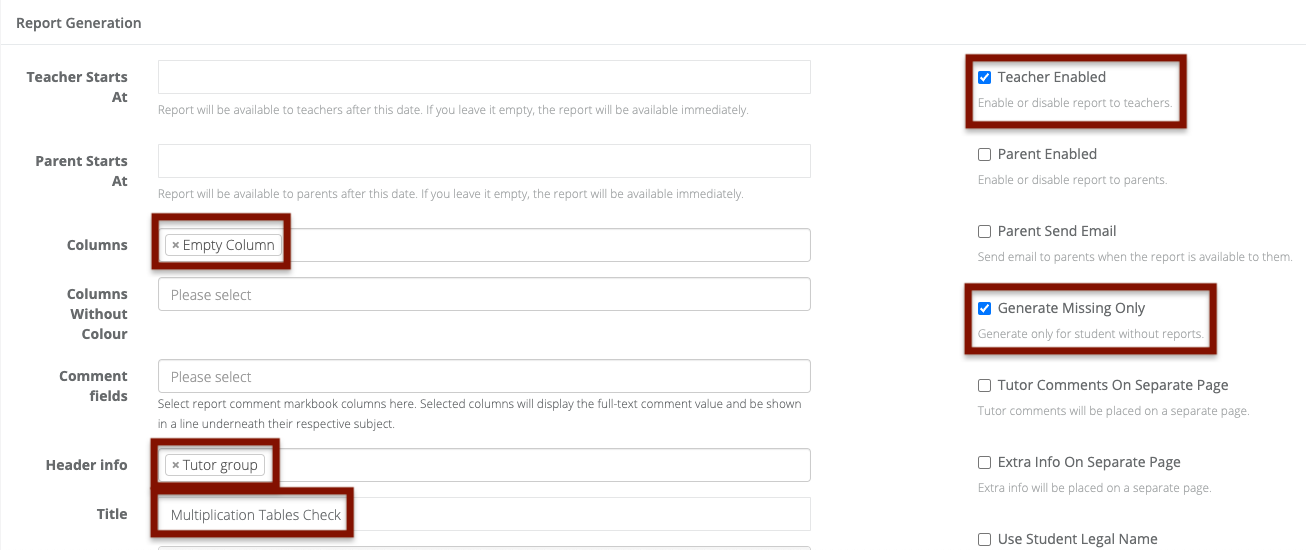
Here is some recommended text for the 'Extra Info' box, which you can simply copy and paste in:
The Multiplication Tables Check (MTC) is made up of 25 questions.
What is the MTC?
The MTC is a quick check of your child's knowledge of multiplication tables up to 12x12.
How does the check work?
Your child was asked to answer 25 multiplication table questions using an online portal. They are given 6 seconds to answer each question. Any child who has not scored 20 or above will be given additional support to help him or her to improve. The nature of this support will vary depending on the gaps identified in their knowledge.
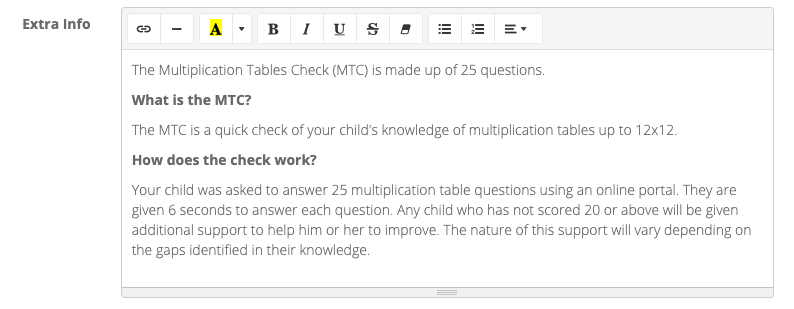
In the 'Add additional results to Header Section' part of the 'Report Generation' settings, add the following line of information by clicking on the green plus button:
- Name: Score
- Internal Aspect: Mtc_Y4_Tm_Cu
- Internal Result Set: Su2 Y4
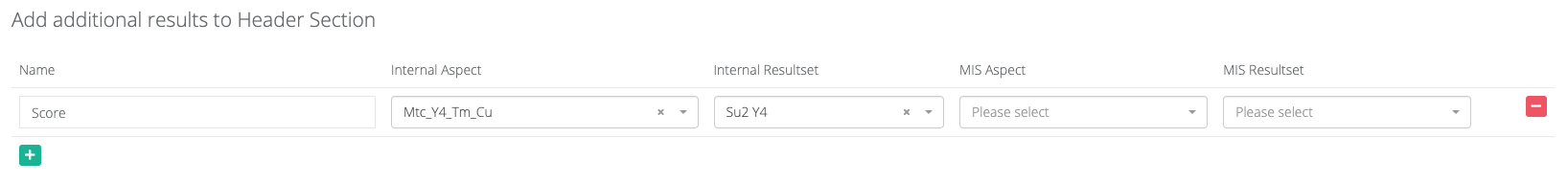
Select the 'Create Template' button to save these settings for future use, then click 'Generate' to create your MTC reports.
You can download and then print reports for the whole cohort by clicking on the green buttons, or download and then print individual pupil reports by clicking on the download button at the end of each row.
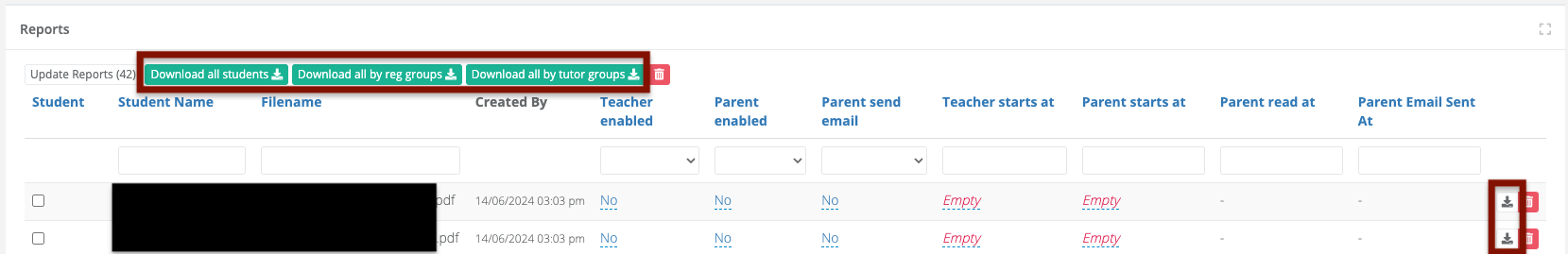
Your reports will display as follows: