- 1 Minute to read
- Print
- DarkLight
- PDF
Group feedback
- 1 Minute to read
- Print
- DarkLight
- PDF
Group feedback allows observers to conduct an observation on a department rather than a particular teacher.
Unlike regular Teacher observations, the feedback is not shared with the teachers, and is solely for the managers of the faculty to review and identify key themes from the data.
The Group feedback observation form does not support strengths or actions steps.
How to start a group feedback observation
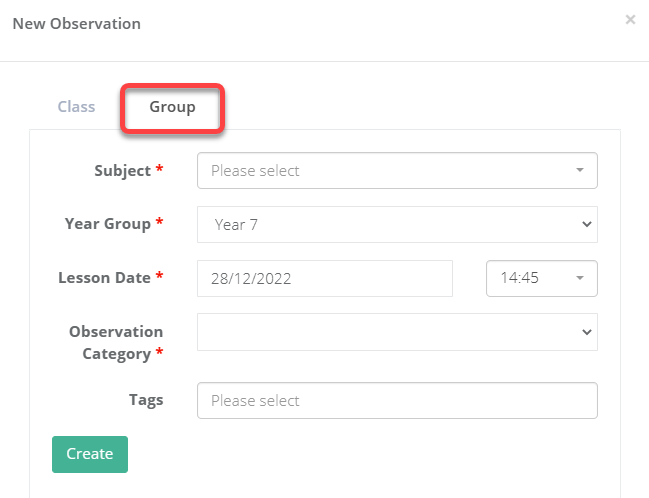
- When starting an observation, select the Group tab.
How to analyse group feedback observation data
The group feedback observation data analysis works in the same way as the regular observation analysis pages, but is stored and accessed separately.
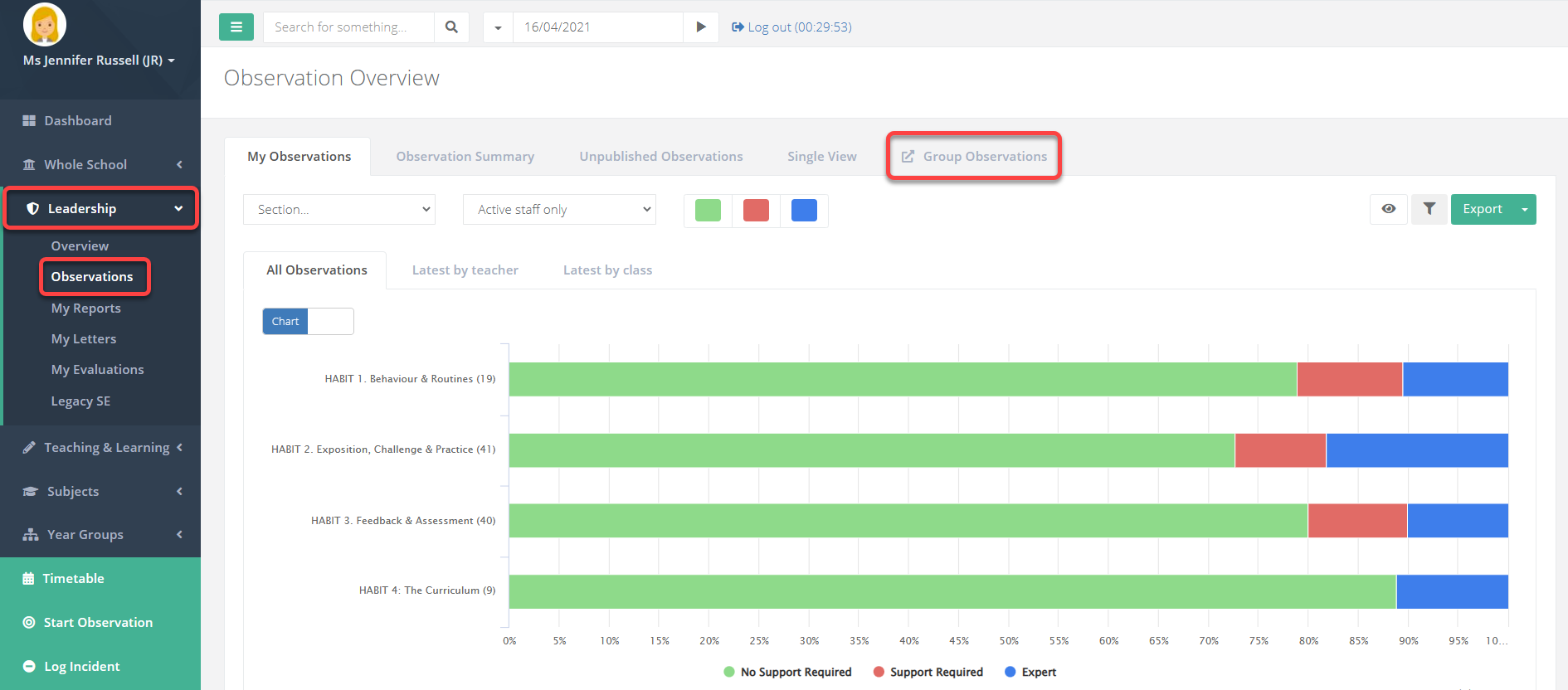
Access the analysis page. Select Group Observations.
The page will refresh and you will be presented with the same analysis pages as you would for Teacher-observation data, however each tab will only display group feedback data. For help with navigating the analysis pages please click here.
You can go back to the Teacher-observation data at any time by select Teacher Observations.

