- 1 Minute to read
- Print
- DarkLight
- PDF
KS1 KS2 RWM Attainment
- 1 Minute to read
- Print
- DarkLight
- PDF
KS1 and KS2: RWM Attainment
Accessing the report
Click ‘KS1 & KS2’, then ‘RWM Attainment’, in the left sidebar.
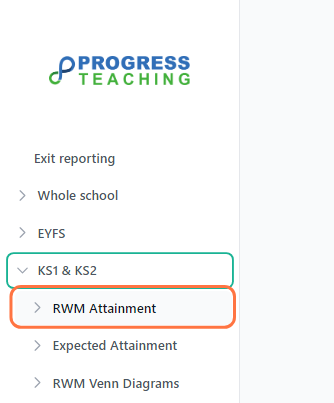
Select a year from the list.
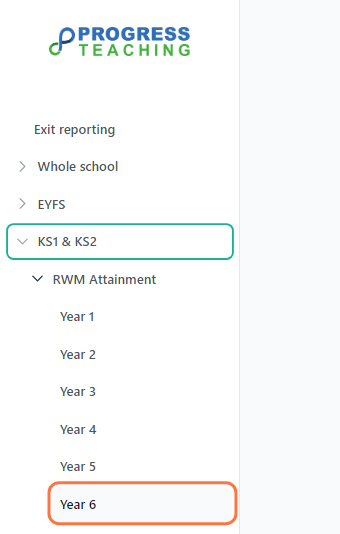
Filtering the report
Click the filter icon to expand the filters.
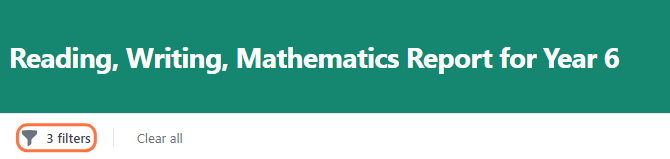
You can select a year group, term, and/or academic year.
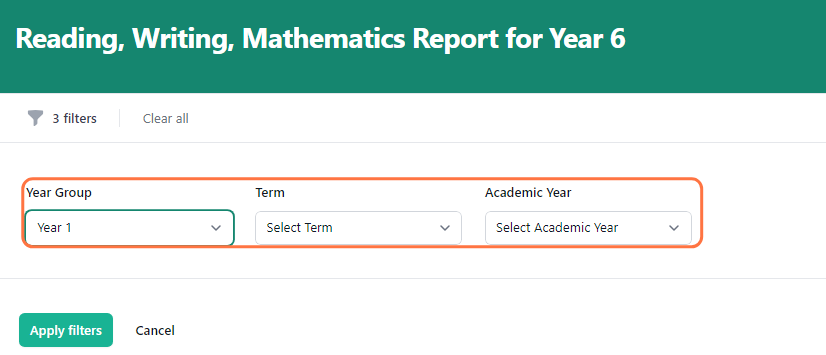
Click ‘Apply filters’ to update the report.
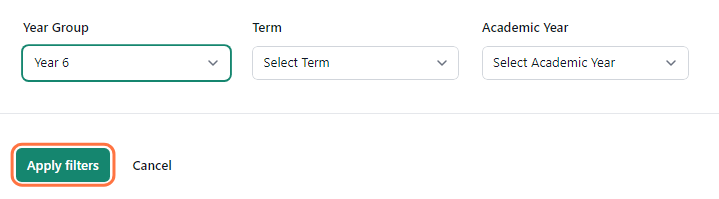
Press ‘Clear all’ to remove the filters and to the default view, which shows the latest available data.
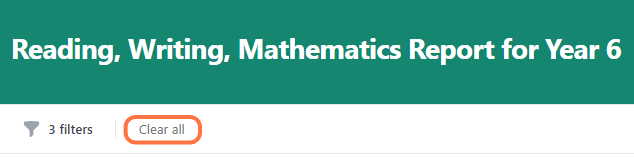
Report sections
Attainment Bands
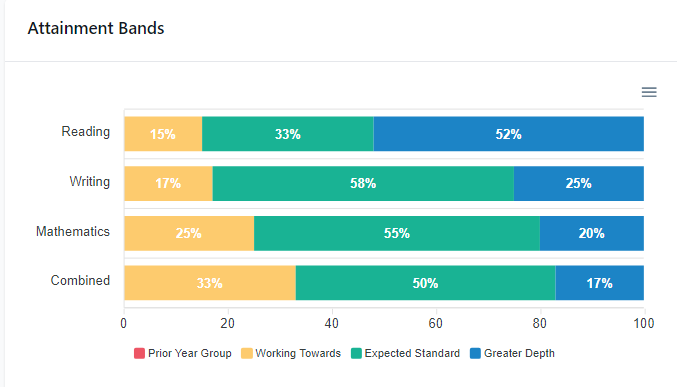
This chart shows attainment across Reading, Writing, and Maths ('RWM'), and Combined. Each row shows, for the subject, the percentage of pupils at each grade.
Expected Standards
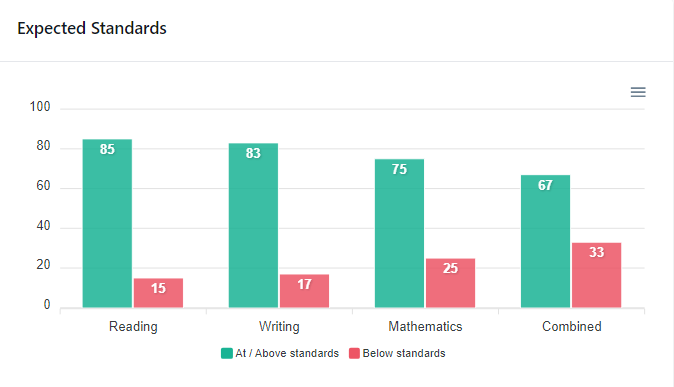
This chart groups attainment by whether it meets/exceeds expected standards. For each subject, the green column shows the percentage of pupils with grades of either ‘Expected Standard’ or ‘Greater Depth’, whilst the red column groups those with ‘Working Towards’ or ‘Prior Year Group’ grades.
% Students at Expected+
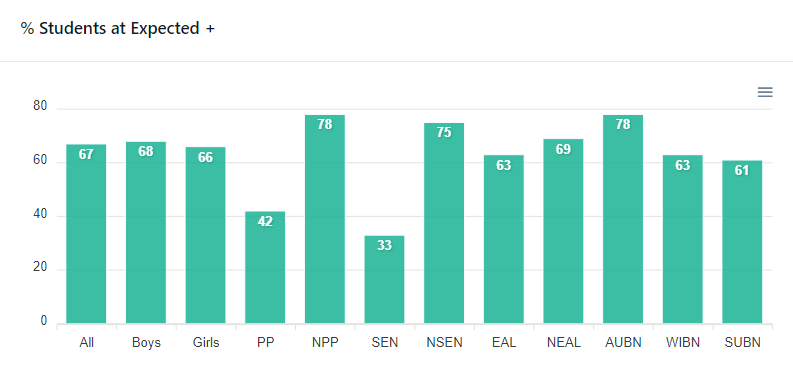
This chart shows, by demographic, the percentage of pupils at ‘Expected’ or above ('Expected+).
% Students at Greater Depth
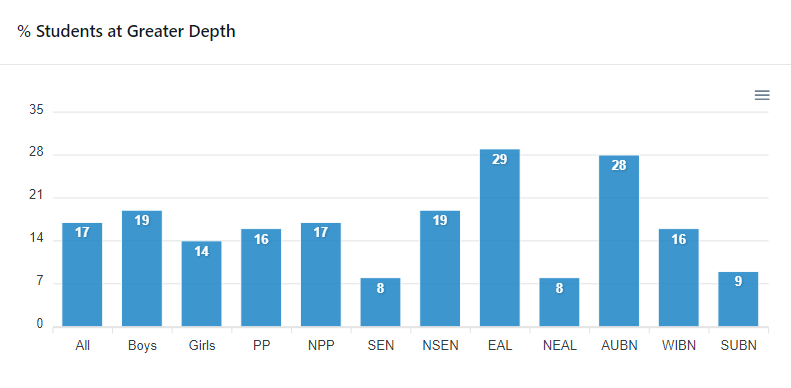
This chart shows, by demographic, the percentage of pupils at ‘Greater Depth'.
Insights
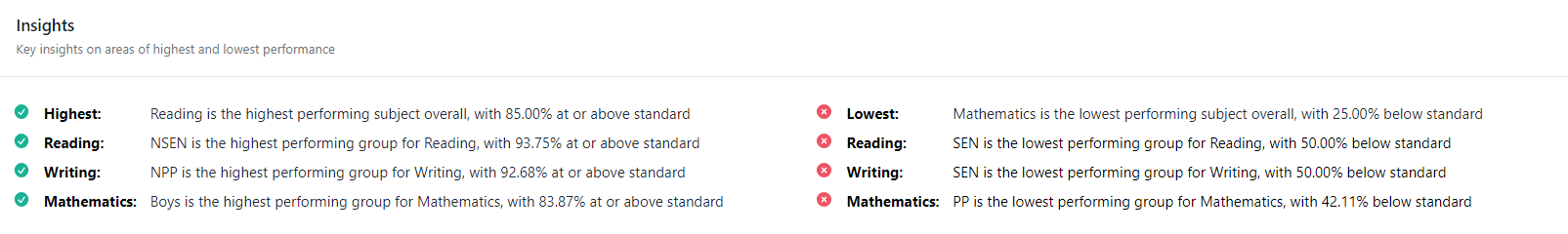
This section outlines key facts about your data, namely:
- Your highest and lowest performing subjects, respectively, and the % of pupils in the year group who are at / above or below standard in those subjects
- The highest and lowest performing demographics for each subject and the % of pupils in that demographic who are at/above or below, depending on the metric shown.
RWM by Demographic
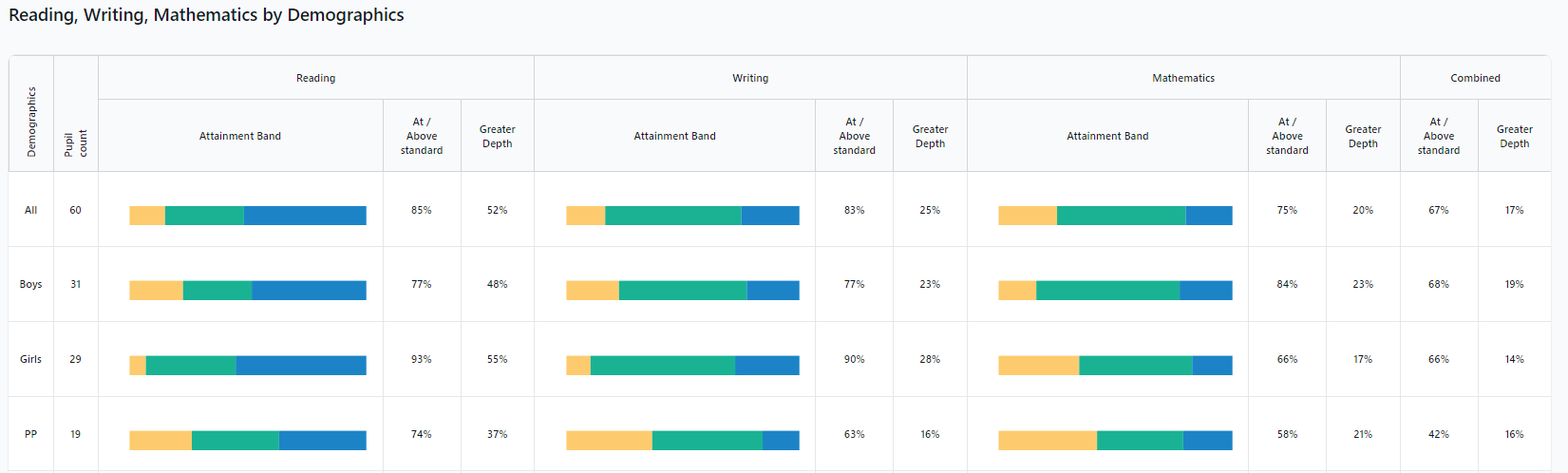
This section displays, by demographic, the attainment for Reading, Writing, Mathematics, and Combined.
Users can click on the leftmost field – the demographic label – to see a list of all pupils within that demographic, and their grades.
Student attainment by demographic group
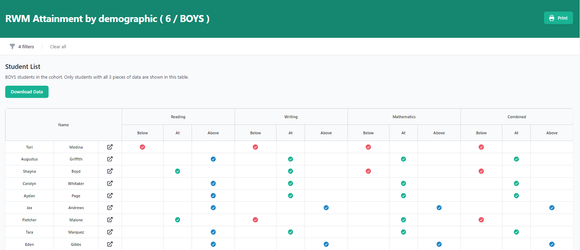
Filters on his page allow users to switch demographics, year groups, terms or academic years without navigating back to the main report.
Users can download or print the data on this page.
Click the icon beside a pupil’s name to visit their pupil overview page.

