- 2 Minutes to read
- Print
- DarkLight
- PDF
Mapping data in ProgressTeaching
- 2 Minutes to read
- Print
- DarkLight
- PDF
When publishing data for a given assessment term, the system looks at each subject for the year group and references the mapped aspect and result set in order to read, calculate, and display data for it.
How to adjust the mapping for your subjects
Access the Admin area and select Quality Check from the menu.
Each area that you collect data for will display as a separate page under the Quality Check heading. For example in the below picture the school collects Current, Effort, Underachievement, Prediction, and Target data.
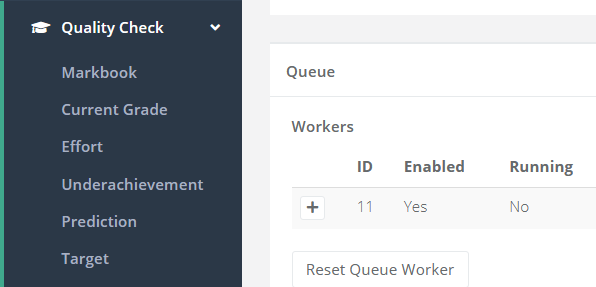
Select the area that you want to adjust the mapping for to be taken into the mapping page for that data.

On the left of the page, you will see the following information.

| Area | Description |
|---|---|
| 1 | The name of the subject, being read from your MIS. |
| 2 | The subsection of the subject. |
| 3 | The year group. |
| 4 | The academic year that this mapping relates to. |
| 5 | The bucket that the subject is assigned to. |
| 6 | The number of classes timetabled for the subject, being read from your MIS. |
| 7 | Displays if you are expecting a result for the subject or not. This should be set to Yes for all subjects that you want to view the analysis for, and No for all other subjects. |
| 8 | Displays if the subject is a double science subject or not. This should be set to Yes for double science subjects, and No for all other subjects. |
On the right you will see the mapping for each assessment term separated by a dashed line.
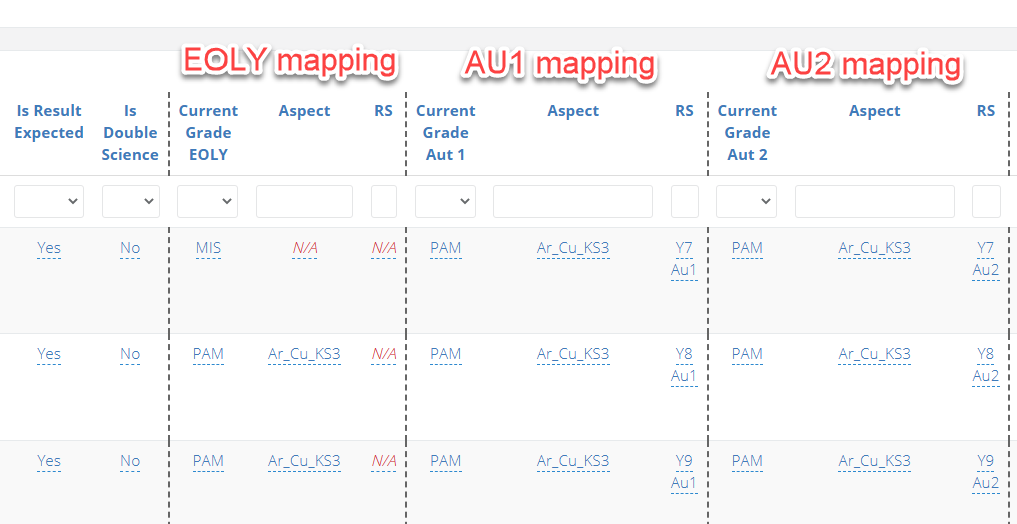
You can toggle whether the system should search for MIS or PAM aspects and result sets.
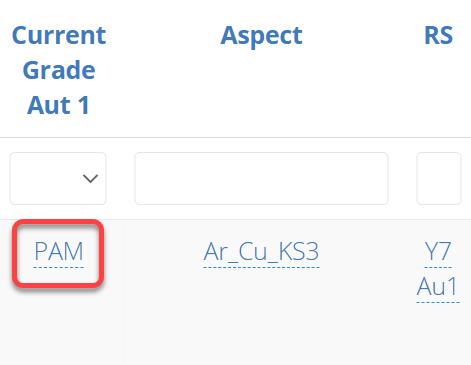
Next you can adjust the aspect.
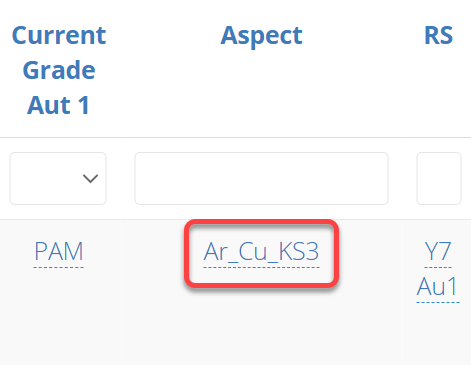
Finally, you can adjust the result set.
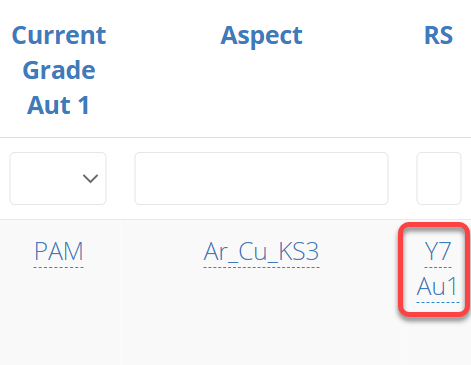
If you make changes to the mapping for a published assessment term, you will need to refresh the term.
Subsections
If there are multiple subjects that are timetabled under a single subject, then subsections can be created to accommodate this.
For example, both English Language and Literature and might be timetabled under English. Using subsections would allow ProgressTeaching to have different aspects mapped for Language and Literature and therefore display separate analysis.
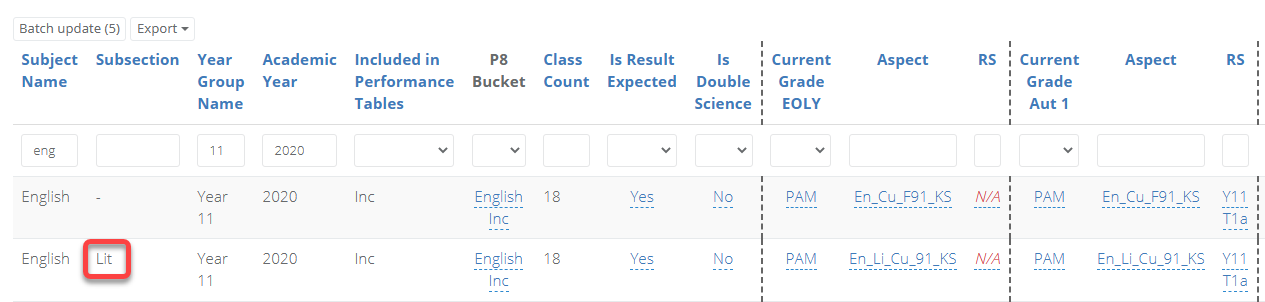
Please contact us at support@progressteaching.com for support with setting this up.


