- 2 Minutes to read
- Print
- DarkLight
- PDF
New Academic Year Setup
- 2 Minutes to read
- Print
- DarkLight
- PDF
Depending on which modules your school uses, there are various areas in ProgressTeaching that may require adjustments for the new academic year.
Adding new user accounts
New staff that have joined the school may need new accounts set up for them. Please click here for more information.
Updating the school timetable
If your school uses a two week timetable, your academic calendar will need to be set up. Please click here for more information.
Observation setup
The Observation permissions may need to be adjusted if roles have changed or if new staff have joined that require access to observe. Please click here for more information.
Appraisal setup
The line management structure will most likely need to be adjusted if roles have changed or if new staff have joined the school. Please click here for more information.
Appraisal target headings for the new appraisal cycle will need to be assigned to the new academic year or new 'Sections' (appraisal target headings) created if you are making changes to your setup.
Assigning the new academic year to appraisal Sections (using the same Appraisal setup as the previous academic year)
To make Sections available for the new appraisal cycle, go to Admin > Evaluations > Sections then click on the pencil icon to edit each Section.
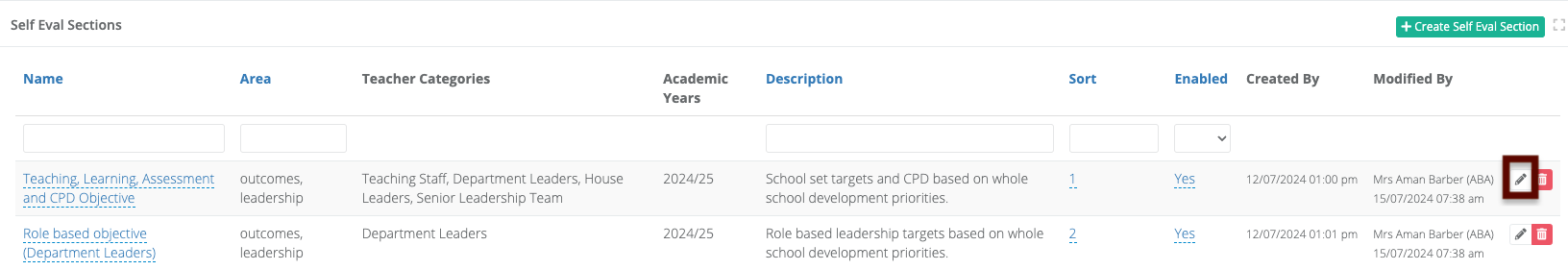
In each Section, ensure that the new academic year has been selected in the 'Academic Years' field
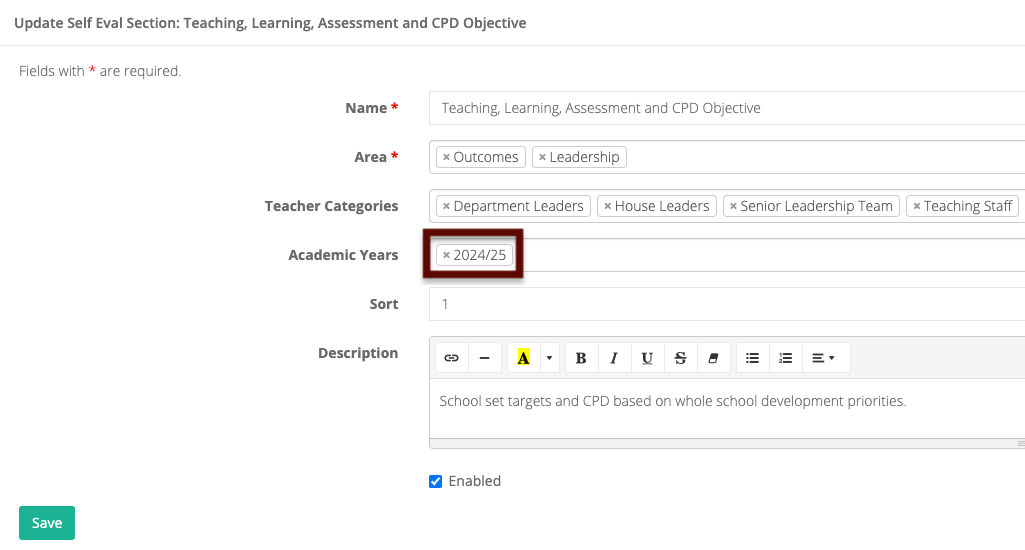
- Creating new Sections (changing the Appraisal setup from the previous academic year)
Please click here for full details of how to create new Appraisal 'Sections'. Ensure that all previous Sections are allocated to past academic years only so that they do not appear on this year's appraisal forms. If you require assistance, you can contact us at support@progressteaching.com
Progress setup
All schools
- Click on this link for information about Uploading data (e.g. targets, KS2 prior attainment data and other contextual data)
- If you are adding new courses in Key Stage 4 or Key Stage 5, please get in touch with us at support@progressteaching.com and we will assist with adding these courses into the platform correctly.
Schools who enter assessment data directly into the platform
Click on these links for full instructions on how to add classes to markbooks and enter assessment term dates for the new academic year:
Behaviour setup
Schools that use detention registers will need to generate additional register slots. Please click here for more information.
Parent setup
The following items will need to be looked at:

