Observable staff
- 1 Minute to read
- Print
- DarkLight
- PDF
Observable staff
- 1 Minute to read
- Print
- DarkLight
- PDF
Article summary
Did you find this summary helpful?
Thank you for your feedback!
Each user within the system can be flagged as observable or not observable.
This impacts whether or not an observation can be started on them, as well as if they appear in the Teacher list on the Leadership overview.
How to adjust observable staff
Access the Admin area.
Select Users > Users.
The column "Observable" will be Yes or No for each member of staff. You can select it to adjust this for each user.
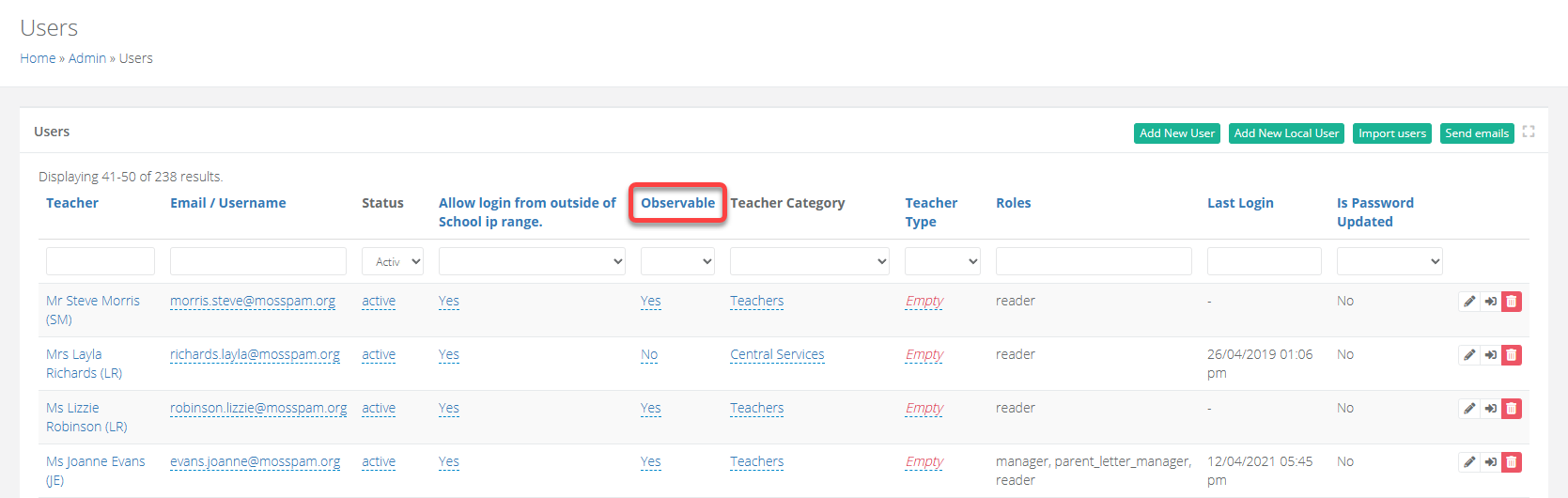
Was this article helpful?


