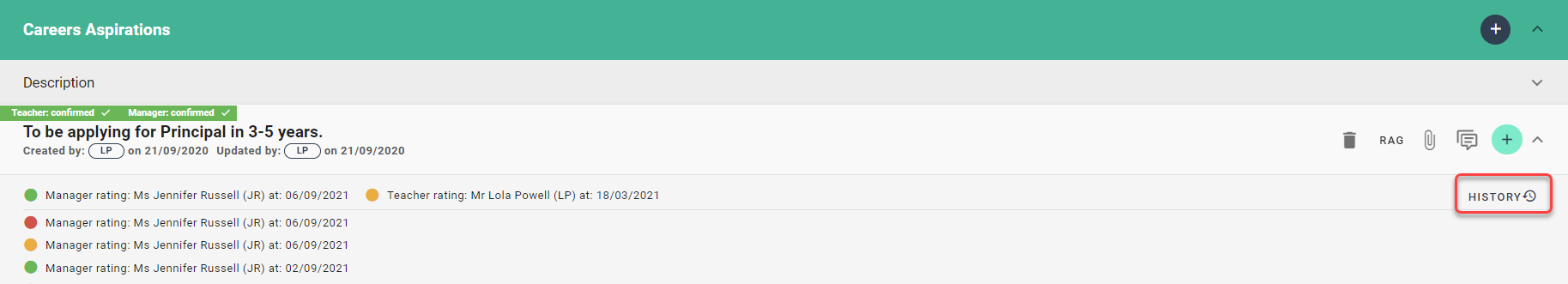- 1 Minute to read
- Print
- DarkLight
- PDF
RAG rating targets, actions, and CPD
- 1 Minute to read
- Print
- DarkLight
- PDF
RAG rating targets, actions and CPD allows staff to assign a red, amber, or green flag based on the progress towards that goal.
How to RAG rate a target, action, or CPD
To RAG rate an item, its Status must be Confirmed for both teacher and manager. Please click here for more information.
Depending on your school settings, the RAG option may be available to both teachers and their managers, or just managers.
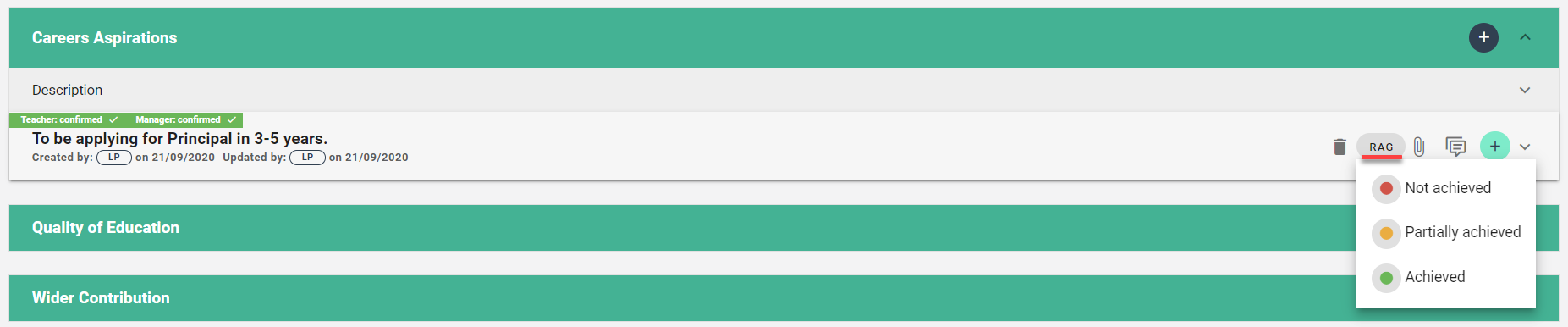
Select RAG beside a target, action, or CPD to see the different colours. Once selected, your choice will appear directly below it.
Items can be RAG rated multiple times. The most recent RAG will display at the top. Select History to show previous RAGs and their dates.