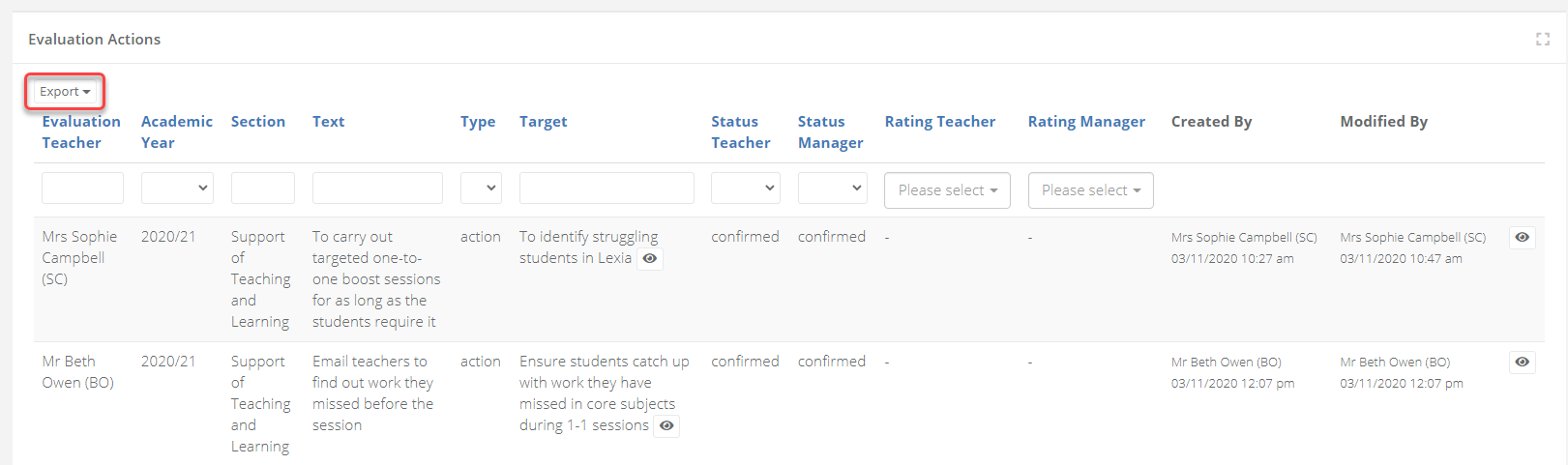- 1 Minute to read
- Print
- DarkLight
- PDF
Reviewing whole school appraisal data
- 1 Minute to read
- Print
- DarkLight
- PDF
All of the targets, actions, and CPD that are recorded by staff can be accessed from one central location.
How to review all targets set by staff
Access the Admin area.
Go to Evaluations > History from the menu.
Scroll down in the page to the table Evaluation Targets.
For each target, you will see the teacher, academic year, and target heading that it has been recorded for. The system will also display its Status and RAG rating. The table can also be exported into Excel using the export option.
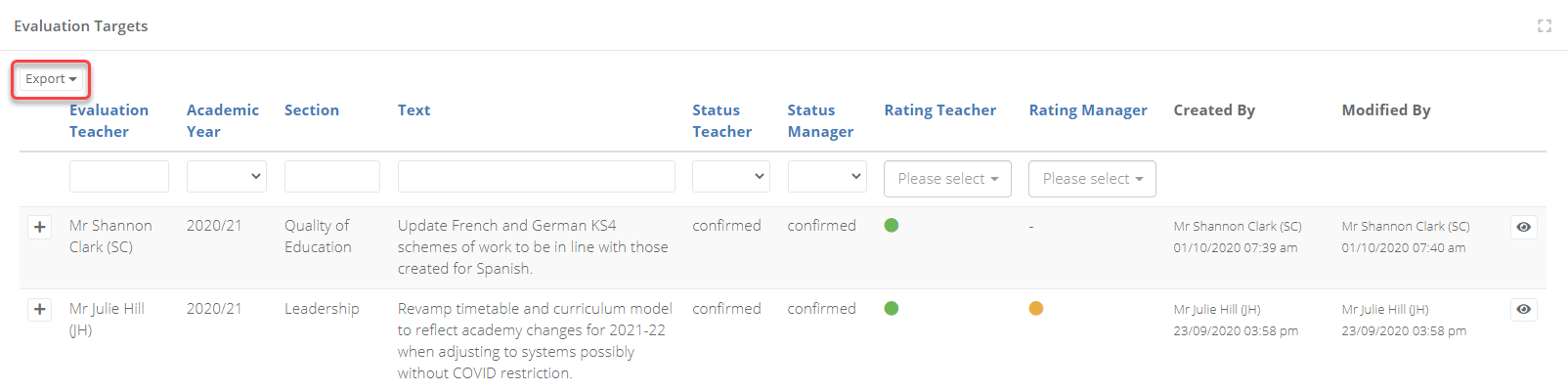
How to review all actions and CPD set by staff
Access the Admin area.
Go to Evaluations > History from the menu.
Scroll down in the page to the table Evaluation Actions.
For each action or CPD, you will see the teacher, academic year, and target that it has been recorded for. The system will also display its status and RAG rating. The table can also be exported into Excel using the export option.