School logo
- 1 Minute to read
- Print
- DarkLight
- PDF
School logo
- 1 Minute to read
- Print
- DarkLight
- PDF
Article summary
Did you find this summary helpful?
Thank you for your feedback!
Uploading your school's logo in the system will display it on the main login page as well as on any student reports generated in ProgressTeaching.
How to upload your logo
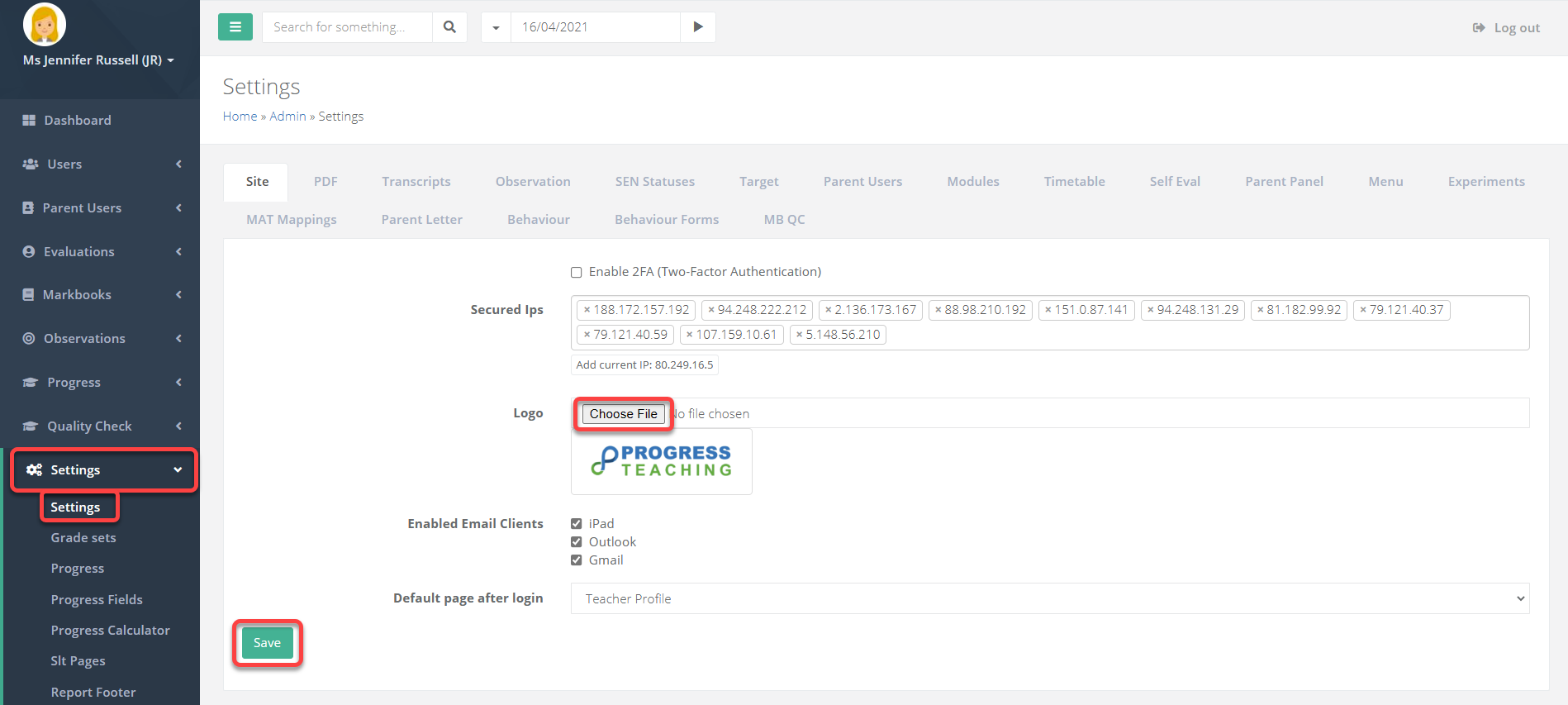
Access the Admin area and go to Settings > Settings.
From the Logo area, upload your school logo and Save.
Was this article helpful?


