Setting column order in student section of subject reports
- 1 Minute to read
- Print
- DarkLight
- PDF
Setting column order in student section of subject reports
- 1 Minute to read
- Print
- DarkLight
- PDF
Article summary
Did you find this summary helpful?
Thank you for your feedback!
Contextual data that appears on subject reports can be shown, hidden and sorted using the Progress Fields configuration item in the Admin area of the ProgressTeaching platform.
Setting column order in the student section of subject reports
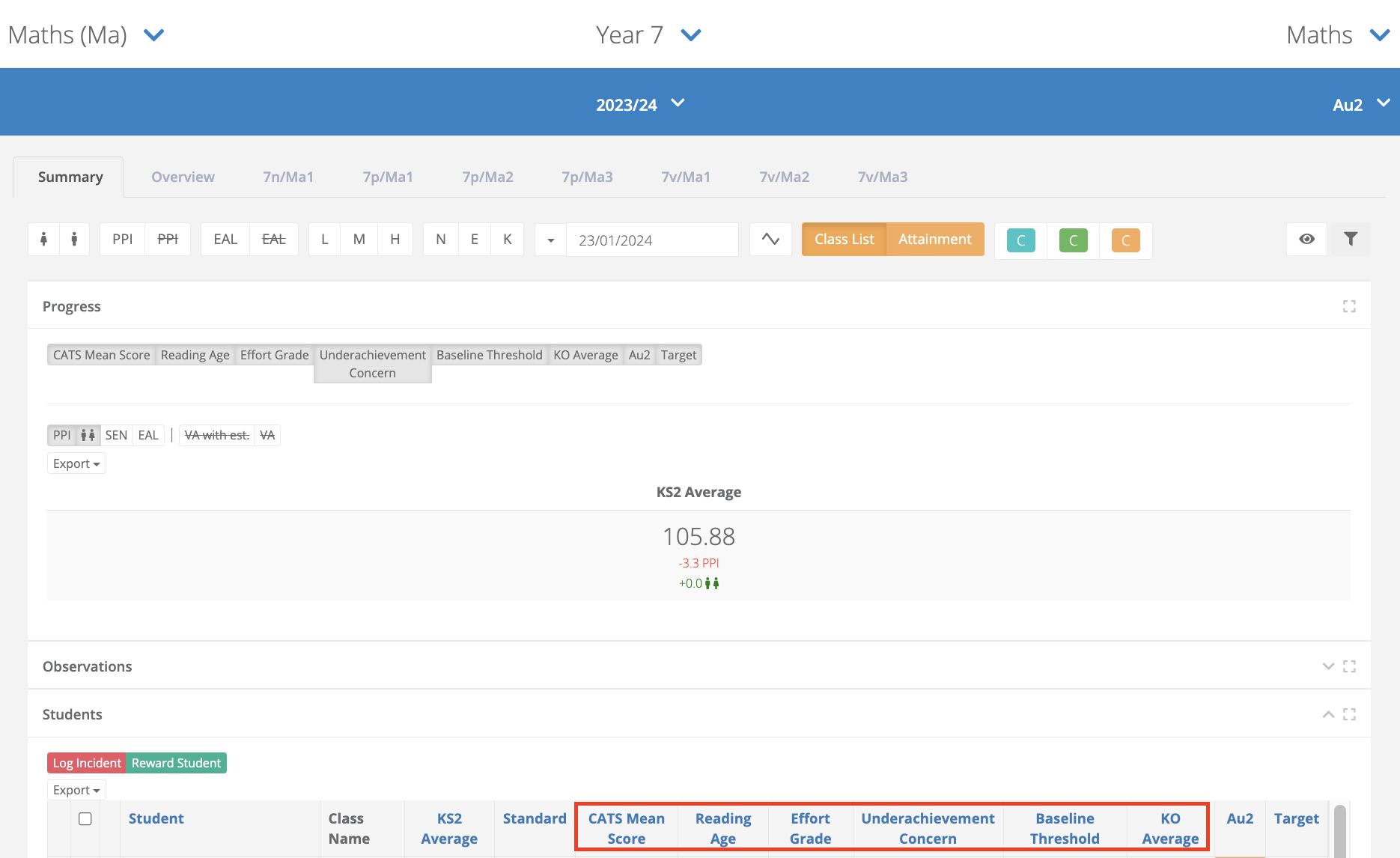
Access the Admin area and go to Settings > Progress Fields. You will see any patterns that have already been created in the list.
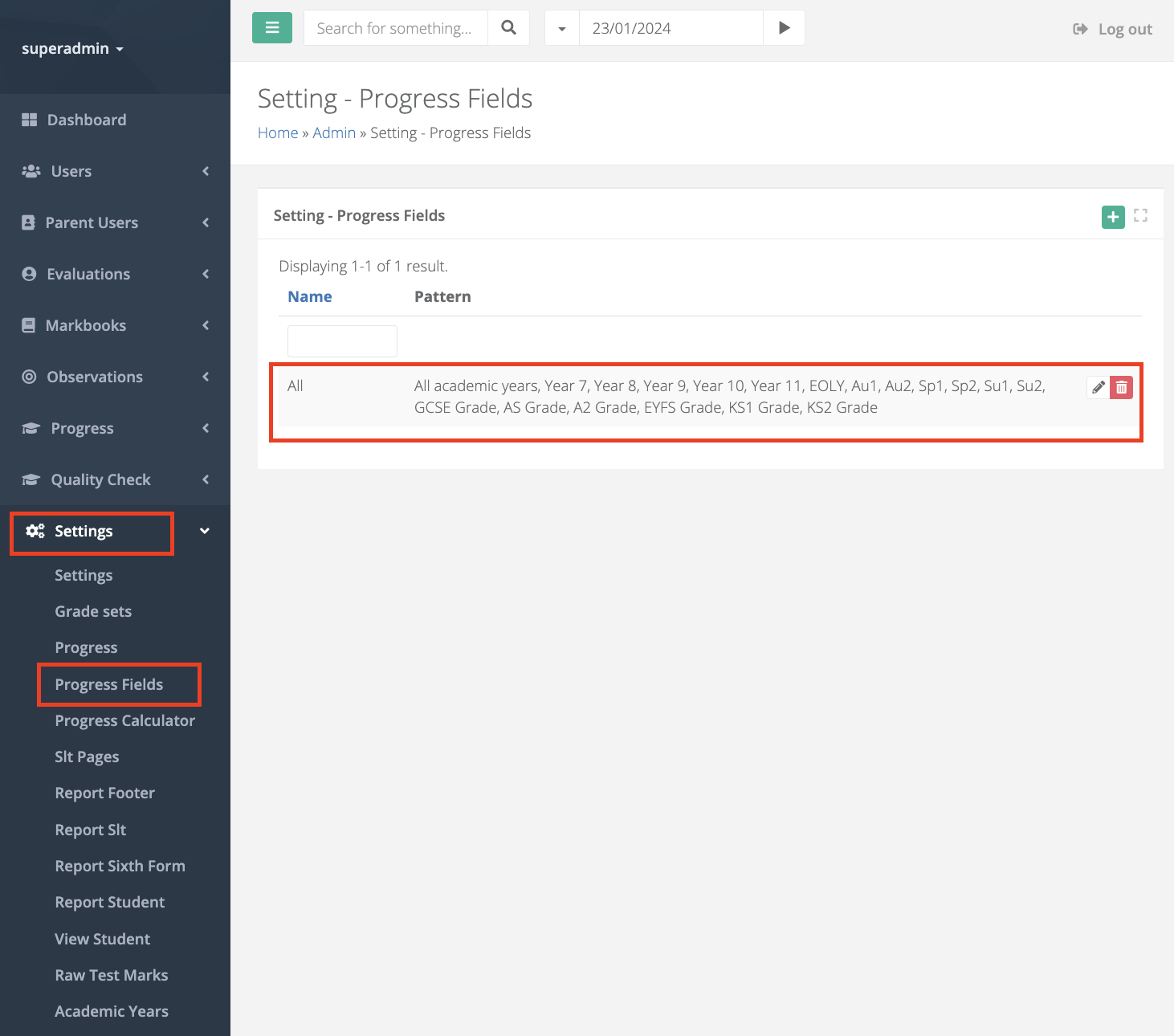
Create a new pattern using the '+' button. Names reflect the assigned names in Admin area under Settings > Transcripts. You can use the Sort column to arrange the columns and the Enabled column flags to show or hide columns.
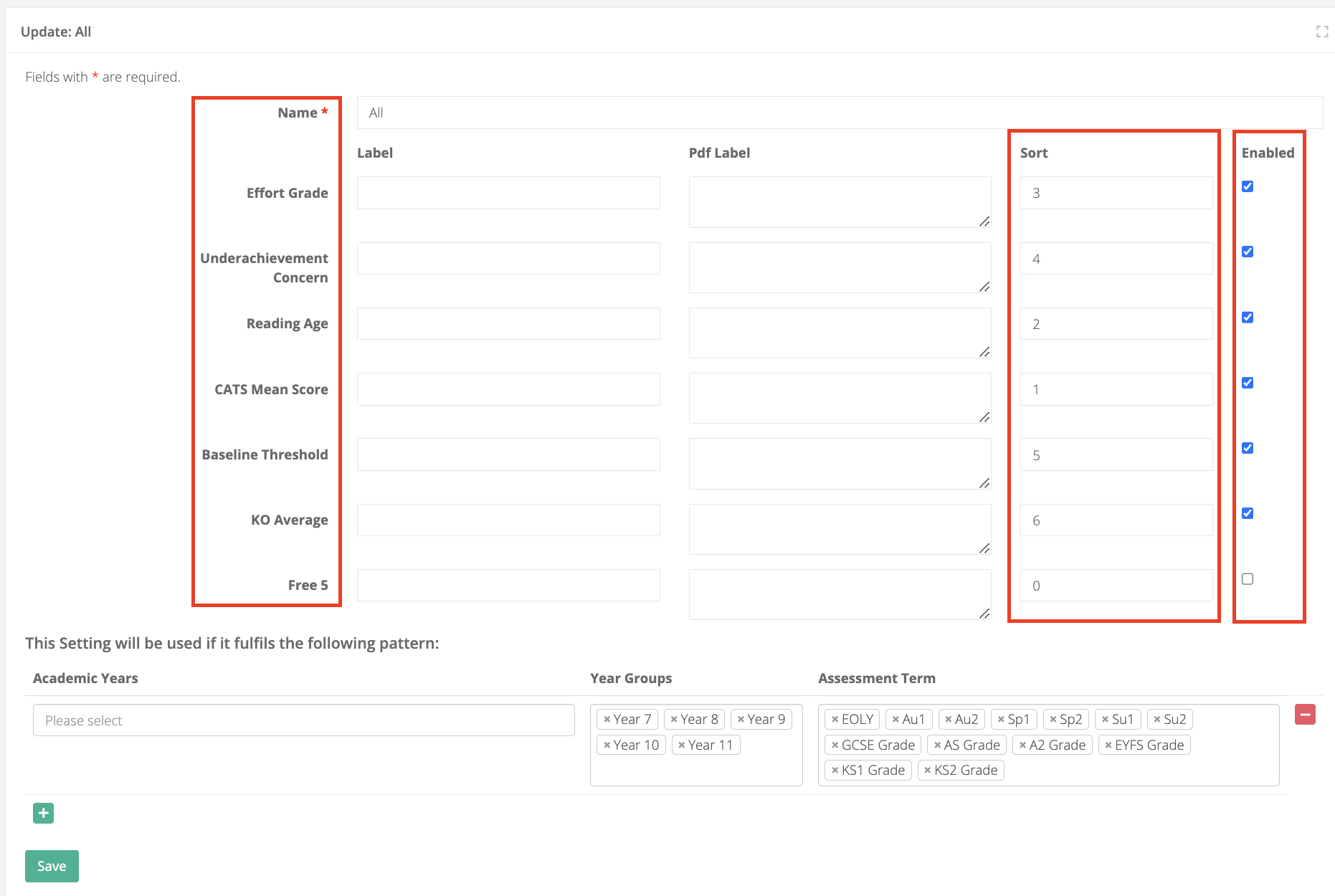
Was this article helpful?


