Strength and action step settings
- 1 Minute to read
- Print
- DarkLight
- PDF
Strength and action step settings
- 1 Minute to read
- Print
- DarkLight
- PDF
Article summary
Did you find this summary helpful?
Thank you for your feedback!
You can set a limit to the number of active strengths and action steps permitted for a teacher.
If the limit is exceeded by an observer, the system will prompt them to complete or remove existing strengths / action steps so that the observation can be saved.
How to set a maximum number of strengths and action steps
Access the Admin area.
Select Settings > Settings from the menu.
Select the Observation tab.
Enter the maximum number of allowed strengths and action steps and Save.
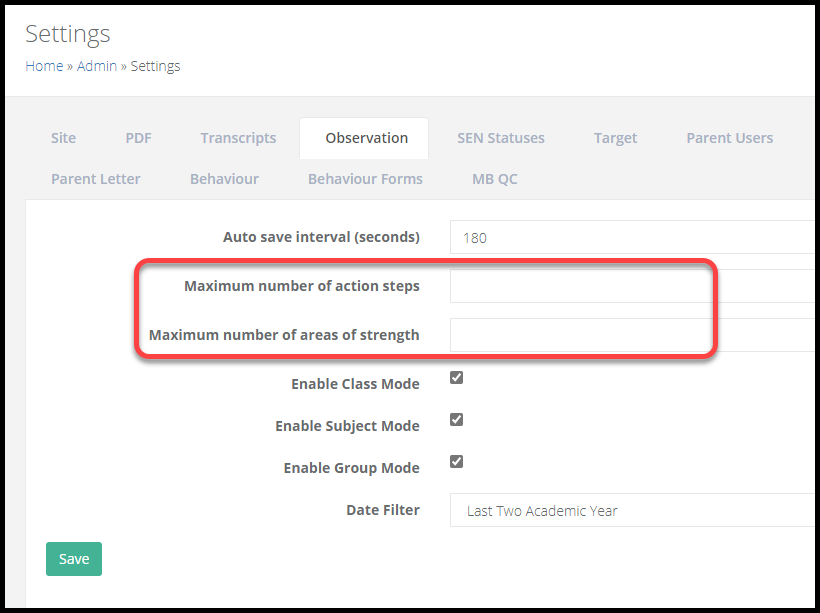
Was this article helpful?


