Student Strategies configuration
- 1 Minute to read
- Print
- DarkLight
- PDF
Student Strategies configuration
- 1 Minute to read
- Print
- DarkLight
- PDF
Article summary
Did you find this summary helpful?
Thank you for your feedback!
This article is intended to guide users in amending the configuration for Student Strategies.
How to adjust your student strategy configuration
Access the Admin area.
Select Student Strategies > Types from the menu.
To create new items here, select '+Create Type'.
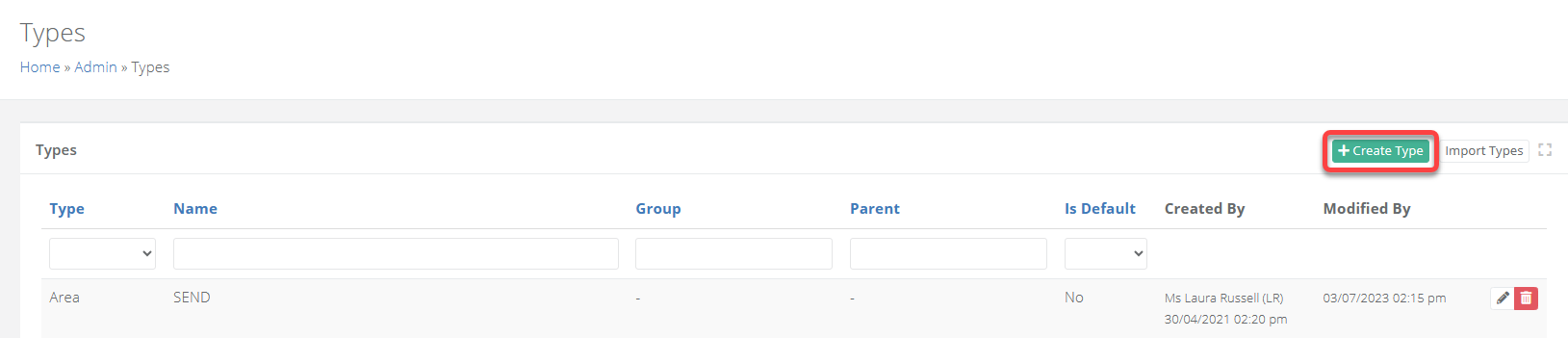
- Select the appropriate 'Type' from the drop down.
Types are the ways in which student strategies are grouped, and can take the following forms:
- Area
- Category
- Strategy
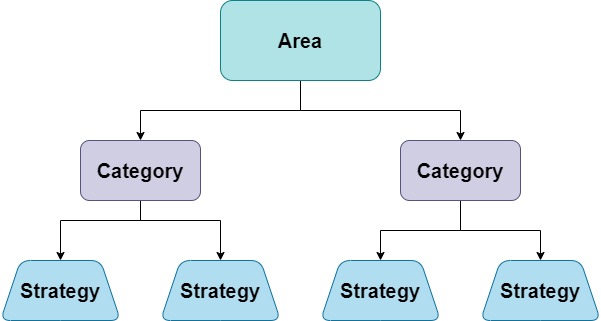
- Enter a name for it and save when complete.
Was this article helpful?


