Widget configuration for parent accounts
- 1 Minute to read
- Print
- DarkLight
- PDF
Widget configuration for parent accounts
- 1 Minute to read
- Print
- DarkLight
- PDF
Article summary
Did you find this summary helpful?
Thank you for your feedback!
The widgets that display on a parent's account page can be adjusted as required. The options include:
- Profile (This includes basic details like Pupil Premium, Attendance, Tutor)
- Class list
- Timetable
- Student Progress Reports
- Behaviour records (incidents and rewards)
- Detention records
How to adjust your parent accounts widgets
Access the Admin area.
Select Settings > Settings from the menu.
From that page, select the tab Parent Panel.
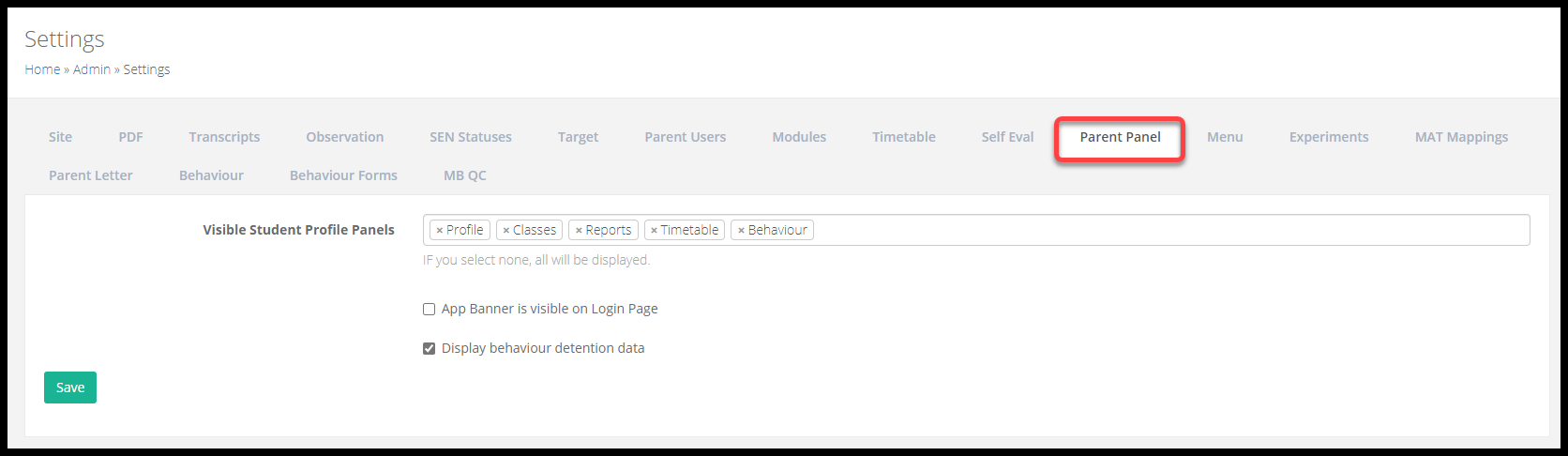
Enter the widgets you want to display for parents within the field Visible Student Profile Panels. Leaving this area blank will make all of the widgets appear.
Save when complete.
Was this article helpful?


