Appraisal FAQ
- 1 Minute to read
- Print
- DarkLight
- PDF
Appraisal FAQ
- 1 Minute to read
- Print
- DarkLight
- PDF
Article summary
Did you find this summary helpful?
Thank you for your feedback!
Why can't I RAG my targets / actions / CPD?
For an item to be RAG-rated, its Status must be Confirmed for both the teacher and their manager. Please click here for more information.
Why can't I see the target headings for my category?
This tends to occur when a member of staff starts their appraisal form and is then switched to a different evaluation category.
Access the Admin area and go to Evaluations > Evaluations from the menu.
Filter the column Category Mismatch for Yes, and also filter for the current academic year.
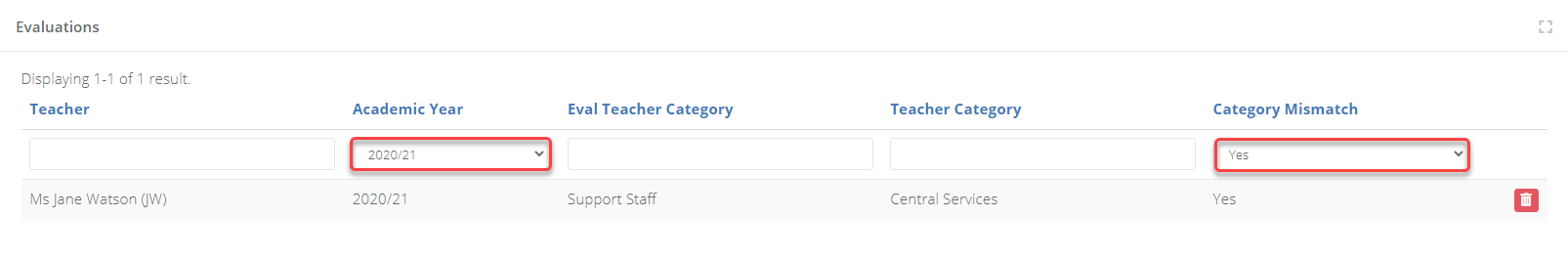
Any members of staff appearing on this list can be deleted from the page.
Please note
This will delete all of their appraisal data for that academic year.
- Once deleted, the member of staff can restart their appraisal form under their new category, and should then see the correct target headings.
Was this article helpful?


