Creating new subjects to observe
- 1 Minute to read
- Print
- DarkLight
- PDF
Creating new subjects to observe
- 1 Minute to read
- Print
- DarkLight
- PDF
Article summary
Did you find this summary helpful?
Thank you for your feedback!
Access the Admin area.
Select Timetable > Subjects from the menu.
Select the + icon.
Enter the subject name.
Check the 'Status' box and click create when finished.
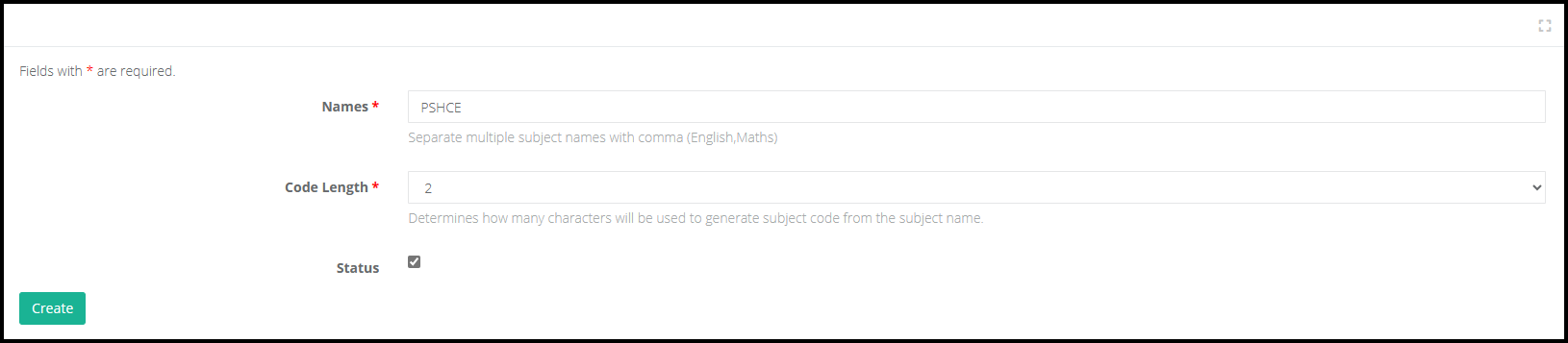
Code length
This determines how many characters will be used to generate subject code from the subject name.
For example, Business Studies with a code length of 2 will have 'Bu' as the subject code.
Was this article helpful?


