Filtering for students in seating plans
- 1 Minute to read
- Print
- DarkLight
- PDF
Filtering for students in seating plans
- 1 Minute to read
- Print
- DarkLight
- PDF
Article summary
Did you find this summary helpful?
Thank you for your feedback!
How to filter for students within a seating plan
At the top of the class page, select the filters you want to apply. Once you've chosen, select the blue filter icon to refresh the page.
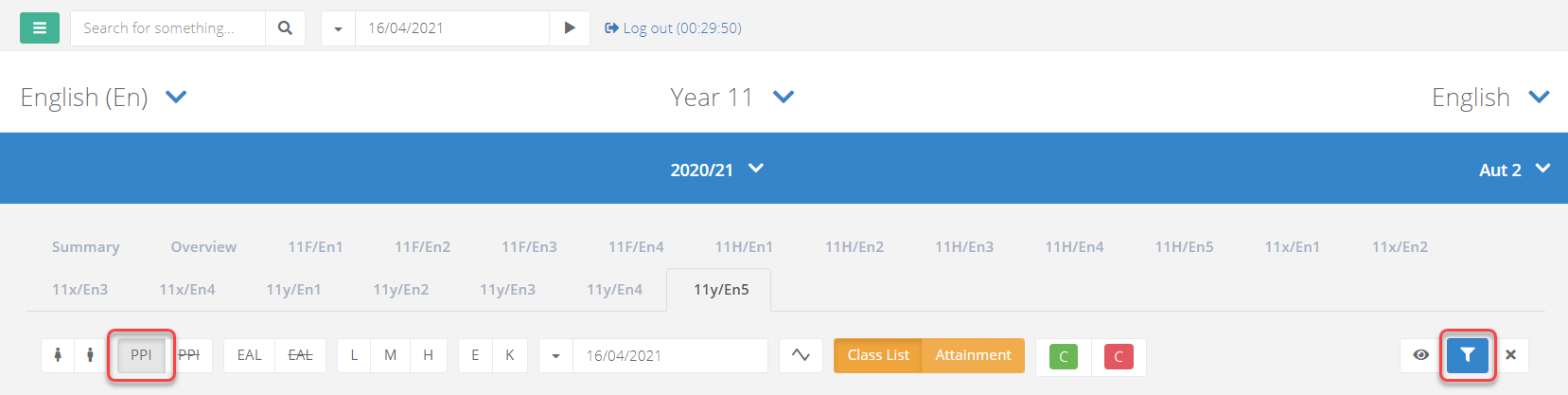
The seating plan will show students matching your filters.
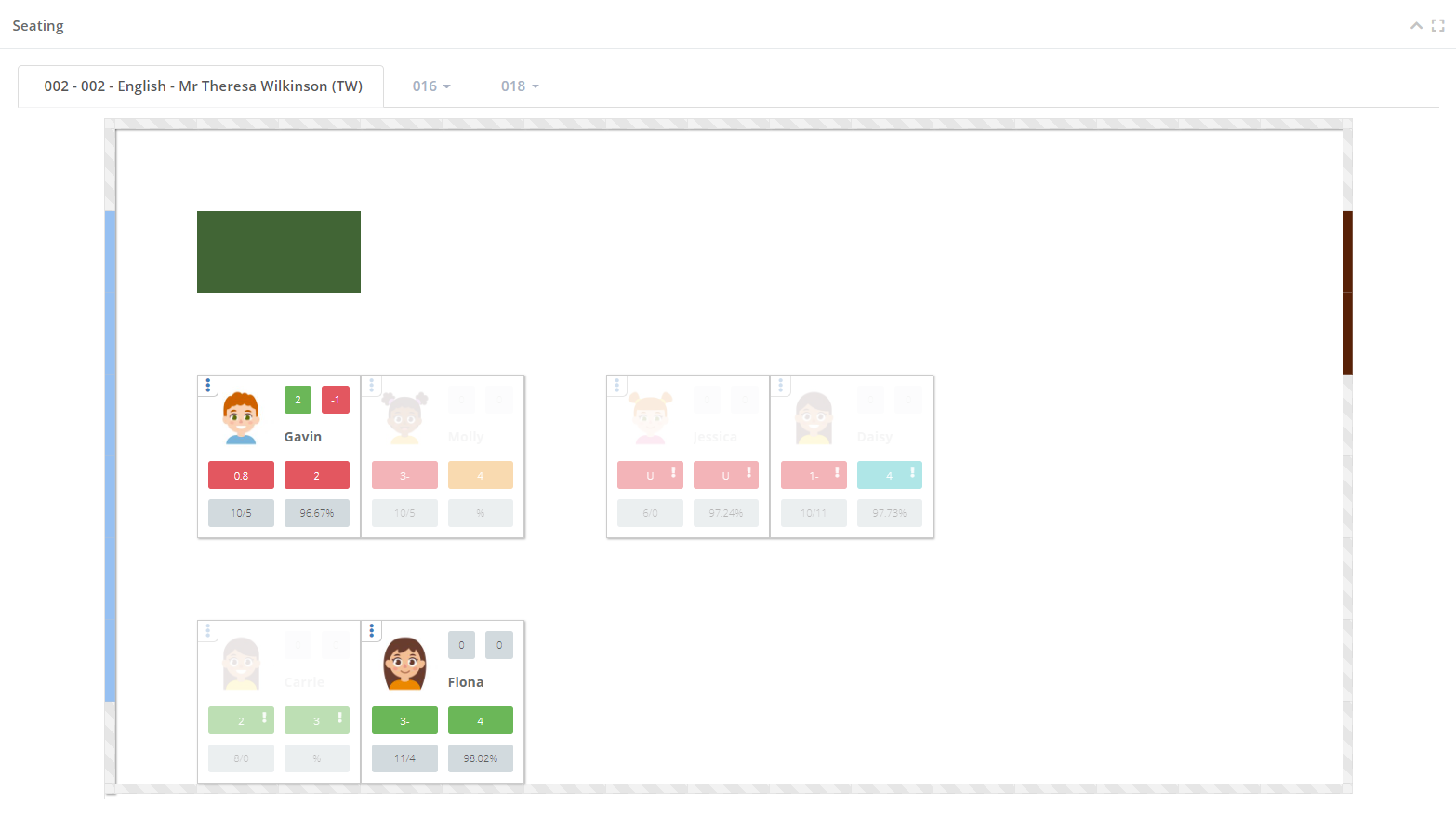
Was this article helpful?

