Grade sets
- 1 Minute to read
- Print
- DarkLight
- PDF
Grade sets
- 1 Minute to read
- Print
- DarkLight
- PDF
Article summary
Did you find this summary helpful?
Thank you for your feedback!
Grade sets are attached to aspects and define what grades can or can't be used by staff in markbooks.
How to access the grade set page
- Access the Admin area and go to Markbooks > Grade sets.
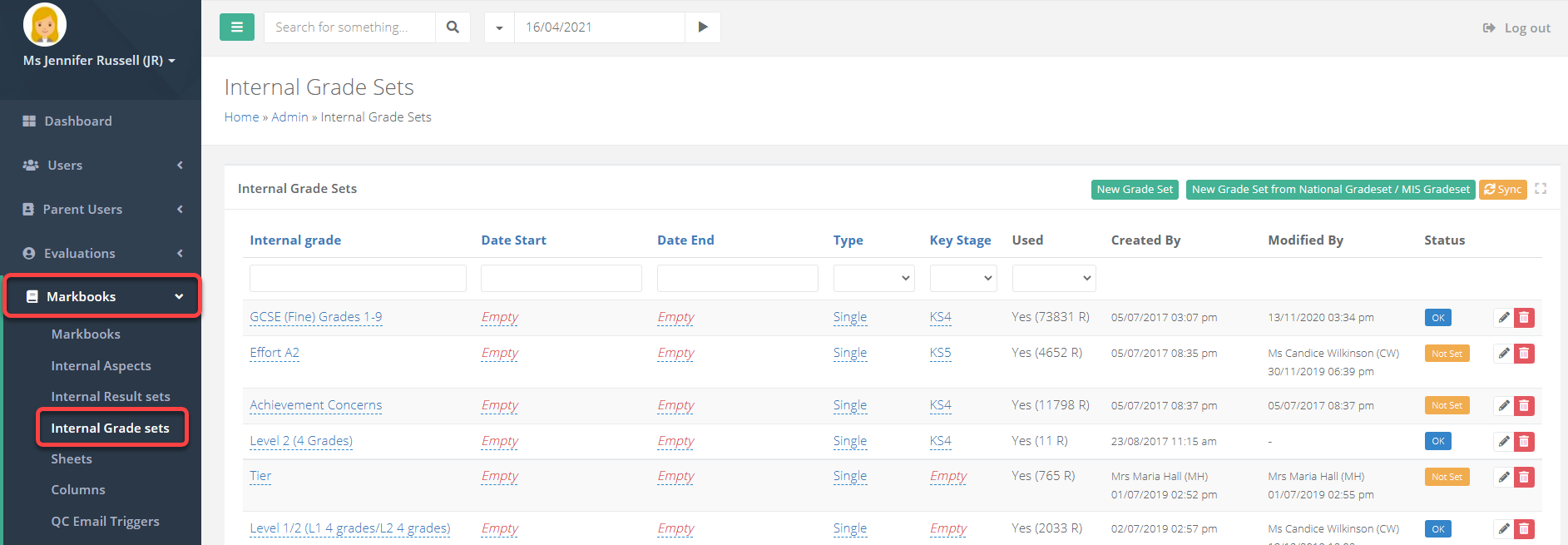
How to adjust a grade set
Search for the grade set you want to adjust and then select the pencil icon for it.
Scroll down to see the list of grades. You can edit the existing grades as well as create new ones from this area. You can also adjust the Sort order.
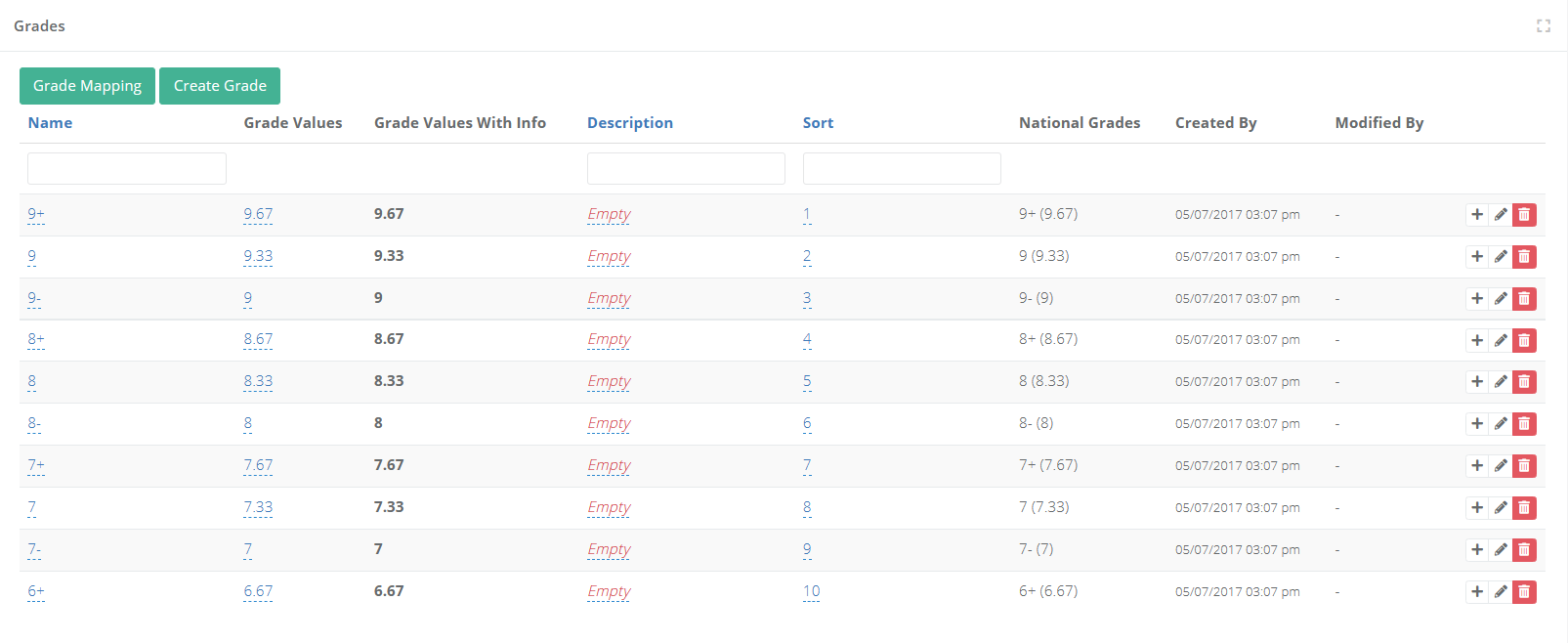
Video guide
Was this article helpful?


