- 2 Minutes to read
- Print
- DarkLight
- PDF
Publishing a feedback form
- 2 Minutes to read
- Print
- DarkLight
- PDF
As soon as a feedback record has been published, it is available for the teacher to see and all dashboards are immediately updated to include both quantitative and qualitative data from the form. This means that whenever you access the platform, you are seeing a live version of the quality of teaching at whichever level you need to access for your role.
Accessing a saved feedback form
To access a saved feedback form, navigate to Feedback > My Feedback then click on the 'Drafts' button at the top of the page.
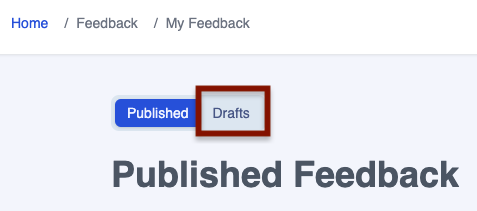
Now click on the 'View / Edit' button in the 'Actions' column of the table to open up the relevant feedback record.
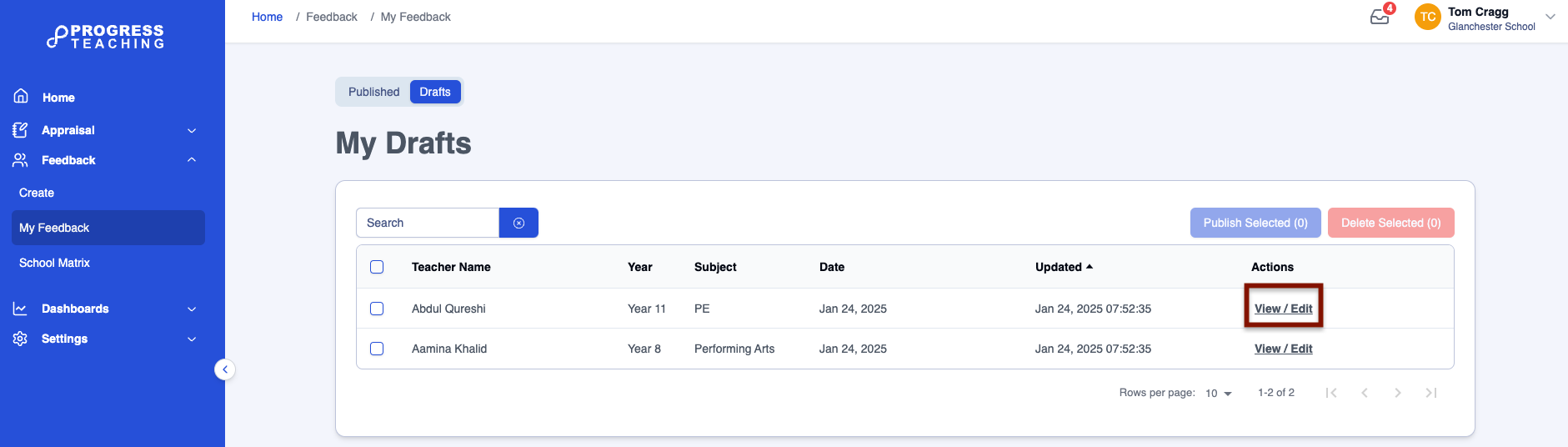
How to publish the form
There are two ways to publish a feedback form:
- First follow the instructions above in the 'Accessing a saved feedback form' section, using the 'View / Edit' button to open up the relevant feedback record. During or after your discussion with the teacher about the feedback, you may want to amend the evaluative ratings, comments or live action step arrows on the feedback form, which can be done in the highlighted sections below within each Habit:
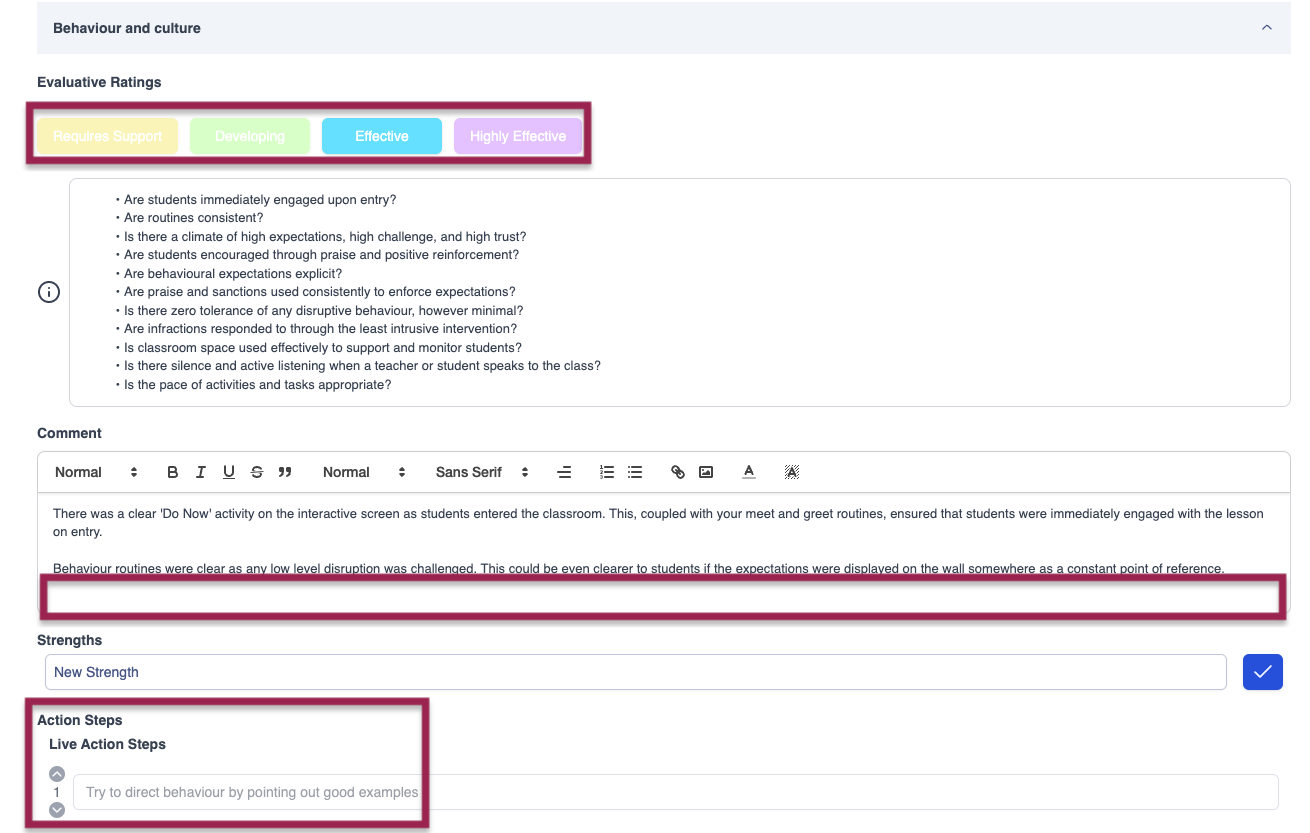
Once you are happy with your feedback, click on the 'Publish' button.
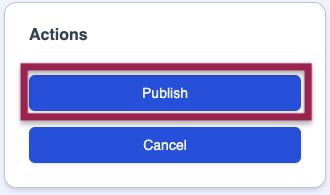
If you are not intending to give face-to-face feedback to the teacher, you can bypass the 'Save Draft' stage and publish your feedback directly from a form by clicking on the 'Publish' button in the 'Actions' section.
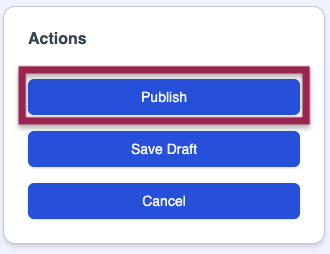
- If you have saved draft feedback records for which you are not intending to give face-to-face feedback to the teacher (see the 'Top tips' box below for some suggested guidance on this scenario), you can publish feedback records directly from the Feedback > My Feedback page. Click on the 'Drafts' button at the top of the page then tick in the relevant boxes next to the 'Teacher Name' column in the table so that a tick appears in them, then click on the 'Publish Selected' button.
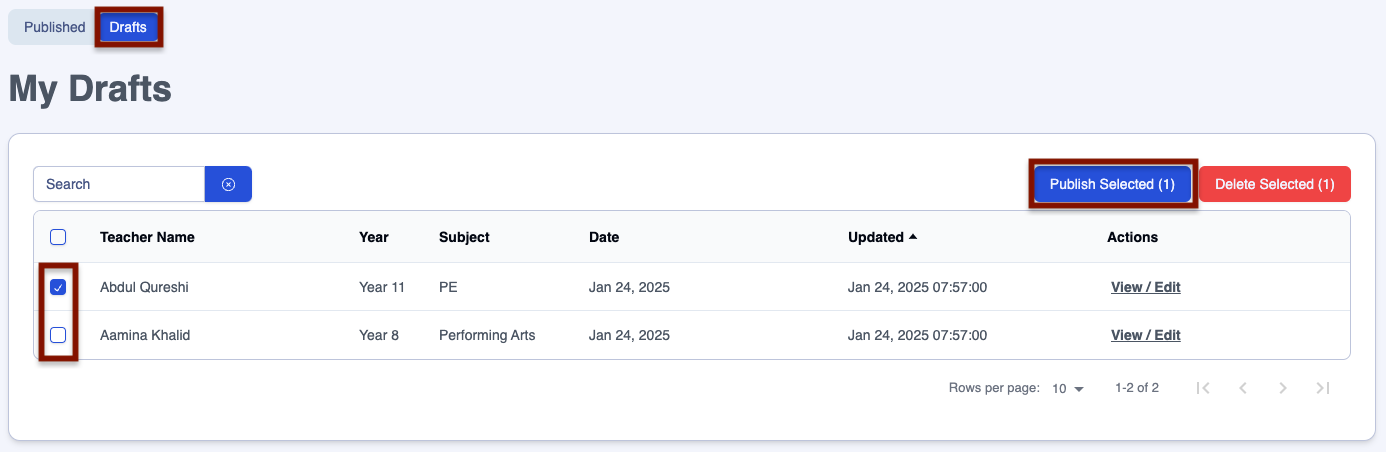
What happens when a feedback form is published?
As soon as a feedback form is published, the following happens:
- An automated email is sent to the teacher receiving the feedback, informing them that it is available to view and providing a hyperlink to the relevant page in the platform. An automated notification is also sent to the teacher's 'in tray' within the platform.

- The feedback form is immediately available for the teacher to read through.
- The feedback form is immediately available to anyone with permission to view it, for example, a line manager, mentor or senior leader.
- All dashboards are updated to include any quantitative and qualitative data from the new feedback form.
Publishing with or without face-to-face feedback?
For certain feedback activities such as book reviews or 5-10 minute lesson drop-ins, some schools choose to publish feedback directly without a conversation with the teacher. This helps to make 'high frequency, low stakes' systems sustainable. This is agreed with staff in advance and the criteria for the feedback shared. Where there is a clear area for development, however, leaders do not publish the feedback record until a conversation has taken place with the teacher.


