Settings
- 1 Minute to read
- Print
- DarkLight
- PDF
Settings
- 1 Minute to read
- Print
- DarkLight
- PDF
Article summary
Did you find this summary helpful?
Thank you for your feedback!
Making setup and changes easy
The 'Settings' area of the ProgressTeaching platform has been designed so that project leads and administrators can quickly become independent and confident platform users.
Managing users
In the user management section of the Settings area, school and trust users can be set up and roles assigned.
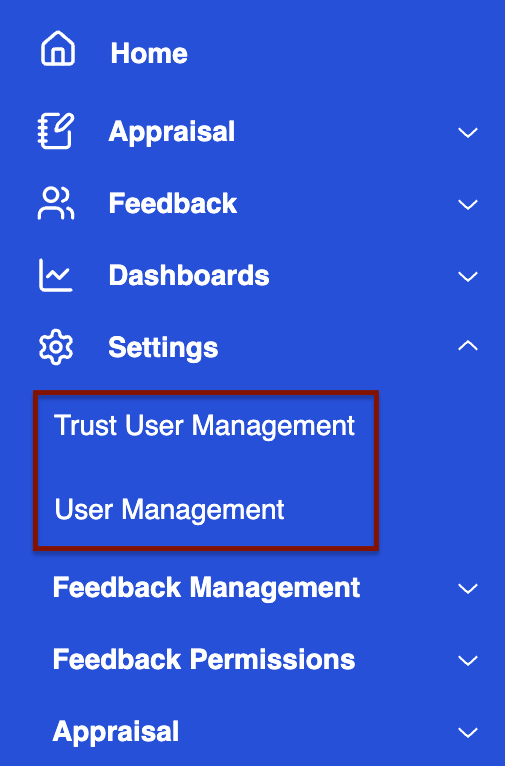
Configuring modules
In the Feedback and Appraisal sections of the Settings area, modules can be set up, amended and permissions applied.
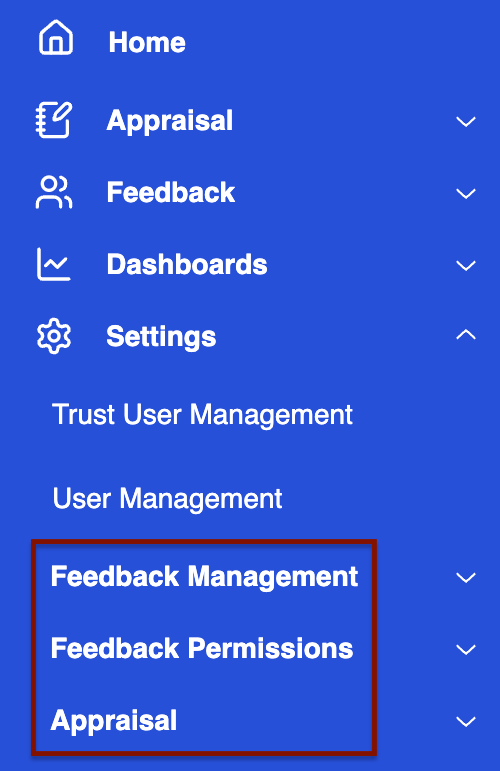
Every Settings page explained
To assist users, explanations have been added to every page in the Settings area along with links to other platform pages relevant to the setup of the area you are working on.
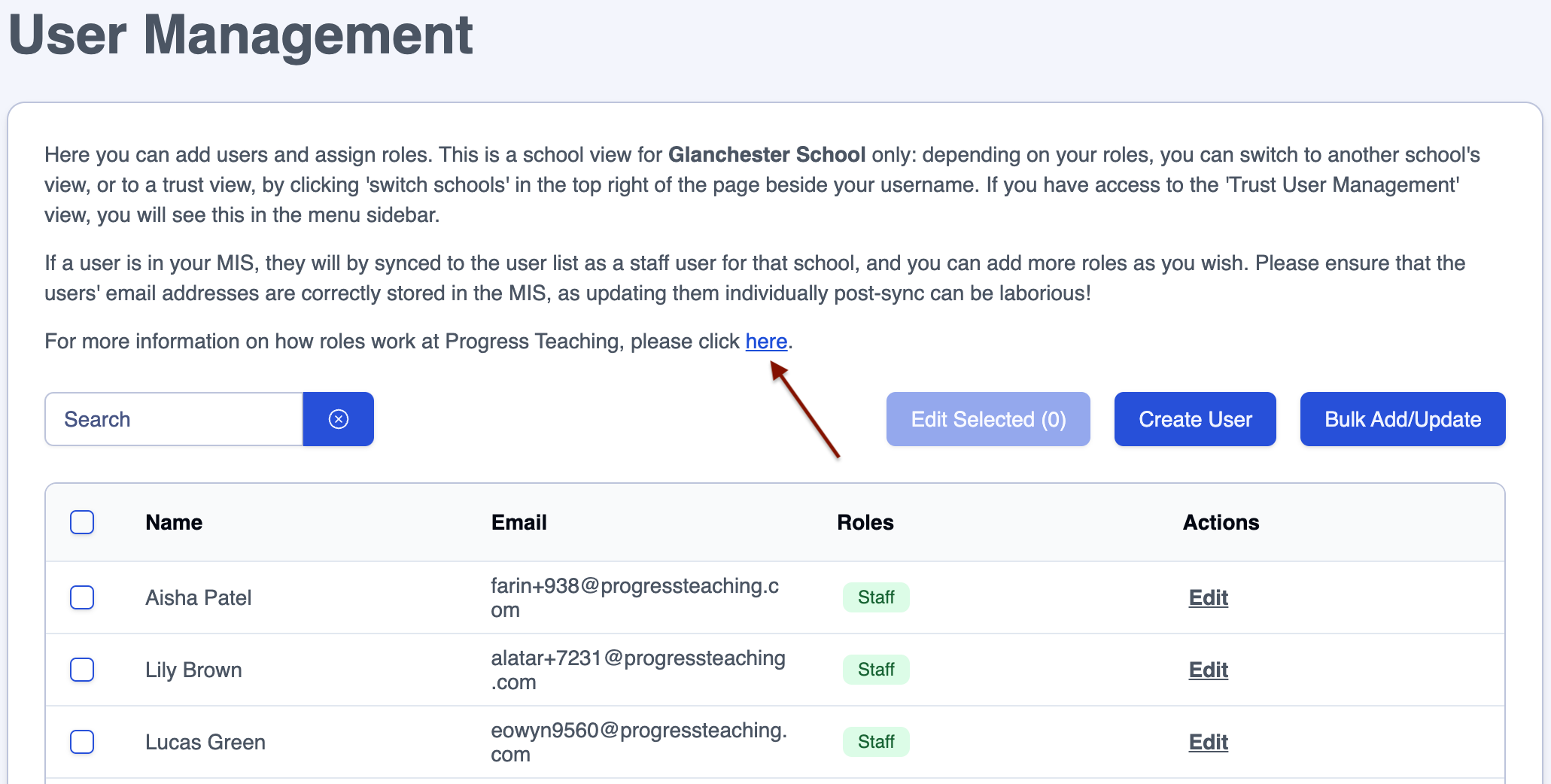
Was this article helpful?


