Adjusting locations
- 1 Minute to read
- Print
- DarkLight
- PDF
Adjusting locations
- 1 Minute to read
- Print
- DarkLight
- PDF
Article summary
Did you find this summary helpful?
Thank you for your feedback!
How to create behaviour locations
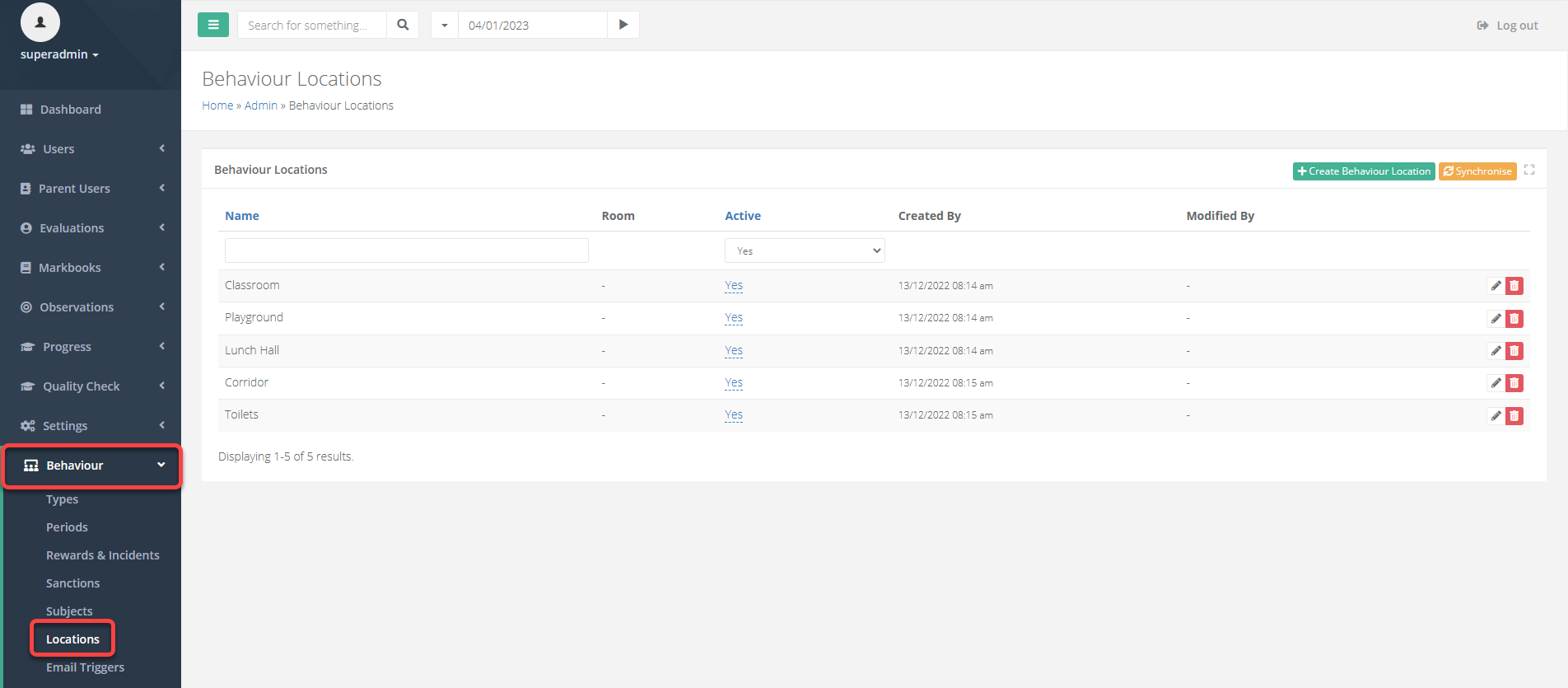
- Access the Admin area and go to Behaviour > Locations. The page will show existing behaviour locations.
Selecting the pencil icon will allow you to edit an existing location should you want to rename it, or make it inactive.
- Select +Create Behaviour Location. Enter a name for it and Save when finished.
Was this article helpful?


