- 1 Minute to read
- Print
- DarkLight
- PDF
Adjusting sanctions
- 1 Minute to read
- Print
- DarkLight
- PDF
Sanctions allow staff to record the outcomes of incidents that are logged in the system.
How to create behaviour sanctions
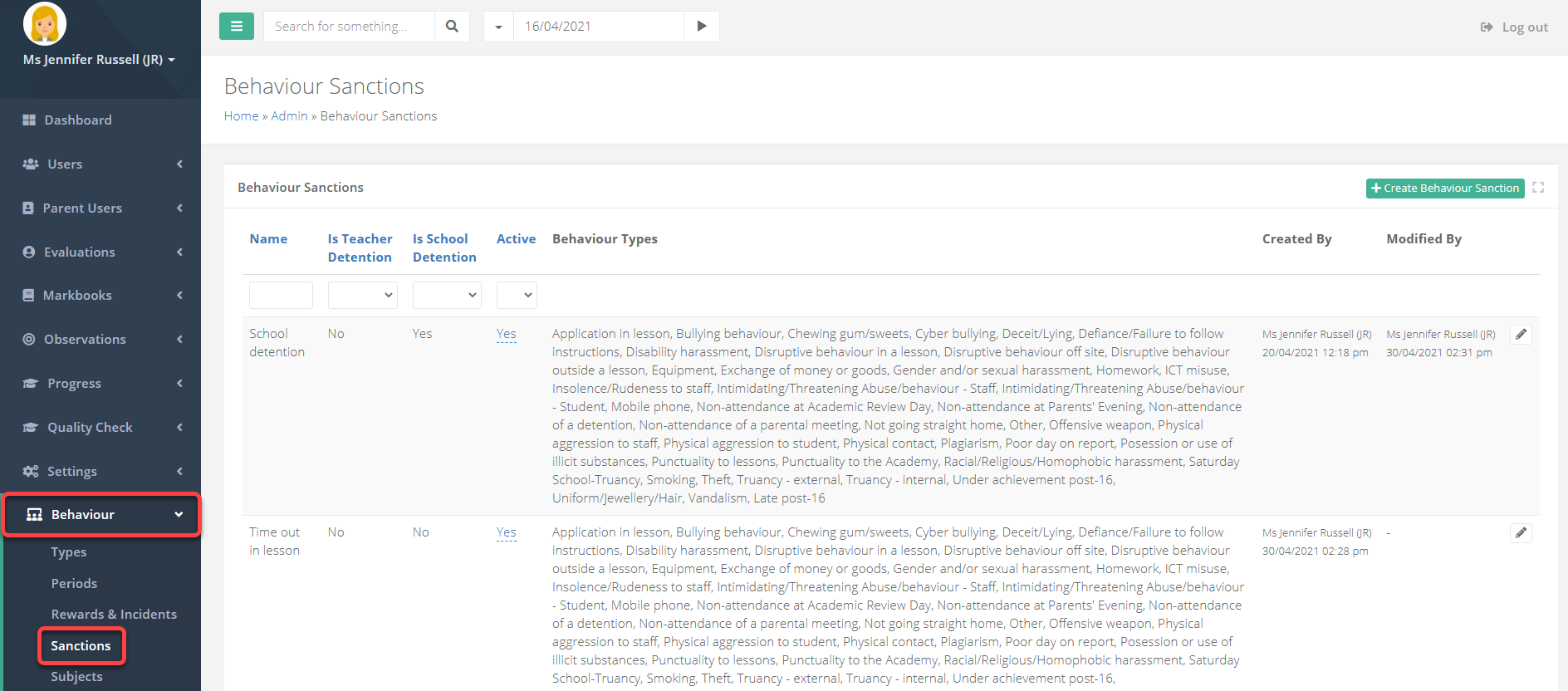
- Access the Admin area and go to Behaviour > Sanctions. The page will show existing sanctions.
Selecting the pencil icon will allow you to edit an existing sanction should you want to rename it, make it inactive, or adjust the incidents attached to it.
- Select +Create Behaviour Sanction. Enter a name and select the incidents that will result in this sanction.
Leave the Is Teacher Detention box blank, as this feature is no longer used.
If you want this sanction to utilise the detention register feature then check the box Is School Detention.
If you want the Notify Parent field on the incident form to be selected by default when this sanction is chosen, check the box Form Notify Parents Default Value.
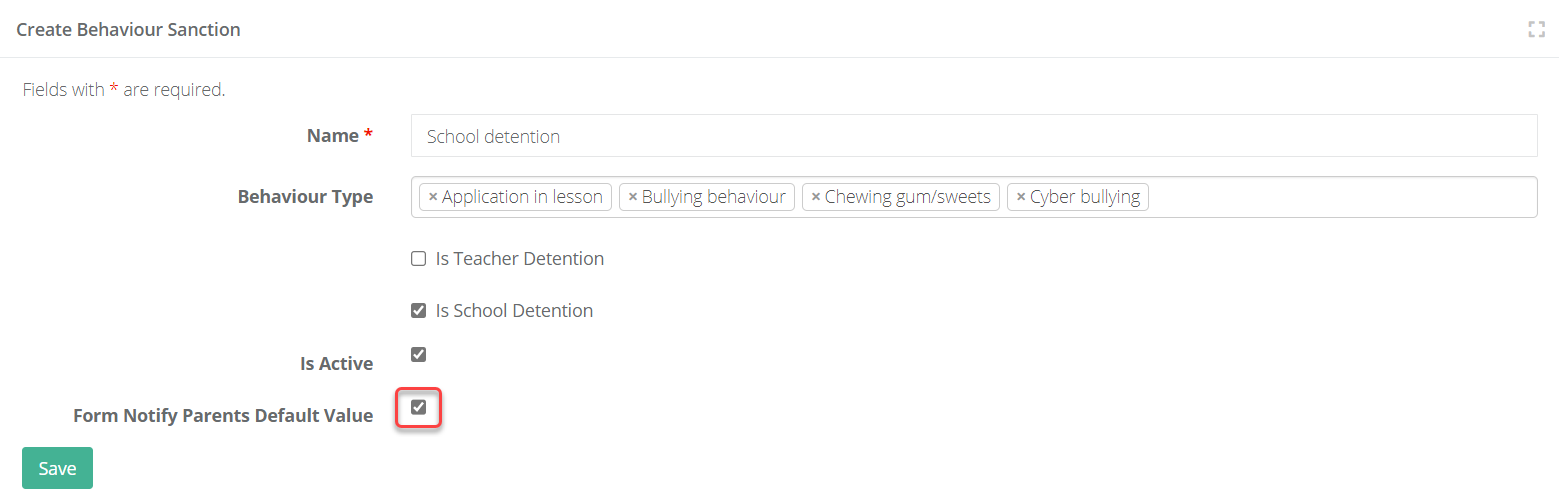
Save when finished.


