Adjusting the observation matrix
- 1 Minute to read
- Print
- DarkLight
- PDF
Adjusting the observation matrix
- 1 Minute to read
- Print
- DarkLight
- PDF
Article summary
Did you find this summary helpful?
Thank you for your feedback!
The matrix is a table containing information to help observers carry out the observation that appears at the top of the observation form.
How to add a new row to the matrix
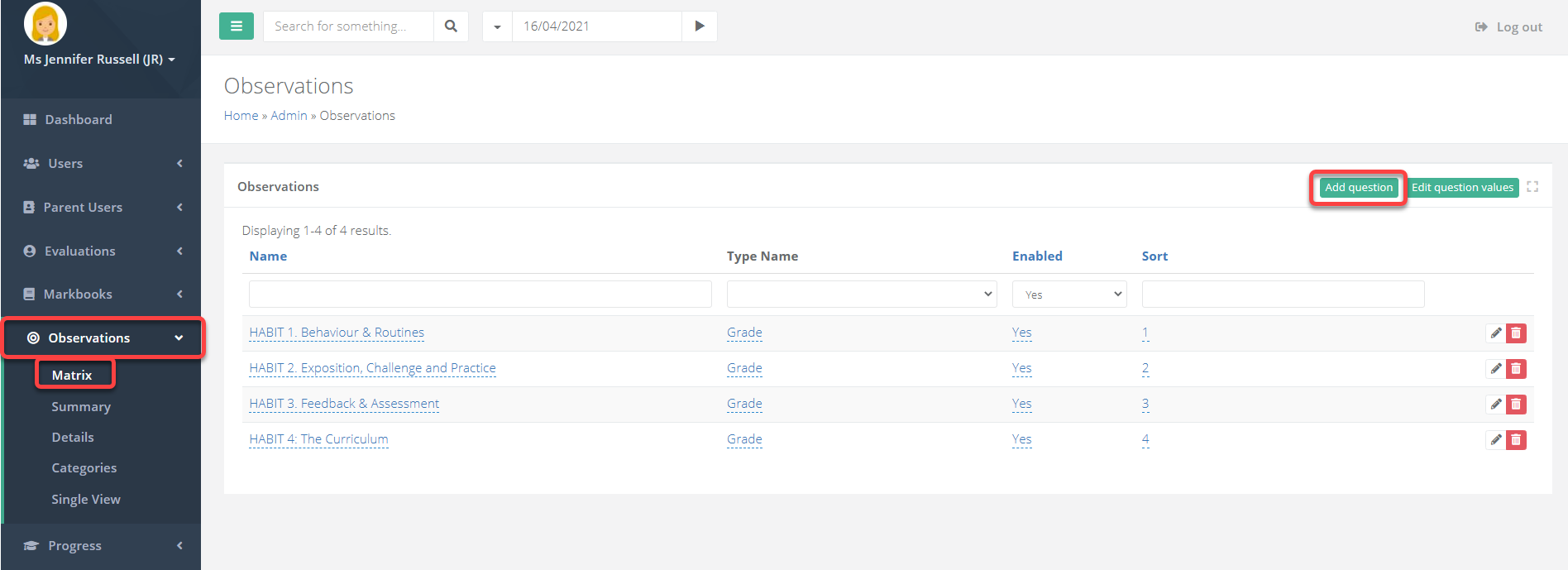
Access the Admin area and go to Observations > Matrix. Select Add question.
The grades that have been enabled for the matrix area will appear on the left. You can enter content for each grade using the corresponding box.
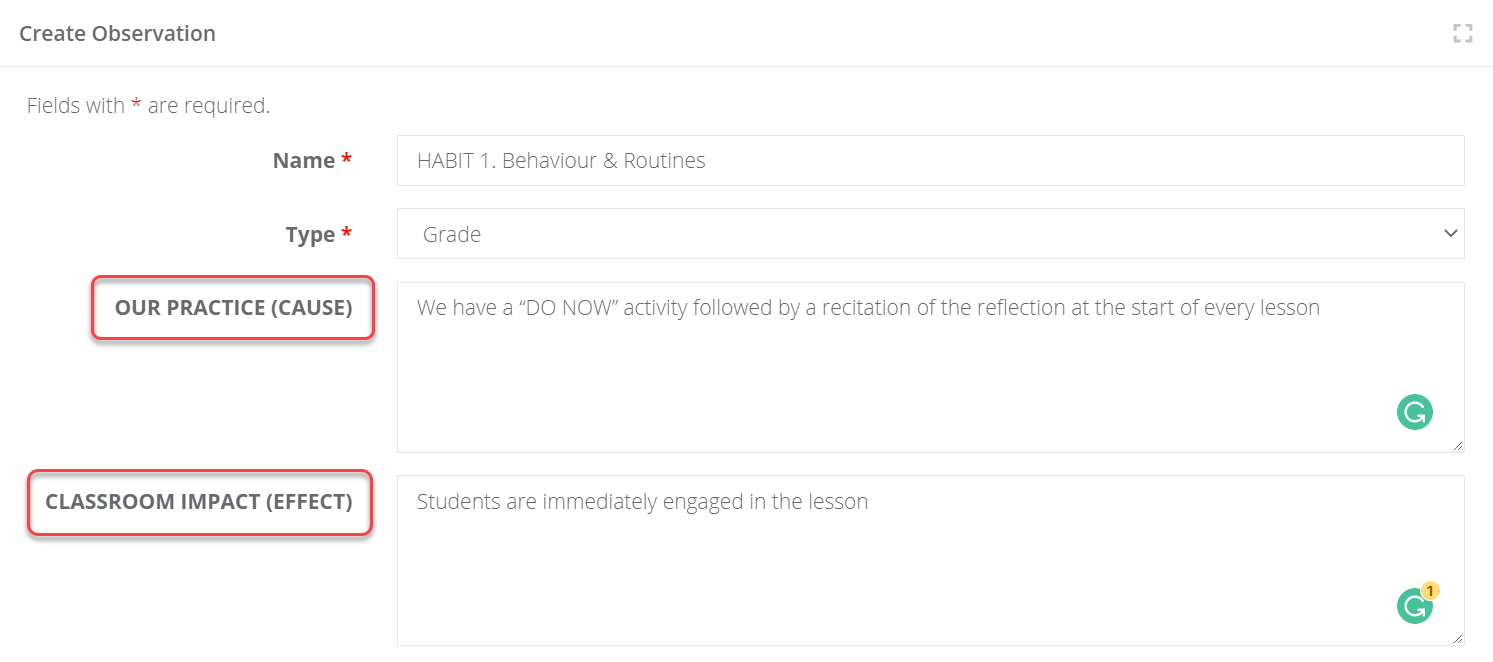
Enter a Sort order, check the Enabled box, and select Create when finished.
How to edit an existing matrix row
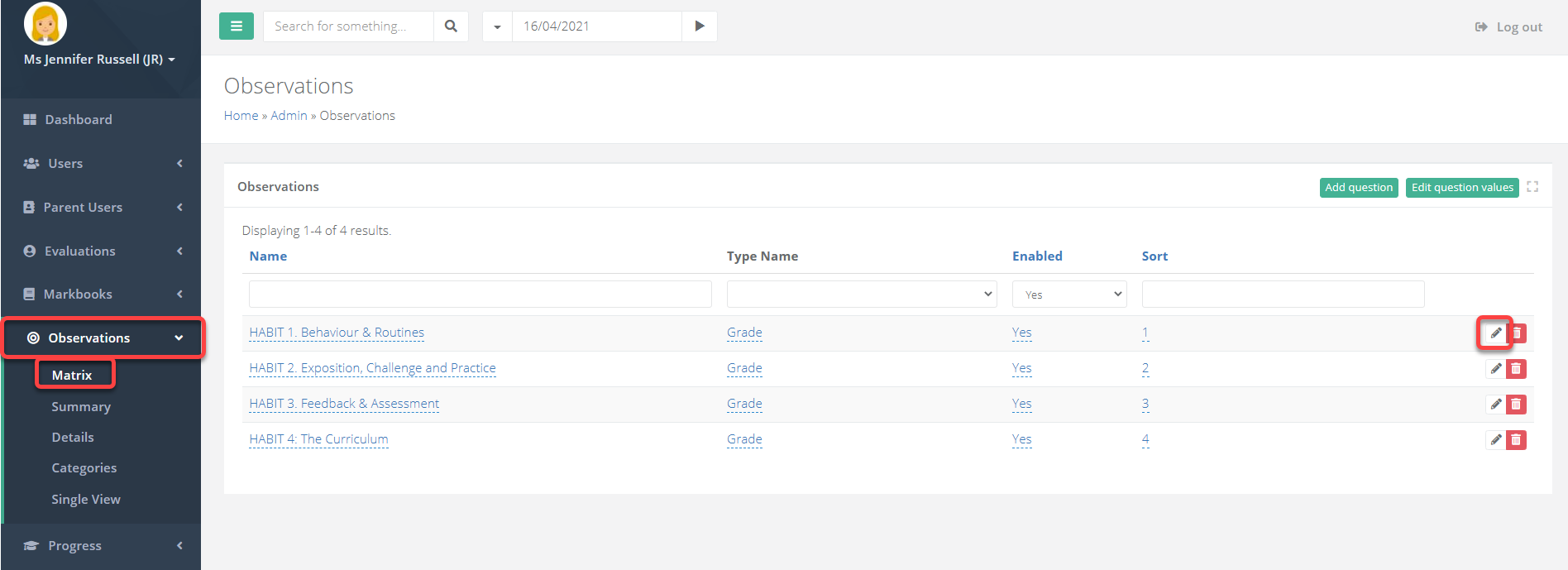
- Access the Admin area and go to Observations > Matrix. Select the pencil icon for the matrix row you want to adjust.
Was this article helpful?


