Adjusting what fields display on each form
- 1 Minute to read
- Print
- DarkLight
- PDF
Adjusting what fields display on each form
- 1 Minute to read
- Print
- DarkLight
- PDF
Article summary
Did you find this summary helpful?
Thank you for your feedback!
Both the incident and reward forms can be configured to display only the fields that you want to collect data for.
Each field can also be set as mandatory or not-mandatory for staff to fill out.
How to adjust the behaviour form fields
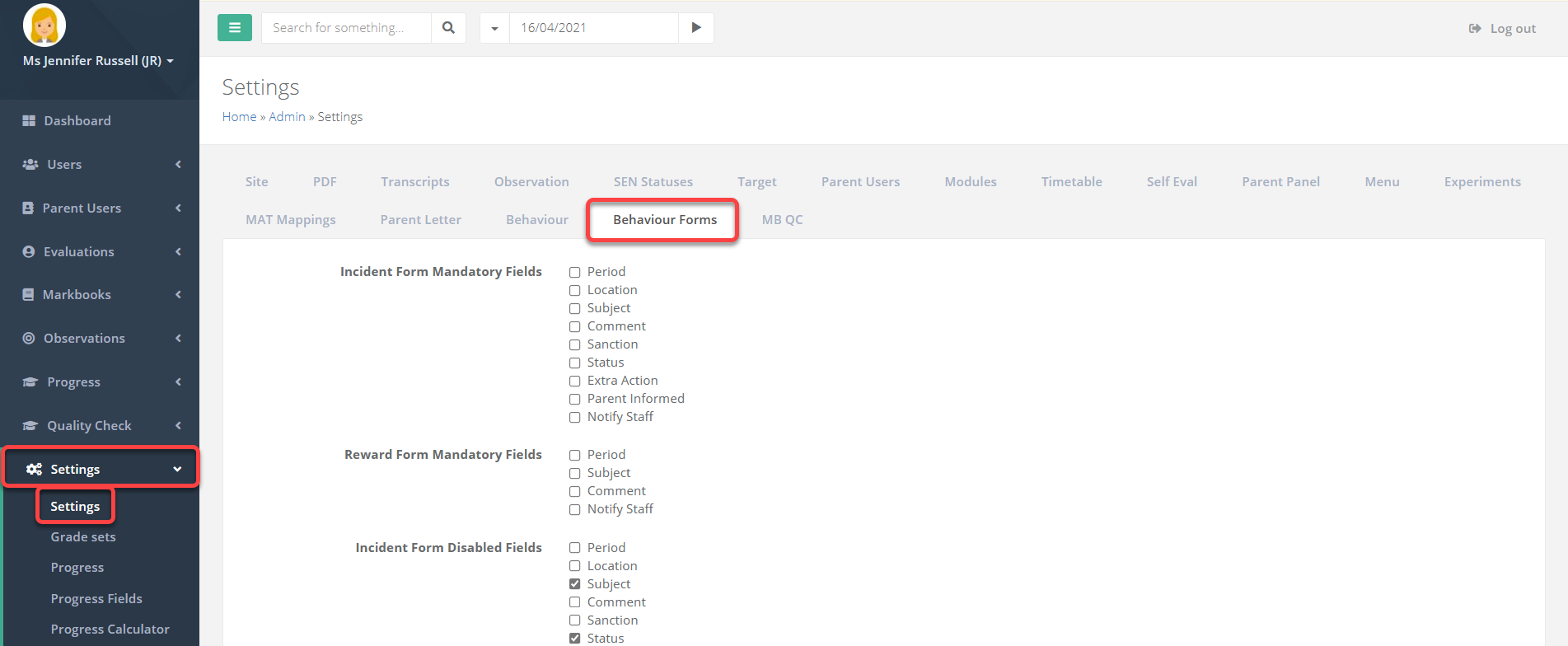
Access the Admin area and select Settings > Settings from the menu. Select Behaviour Forms from the tabs.
You can specify which fields are disabled, i.e. hidden from the form. Make your selections and save when finished.
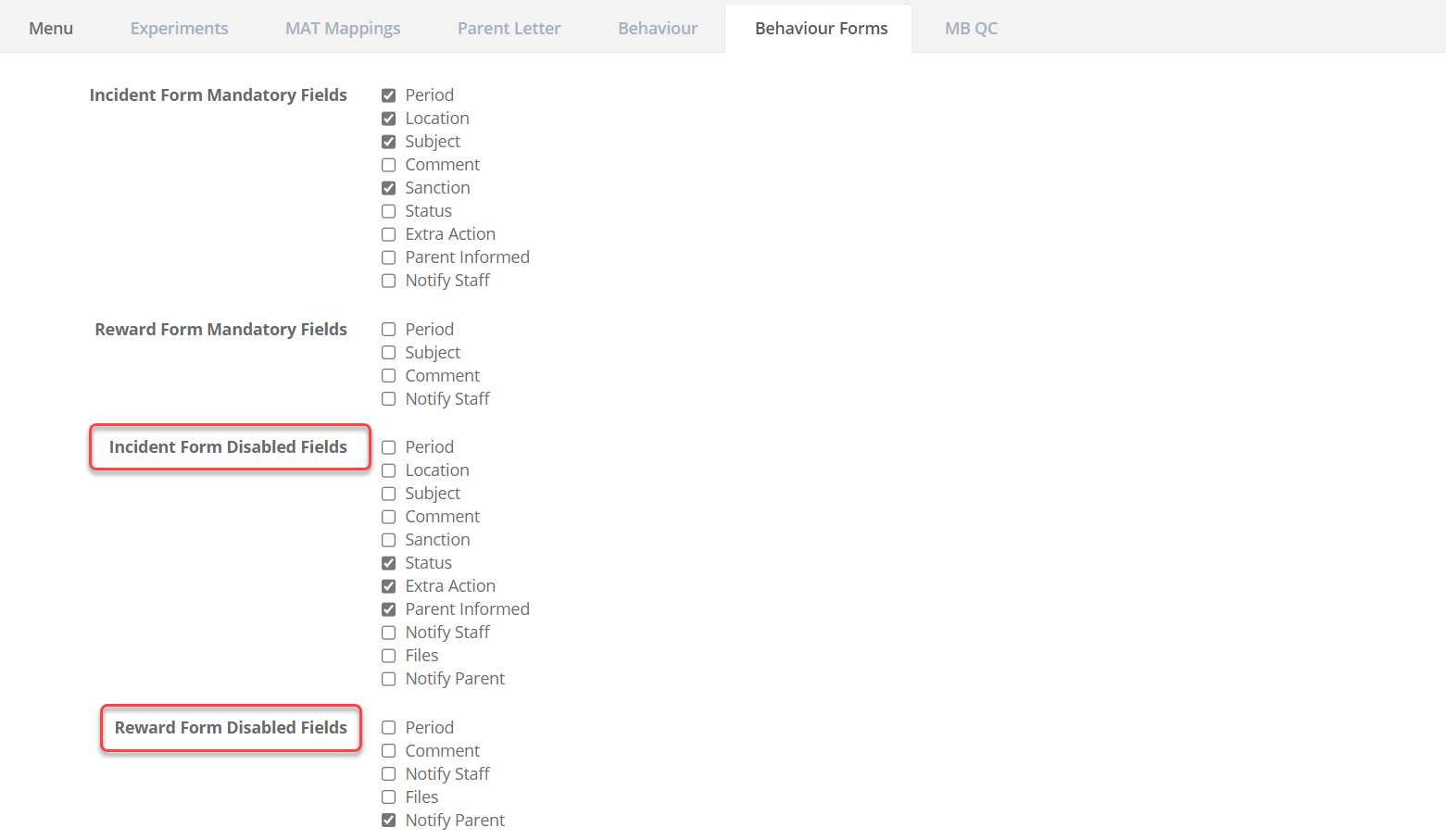
You can also specify which fields on your behaviour forms are mandatory for staff to fill out. Make your selections and save when finished.
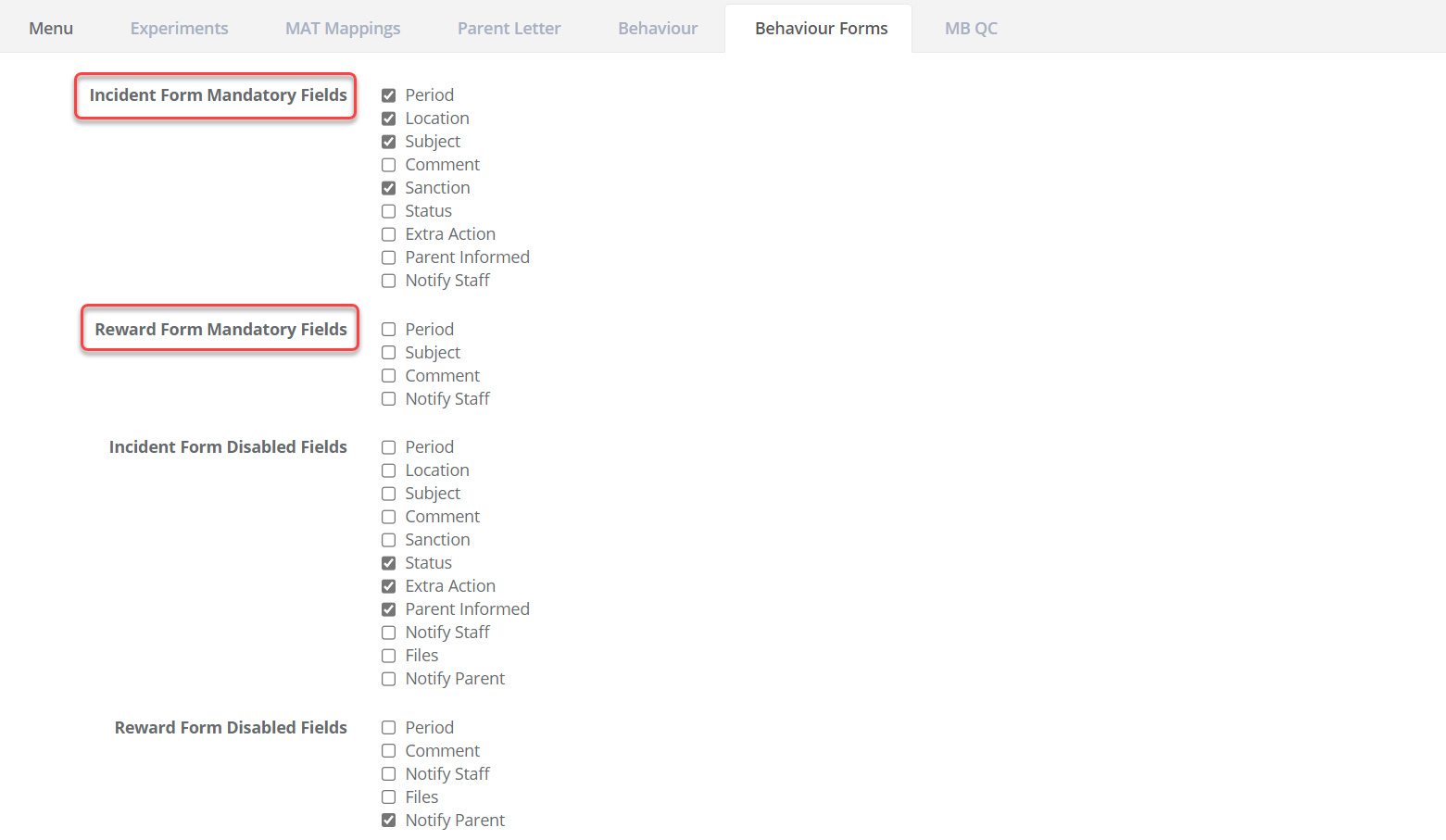
Was this article helpful?


