Aspects
- 1 Minute to read
- Print
- DarkLight
- PDF
Aspects
- 1 Minute to read
- Print
- DarkLight
- PDF
Article summary
Did you find this summary helpful?
Thank you for your feedback!
Data in ProgressTeaching is stored within aspects.
How to access the aspect page
- Access the Admin area and go to Markbooks > Internal Aspects.
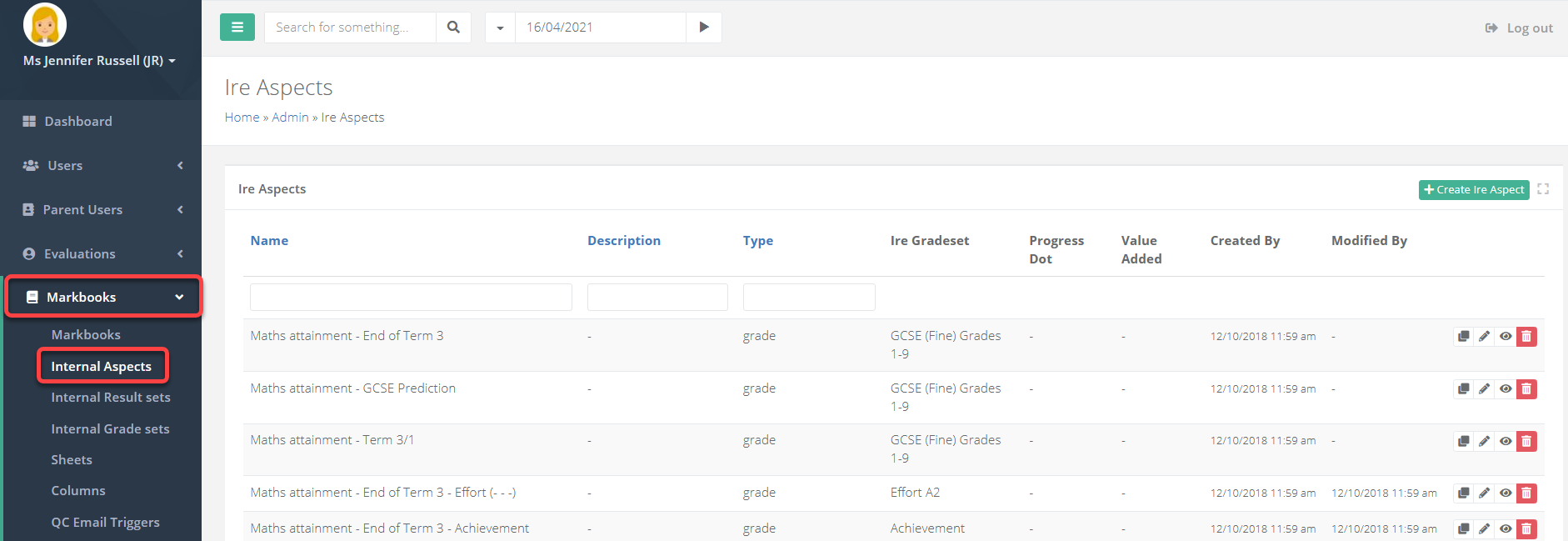
Overview of the aspect page
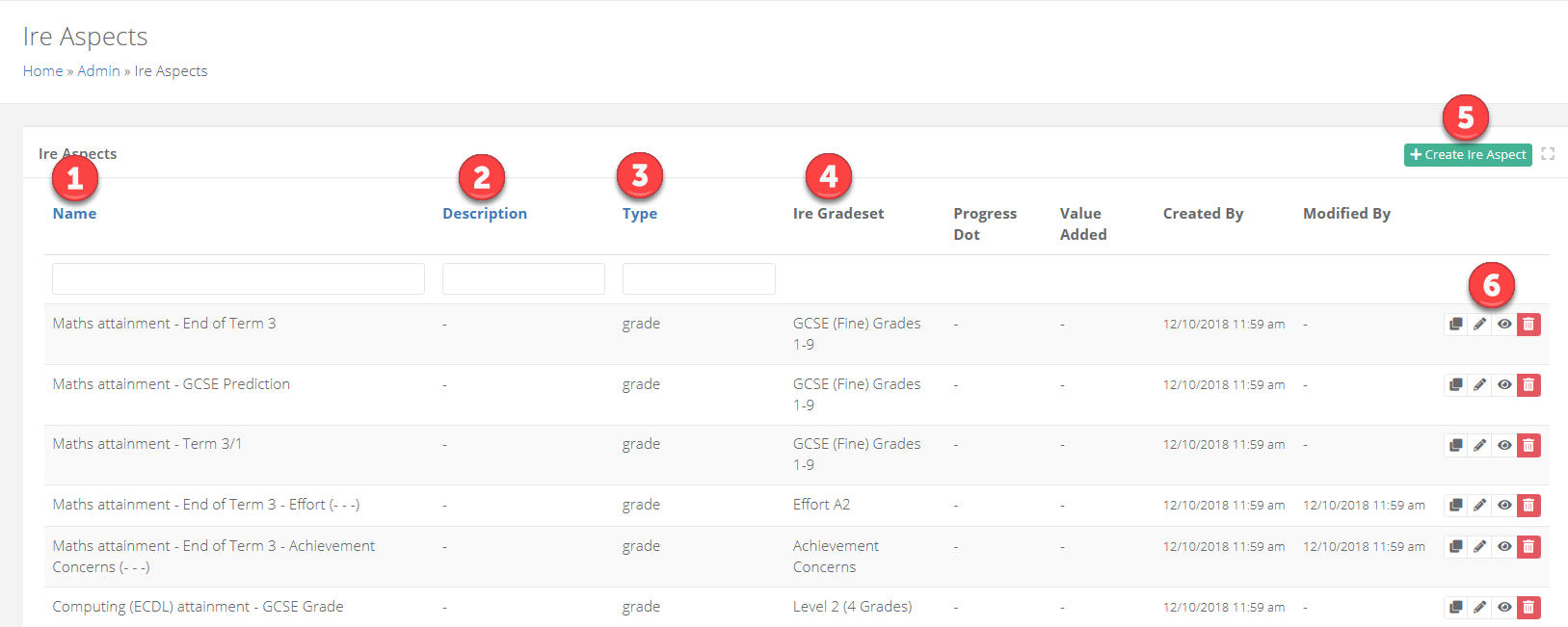
| Area | Description |
|---|---|
| 1 | The name of the aspect. |
| 2 | The aspect description. |
| 3 | The Aspect type. |
| 4 | The grade set. |
| 5 | This option allows you create new aspects. |
| 6 | These options allow you to copy, edit, view, or delete an aspect. |
How to create a new aspect
Access the Admin area, go to Markbooks > Aspects and select Create Ire Aspect.
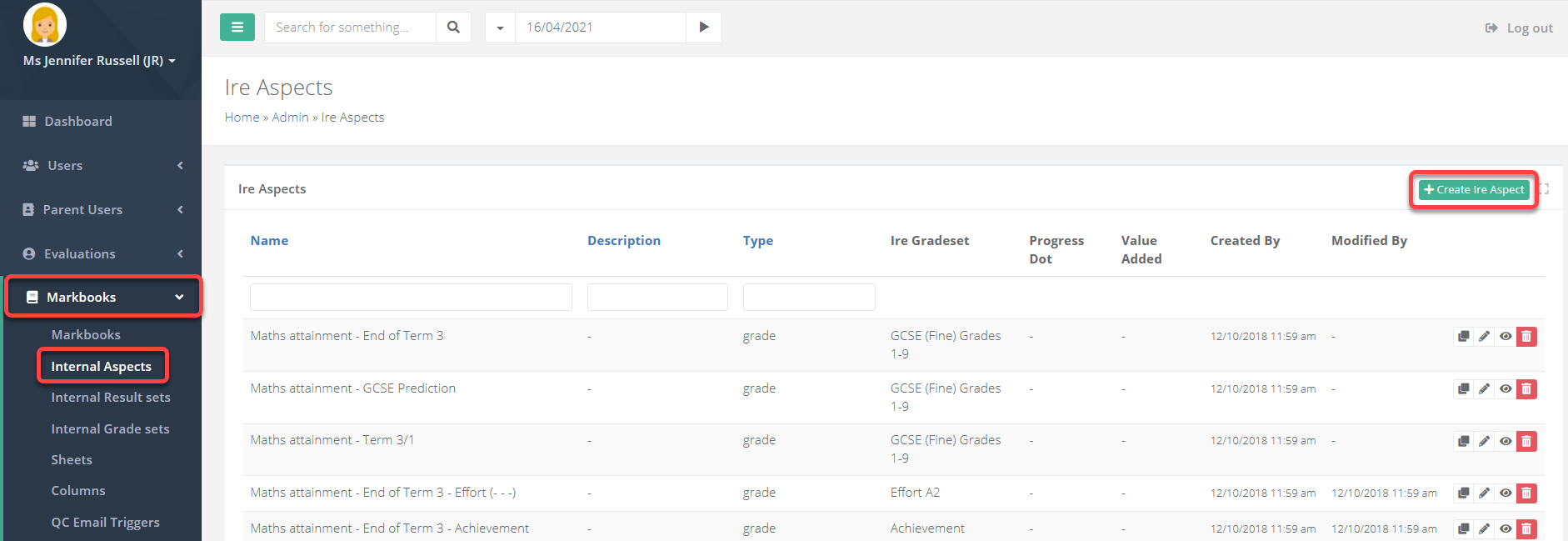
Select the Aspect type. If you choose Grade then you will also need to select the grade set that you want the aspect attached to.
Enter a name and description and Save when finished.
Video guide
Was this article helpful?


