Changing the column names on the report
- 1 Minute to read
- Print
- DarkLight
- PDF
Changing the column names on the report
- 1 Minute to read
- Print
- DarkLight
- PDF
Article summary
Did you find this summary helpful?
Thank you for your feedback!
You can change the titles of the data columns in student reports according to your school needs.
Access the Admin area
Select Settings > Settings from the menu.
Select the Transcripts tab from the page.
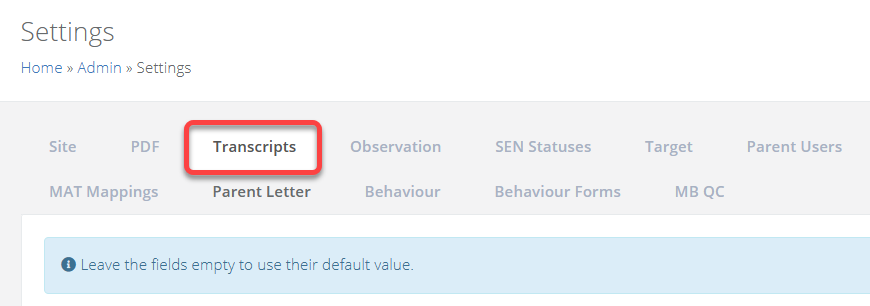
- Scroll down in the page and locate the data that you want to rename.
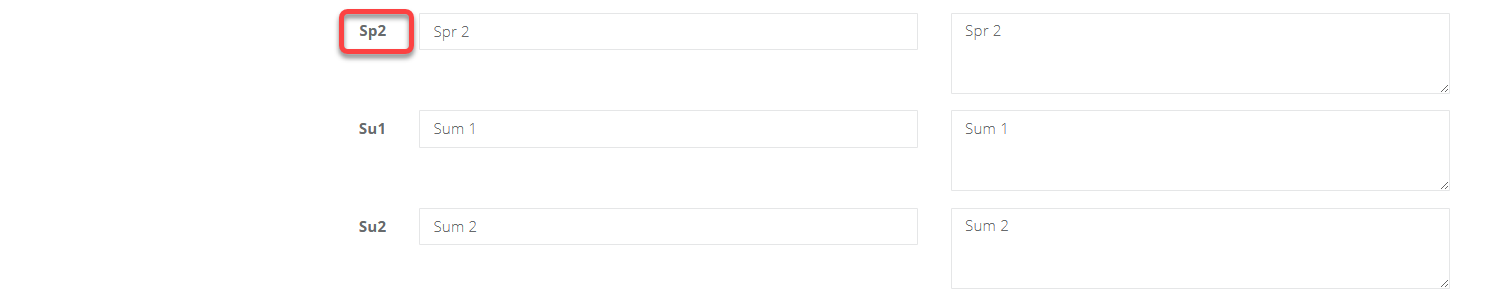
- There will be two adjacent columns. Adjust the name in the column on the right-hand side of the page and Save when complete.

Was this article helpful?


