Confirmation and RAG rating options
- 1 Minute to read
- Print
- DarkLight
- PDF
Confirmation and RAG rating options
- 1 Minute to read
- Print
- DarkLight
- PDF
Article summary
Did you find this summary helpful?
Thank you for your feedback!
There are different options that schools can choose from in relation to confirmation and RAG rating targets, actions, and CPD.
Confirmation options
- Both the Teacher and Manager must press confirm.
- Only the Manager must press confirm.
RAG rating options
- Both the Teacher and Manager can RAG rate.
- Only the Manager can RAG rate.
How to adjust confirmation and RAG behaviour
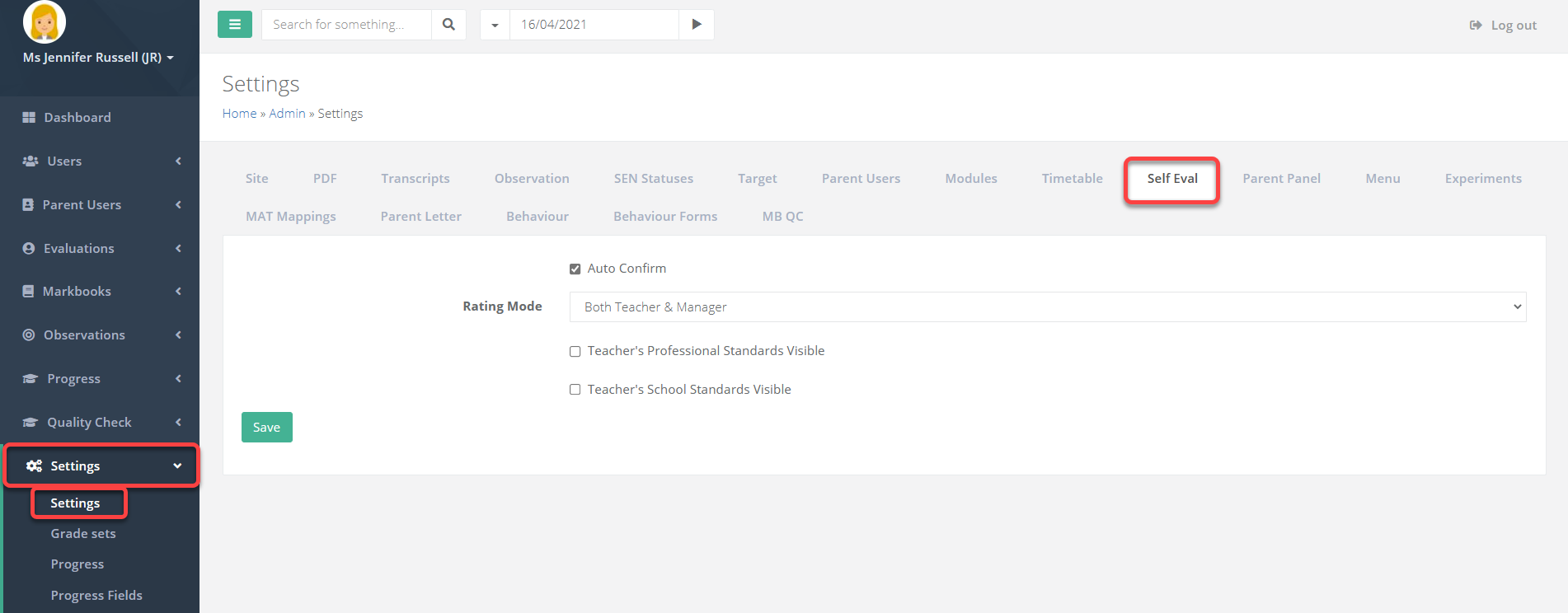
Access the Admin area and go to Settings > Settings from the menu. Select the Self Eval tab from the page.
Select from the following options and Save when complete.
| Area | Description |
|---|---|
| Auto Confirm - ON | Only the Manager must press confirm. |
| Auto Confirm - OFF | Both the Teacher and Manager must press confirm. |
| Rating Mode - Manager Only | Only the Manager can RAG rate. |
| Rating Mode - Both Teacher and Manager | Both the Teacher and Manager can RAG rate. |
Was this article helpful?


