Confirming targets, actions, and CPD
- 1 Minute to read
- Print
- DarkLight
- PDF
Confirming targets, actions, and CPD
- 1 Minute to read
- Print
- DarkLight
- PDF
Article summary
Did you find this summary helpful?
Thank you for your feedback!
Statuses for targets, actions, and CPD
Targets, actions, and CPD have statuses for both the teacher and their manager. The statuses can be changed by confirming or editing items in the form.
| Status | Description |
|---|---|
| Draft | Has not yet been confirmed and can still be edited. 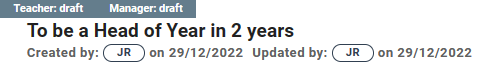 |
| Confirmed | Has been signed off and is locked from further editing. 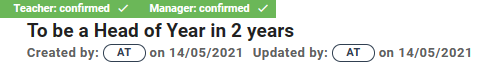 |
| Reconfirm | Has been signed off by one party (teacher or manager), but has since been edited by the other party. 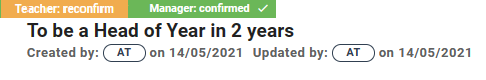 |
How to confirm targets, actions, and CPD
The confirm button is a digital signature indicating that you / your manager has signed off on a target.
Depending on your school settings, the confirmation of targets, actions, and CPD might be available to both teachers and managers, or just managers.
To confirm individual targets, CPD, or actions, select Confirm beside the individual item.
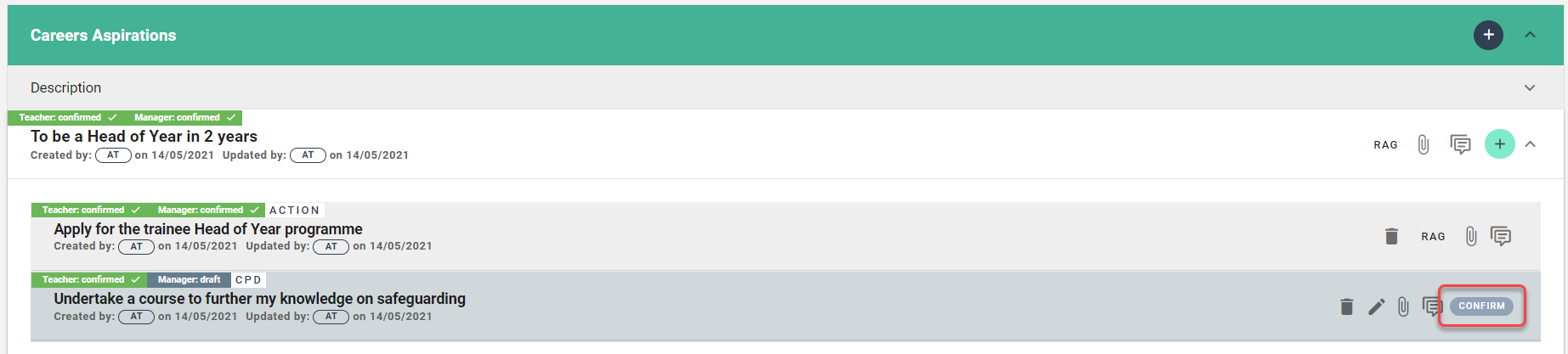
To confirm all items, select Confirm Everything at the bottom of the form.
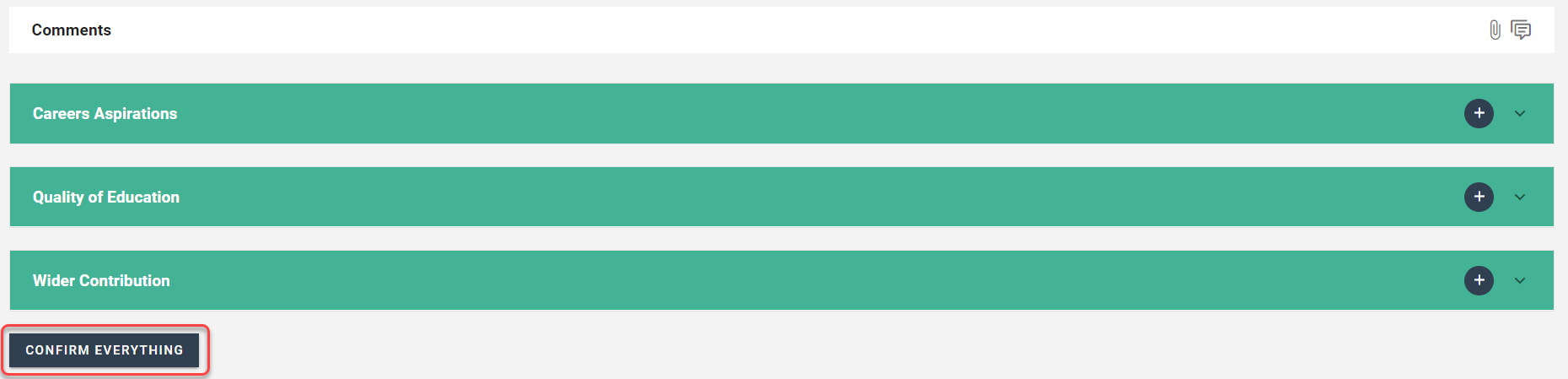
Was this article helpful?

