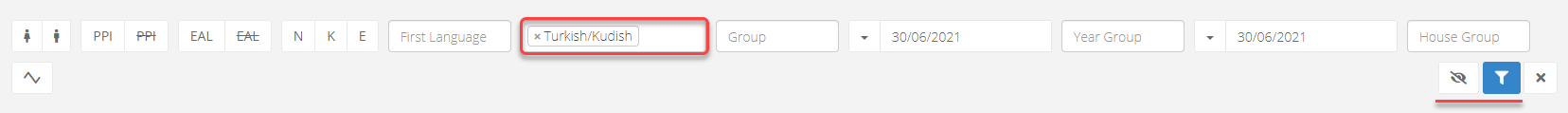- 1 Minute to read
- Print
- DarkLight
- PDF
Context page
- 1 Minute to read
- Print
- DarkLight
- PDF
The context page in ProgressTeaching reads, aggregates, and displays pupil contextual data stored in your MIS.
This allows you to see the student demographics for the whole school or a specific year group.
How to access the context page
To access the page navigate to Whole School > Context from the menu.
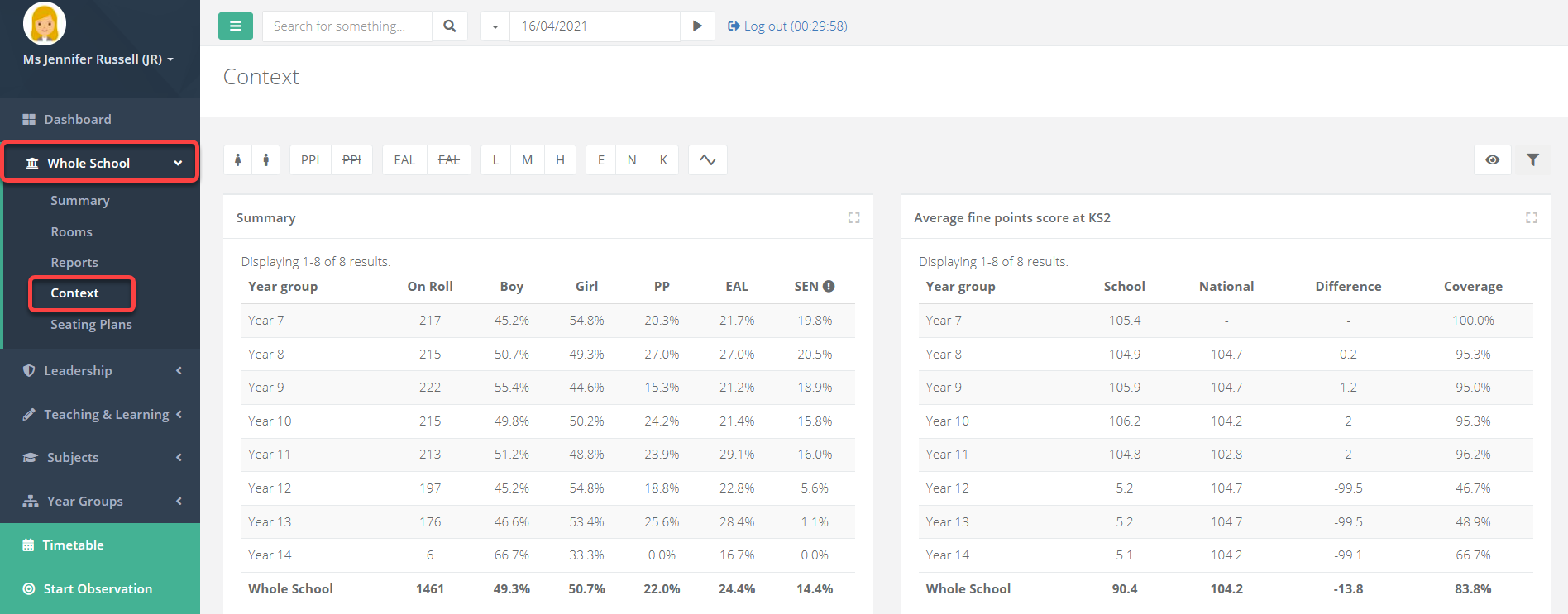
Selecting Charts at the bottom of the page will expand charts representing the data above.
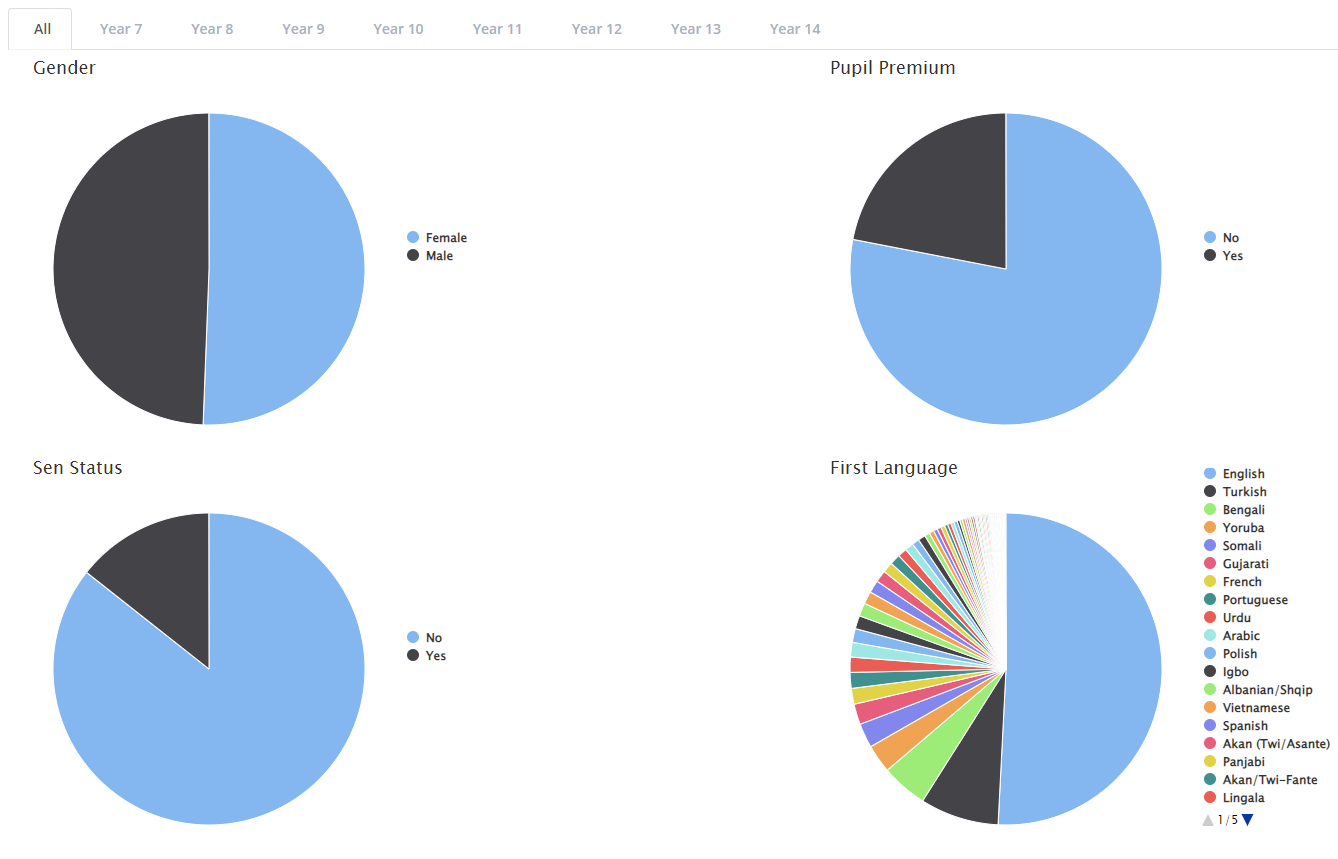
The table heading Ethnicity provides a percentage breakdown of all ethnicities by year group.
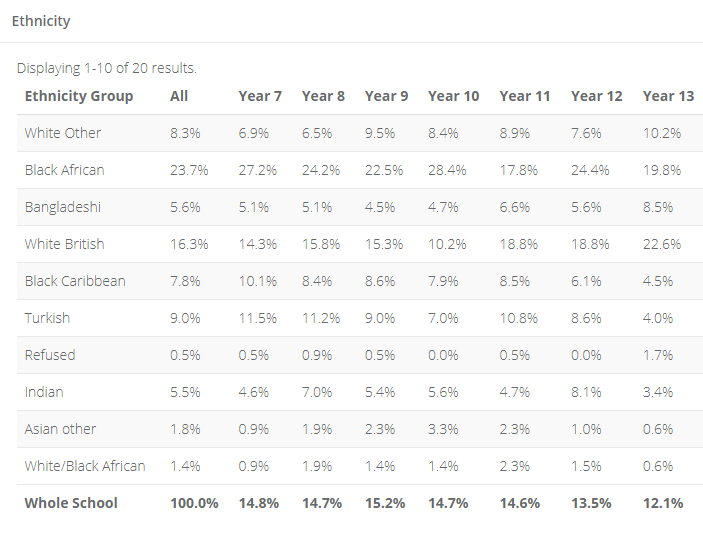
Secondary schools will have an additional table called 'Prior Attainment by Band' that will display the percentage breakdown of all prior KS2 attainment data by year group.
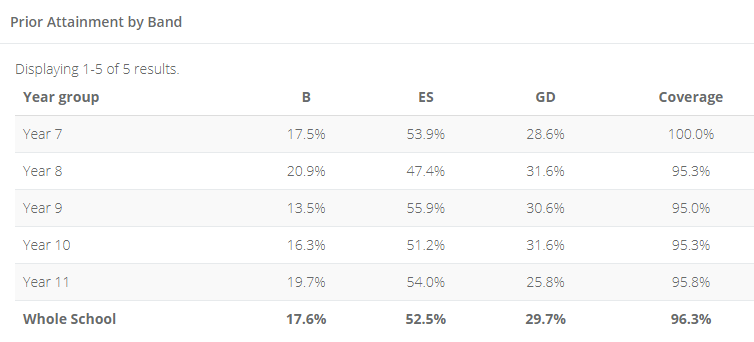
Filtering data for key information
You can filter the page to understand the percentage of pupils in specific groups.
- Select the eye icon on the top right of the page to show all filters. Input your desired filters such and select the blue filter icon to refresh the page