- 2 Minutes to read
- Print
- DarkLight
- PDF
The Manage Accounts page
- 2 Minutes to read
- Print
- DarkLight
- PDF
This page allows you to filter for specific themes and perform bulk actions for your parent accounts such as:
- Finding students that have not been setup with parent accounts and generating them.
- Finding parents that have not logged in and sharing their login details with them.
- Finding parents that have not got an email address for their account.
- Finding parents that have not got full access to a student/sibling and assigning them access.
How to access the manage accounts page
Access the Admin area and select Parent Users > Parent Users from the menu.
Select Manage Accounts from the options in the top-right.
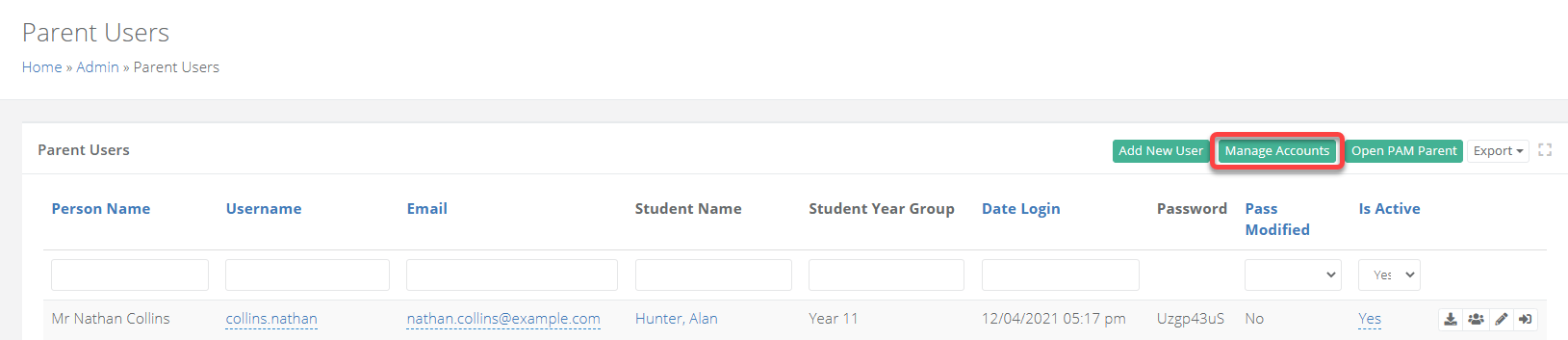
How to find students that are missing parent accounts and generate them
Select the filter Students without parent accounts. This will refresh the page and display a table of parents that have parental responsibility for a child but have not got access to them.
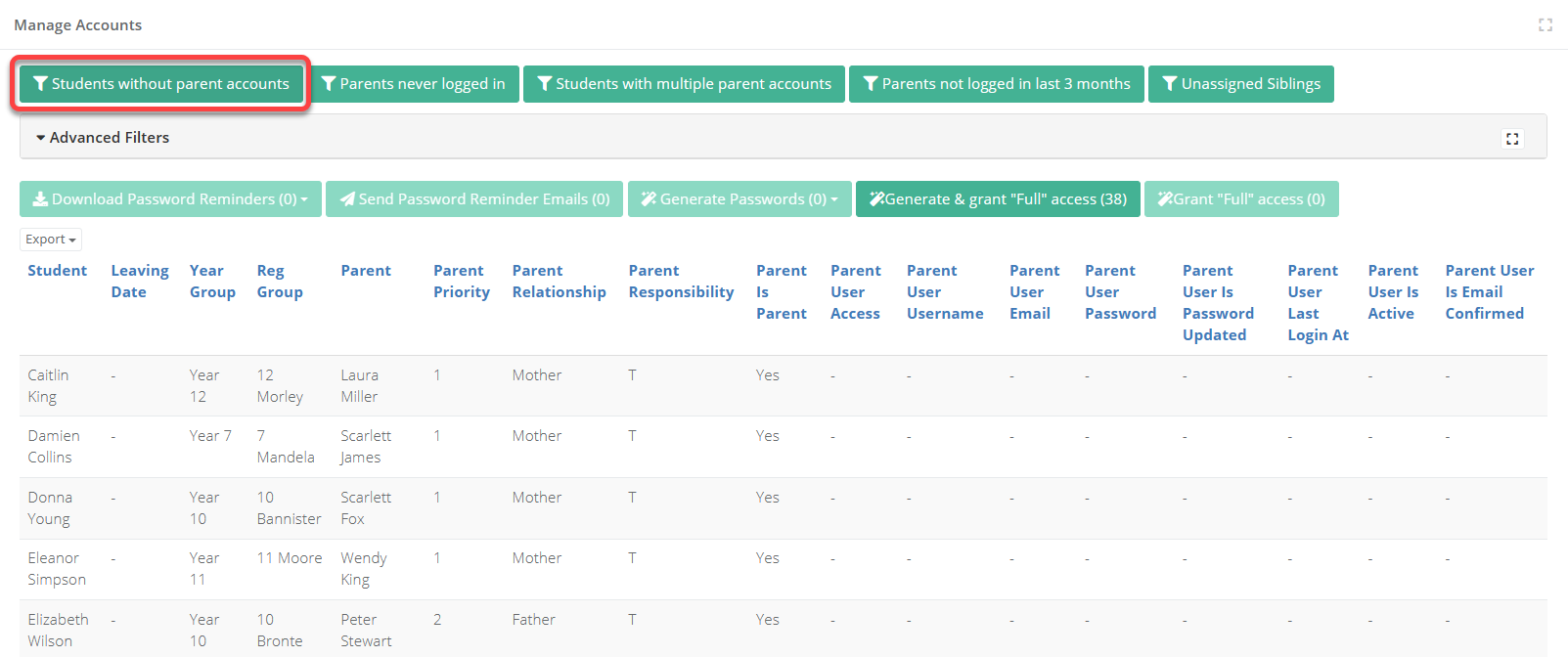
You can generate the accounts for these parents in one click by selecting Generate & Grant Full Access.
You may see students multiple times on the list as they have multiple parents that have parental responsibility but have not got access to them yet. You can filter for additional layers like priority 1 parents if you want to generate for a more select sample.
These additional filters can be accessed by selecting Advanced Filters.
- Once generated, it is recommended that you check for unassigned siblings. When ready, you can then share login details with these parents.
How to find parents that have not logged in and email them their login details
Select the filter Parents never logged in. This will refresh the page and display a table of parents that have not yet logged into their accounts.
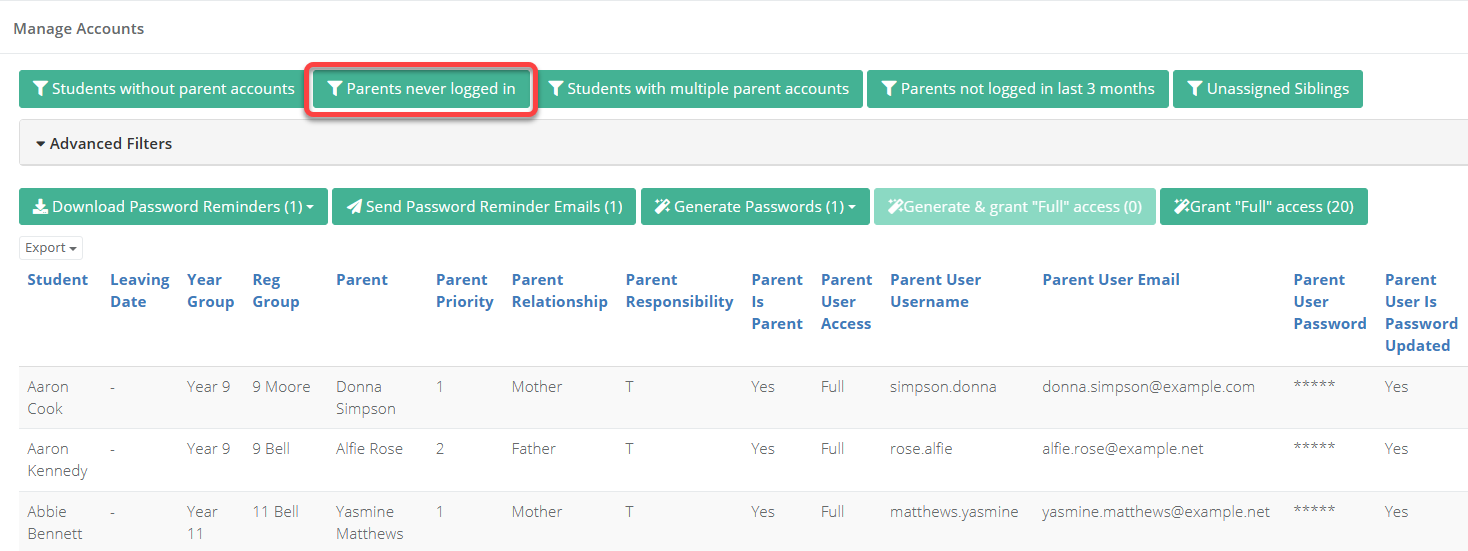
You can then select Download Password Reminder to export PDFs of your login letter, or Send Password Reminder Emails to email them with your login letter.
How to find parents that have not got an email address for their account
Select Advanced Filters and input 'No' in the Parent User Has Email Address filter.
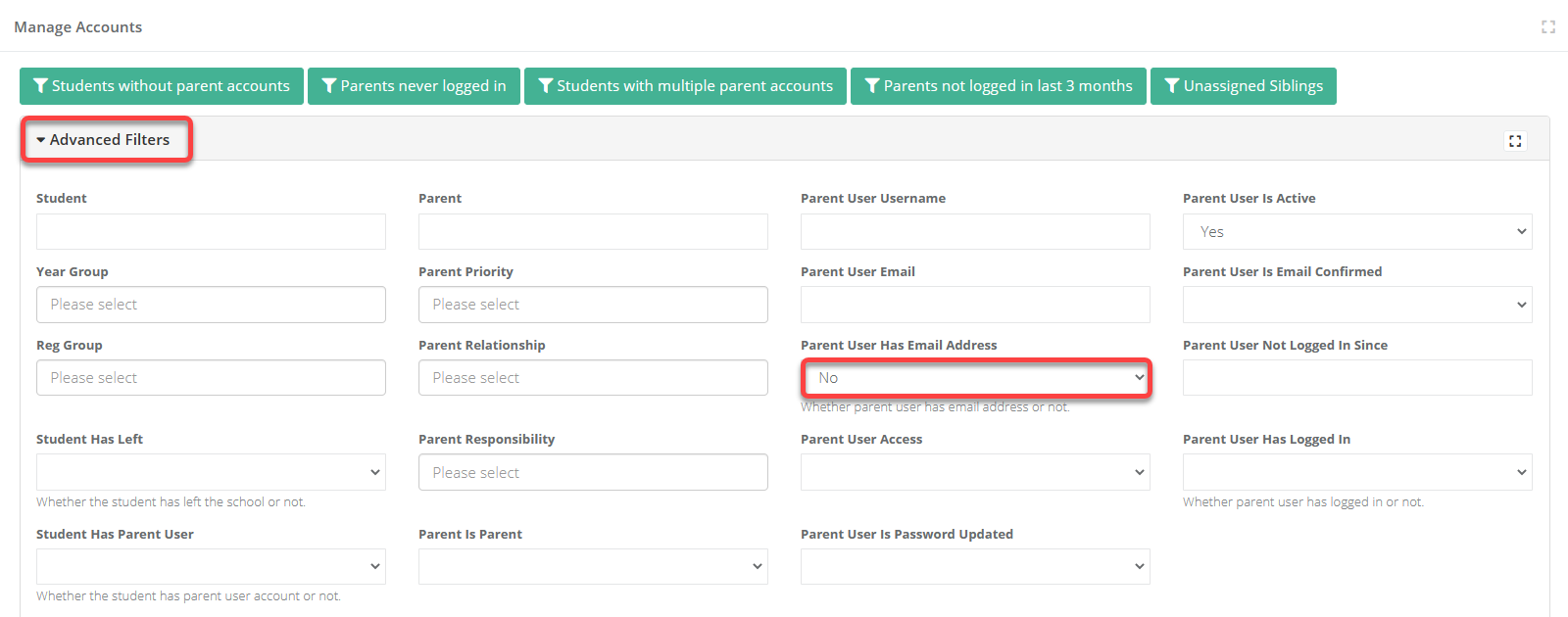
Select Search. This will refresh the page and display a table of parents that have an account where they do not have an email address assigned to it.
How to find parents that have not got full access to a student/sibling and assign access
Select the filter Unassigned Siblings. This will refresh the page and display a table of parents that have an account where they have parental responsibility for a child but have not got access to them yet.
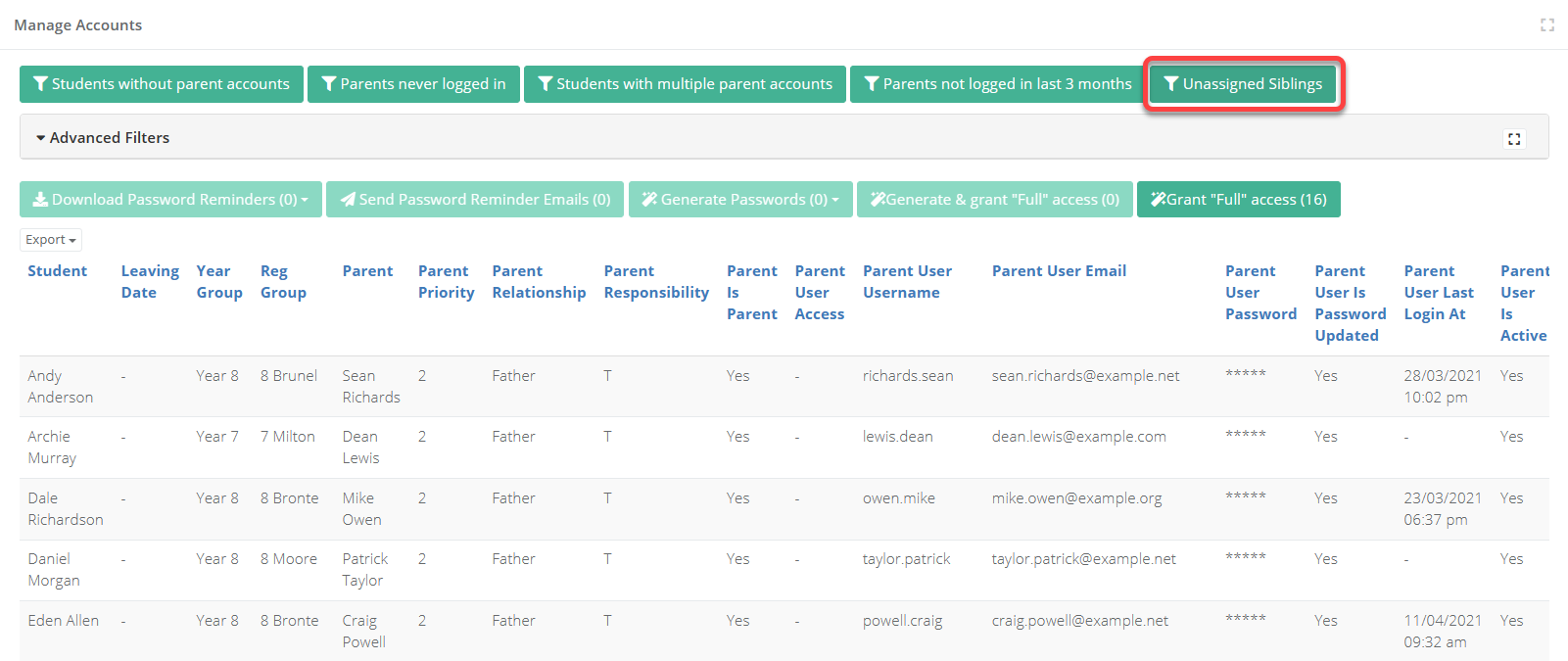
You can assign access for these parents in one click by selecting Grant Full Access.


